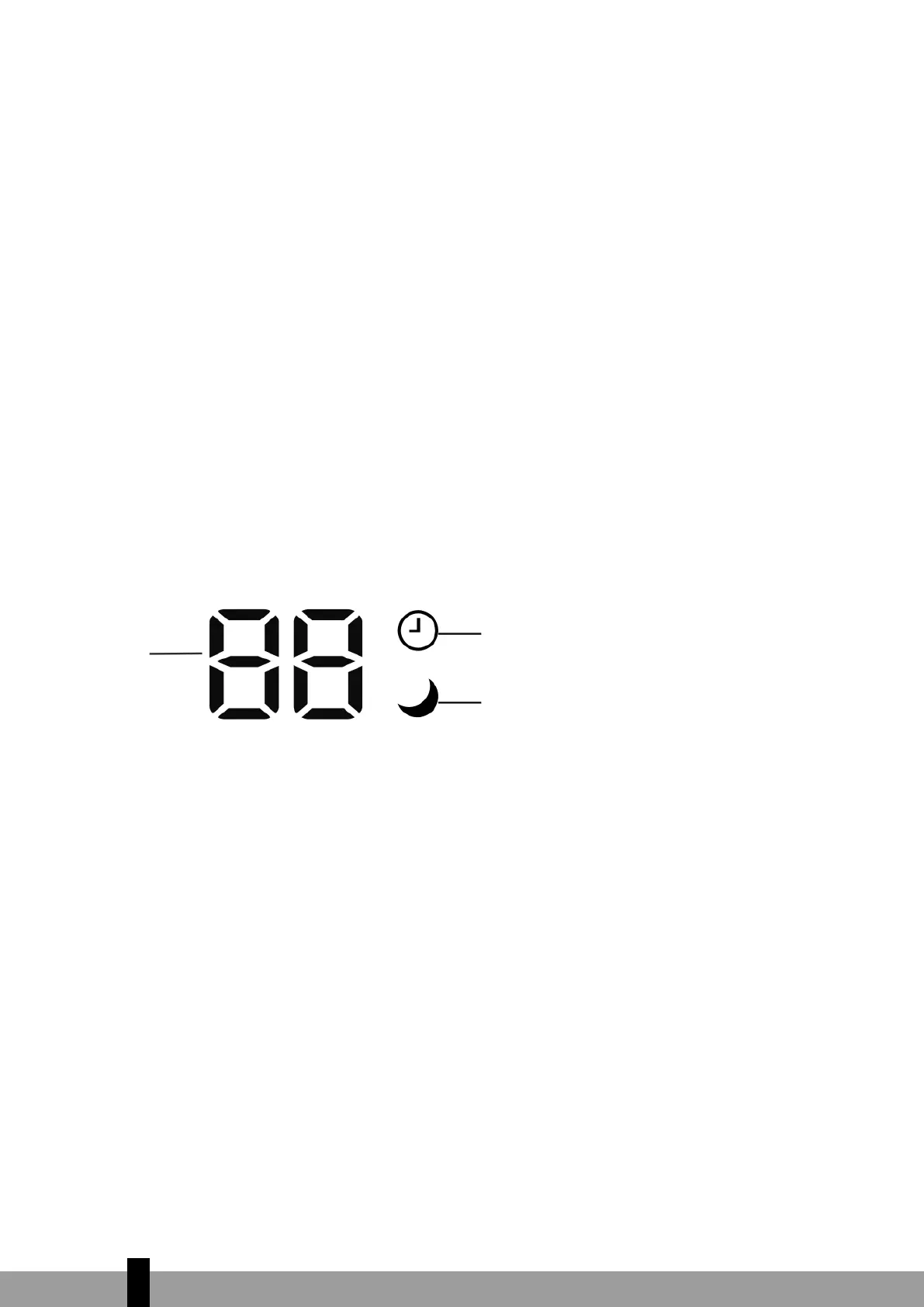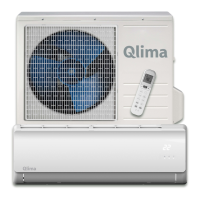C PRED UPORABO
Pred uporabo klimatske naprave morate preveriti in nastaviti.naslednje.
Nastavitve daljinskega upravljalca
Daljinski upravljalnik NI tovarniško nastavljen na funkcijo hlajenja ali gretja
Ti funkciji morate nastaviti sami.
Ob vsaki menjavi baterij daljinskega upravljalca na njegovem zaslonu utripa puščica za gretje “Heat” ali
hlajenje “cool”.
Glede na tip klimatske naprave, ki ste jo kupili, daljinski upravljalnik lahko nastavite na naslednji način:
Ko puščica “Heat” utripa pritisnite katerikoli gumb, nastavljeno je gretje.
Ko puščica “Cool” utripa pritisnite katerikoli gumb, nastaviljeno je hlajenje.
Če na daljinskem upravljalniku v 10 sekundah ne pritisnete nobene tipke, se naprava samodejno postavi v
način hlajenja.
D UPRAVLJANJE NAPRAVE
Znaki na zaslonu
1.
2.
3.
1. LED prikaza temperature
Prikazuje nastavljeno temperaturo.
2. LED časovnika
Sveti, kadar je časovnik aktiven.
3. LED funkcije nočnega delovanja
Sveti, kadar je funkcija nočnega delovanja aktivna.
y
116