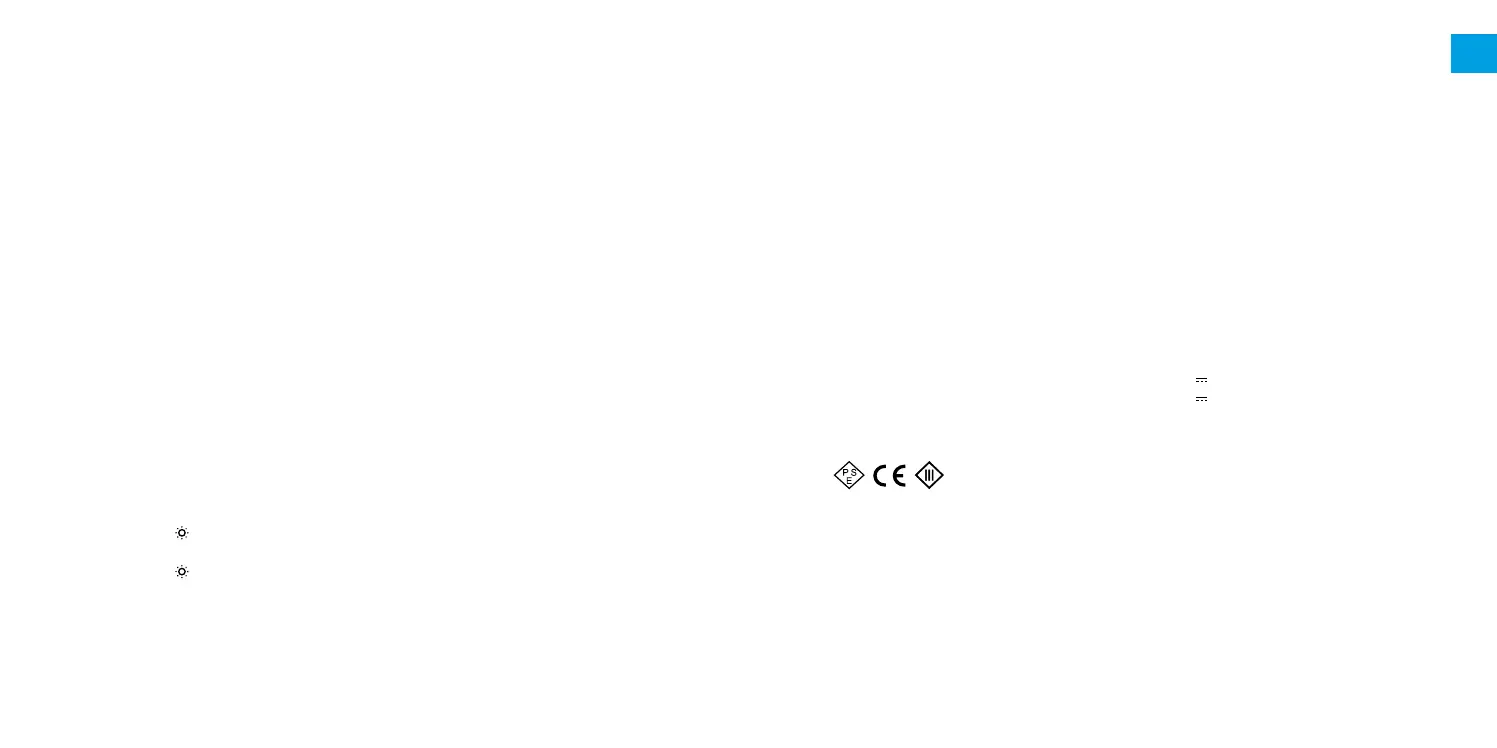1110
3.3 Exchanging the front cover
The matrix of letters on the front cover differs for each language. The relevant front
covers are available as accessories to be exchanged if a different language is to be
displayed.
Languages available on the date of going to print:
AR Arabic (colours can only be changed for
the same language)
CA Catalan
CH Swiss German
CN Chinese (standardised/traditional)
CZ Czech
D2 German (alternative display)
D3 German (Swabian dialect)
D4 German (alternative display)
DE German
DK Danish
E2 English (alternative display)
EN English
ES Spanish
FR French
GR Greek
HE Hebrew
IT Italian
JP Japanese
NL Dutch
NO Norwegian
PE Portuguese
RO Romanian
RU Russian
SE Swedish
TR Turkish
Setting a language:
When the front cover is exchanged, the respective language must be set with the keys
on the back of the casing:
>
Press button [ ] and button [ 60 ] simultaneously (approx. 3 seconds).
The language currently set is shown in capital letters.
>
Press button [ ] repeatedly until the appropriate language version appears.
>
Press button [60] to save the language version.
3.4 Power failure
The time of day continues to change for approx. 24 hours in the event of power failure.
The current time of day will be shown automatically when the power supply has been
restored.
3.5 Setting the time of day with an app
The time of day can be transferred easily and accurately to the second to your
QLOCKTWO CLASSIC with many smartphones by using the free FLASHSETTER app.
More information available at: www.qlocktwo.com/flashsetter
4. Technical Data
Model: QLOCKTWO CLASSIC
Dimensions QLOCKTWO CLASSIC (H × W × D): 450 × 450 × 22 mm
Wall mounting bracket dimensions (H × W × D): 240 × 240 × 25 mm
Dimensions acrylic glass support
for free-standing setup (H × W × D): 140 × 140 × 20 mm
Weight: approx. 4,8 kg
Ambient temperature: +15 °C to +30 °C
USB power supply unit port: 110 V − 240 V ~ 50/60 Hz, 200 mA
USB power supply unit output: 5 V
1 A
QLOCKTWO CLASSIC port: 5 V
550 mA
Power consumption: 2-3 watts
Precision: ± 8 seconds/month
Technical data errors and modifications excepted.
No liability is assumed for misprints and errors.
5. Accessories
Front cover in various colours, languages and materials as well as coloured textile
cable. More information from a specialised dealer or at www.qlocktwo.com
EN
