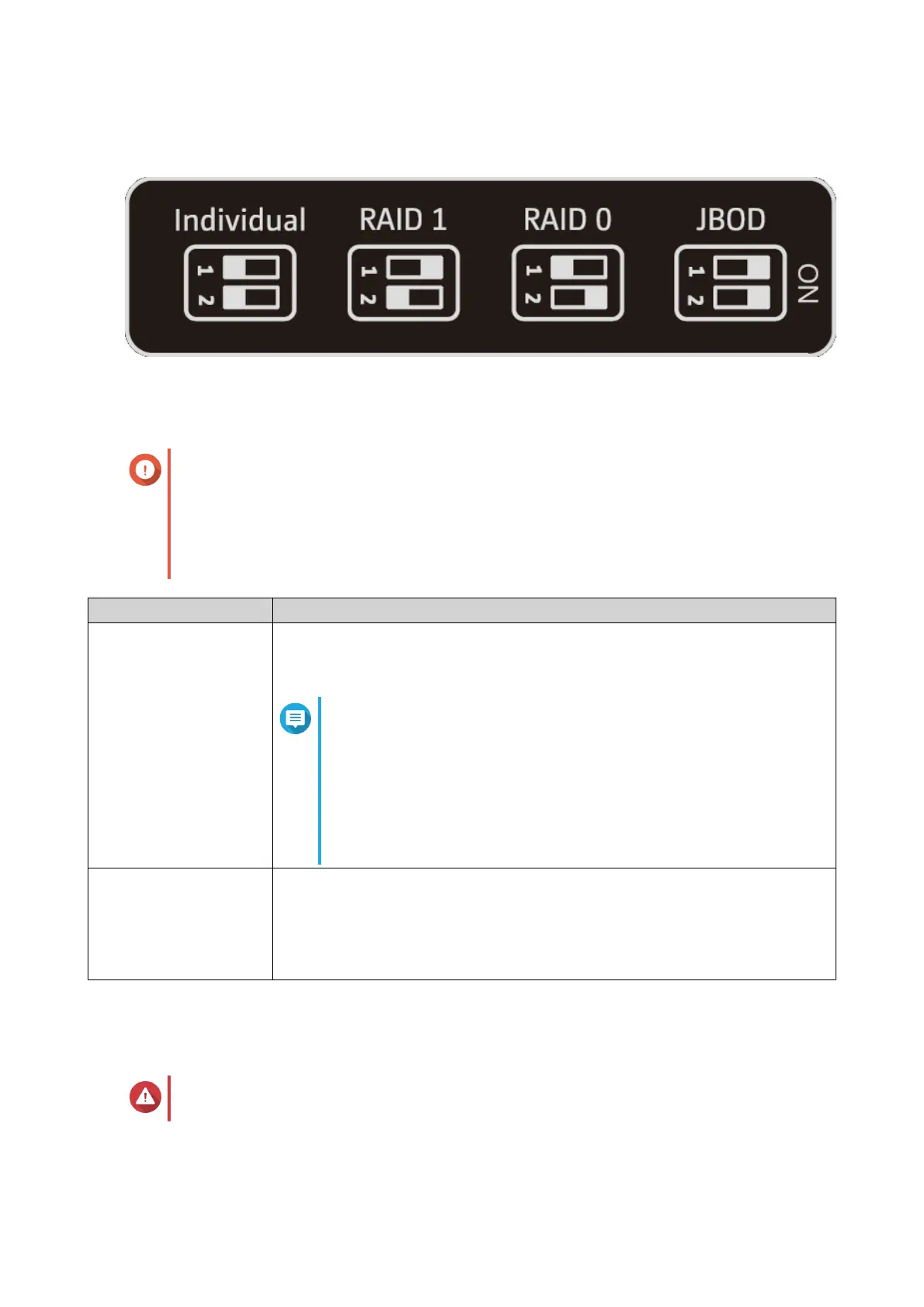Mode Switch
You can configure RAID settings manually using the Mode switch on the inside panel of the drive adapter by
moving the switches to the corresponding positions as illustrated above.
Important
• You can only use one disk type (HDD or SSD) in a RAID group. Combining different
types of disk in one RAID group is not supported.
• If disks with different capacities are combined in one RAID group, all disks function
according to the capacity of the smallest disk.
Configuration Description
Individual Each disk is identified as a separate drive. The disks are not combined into a
single volume or RAID group.
This configuration is also known as a port multiplier.
Note
• QNAP NAS devices do not support Individual mode for
QNAP drive adapters.
• Your system's SATA controller must support port multiplier
in order for both drives to be detected in Individual mode.
Contact your system provider to ensure that your SATA
controller is updated with the latest drivers.
• JBOD
• RAID 0
• RAID 1 (default
factory setting)
QNAP drive adapters provide hardware RAID support for these RAID types.
For details, see Supported RAID Types.
Configuring RAID Settings Using the Mode Switch
Switching From Individual Mode to a RAID Mode
Warning
Configuring RAID settings deletes all data on the drives.
1. Remove the drive adapter from the host device.
QNAP Drive Adapter User Guide
RAID Configuration 12