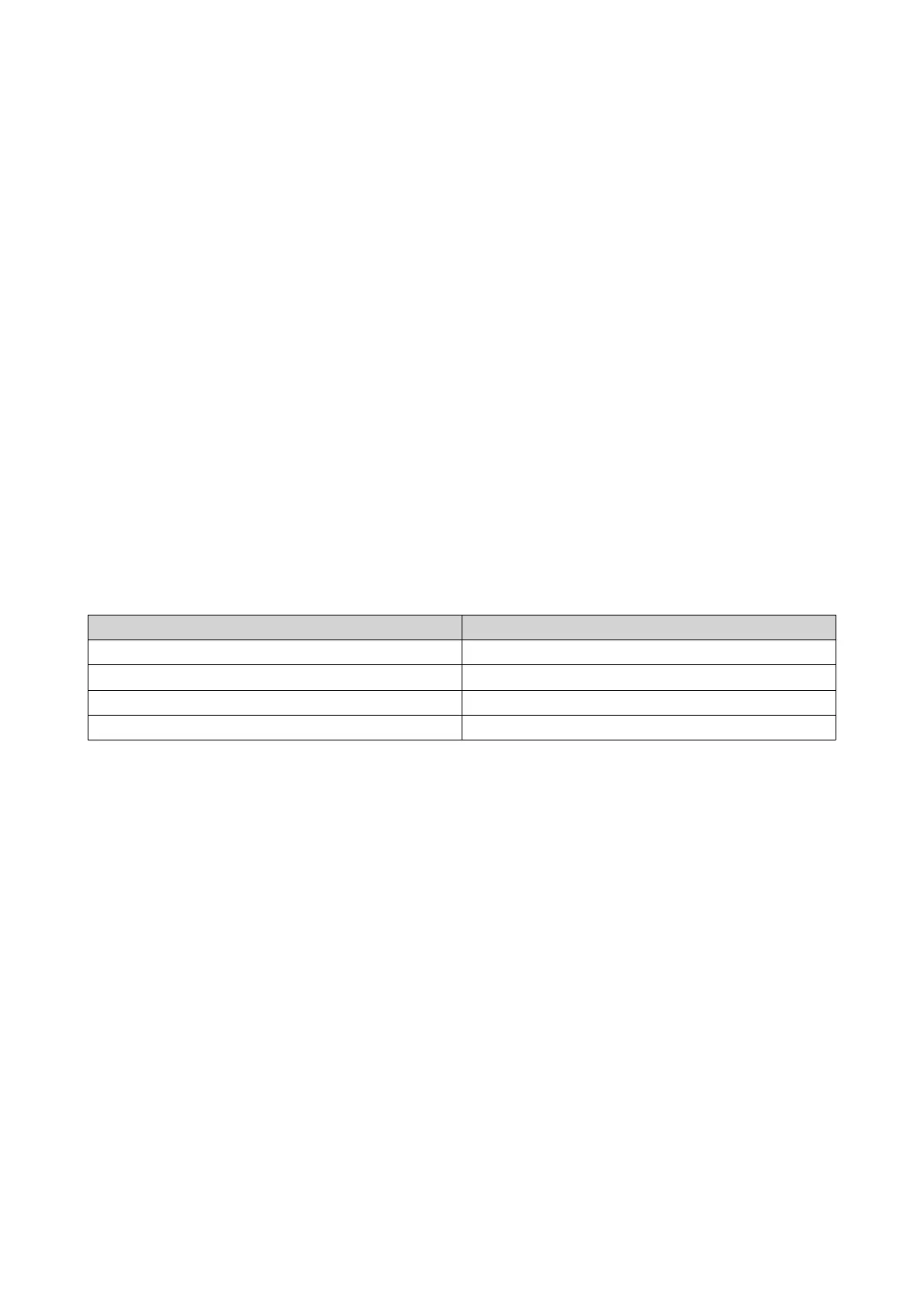5. Troubleshooting
This chapter describes basic troubleshooting information.
Forcing Storage & Snapshots or QNAP External RAID Manager to Recognize the
Drive Adapter
If Storage & Snapshots or QNAP External RAID Manager is unable to locate the drive adapter, the drives or
data may be faulty.
1. Power off the host device.
2. Remove the drive adapter.
3. Remove the drives from the drive adapter.
4. Power on the host device.
5. Reinsert the drives.
6. Locate the drive adapter using Storage & Snapshots or QNAP External RAID Manager.
Support and Other Resources
QNAP provides the following resources:
Resource URL
Documentation http://docs.qnap.com
Helpdesk http://helpdesk.qnap.com
Downloads http://download.qnap.com
Community Forum http://forum.qnap.com
QNAP Drive Adapter User Guide
Troubleshooting 15