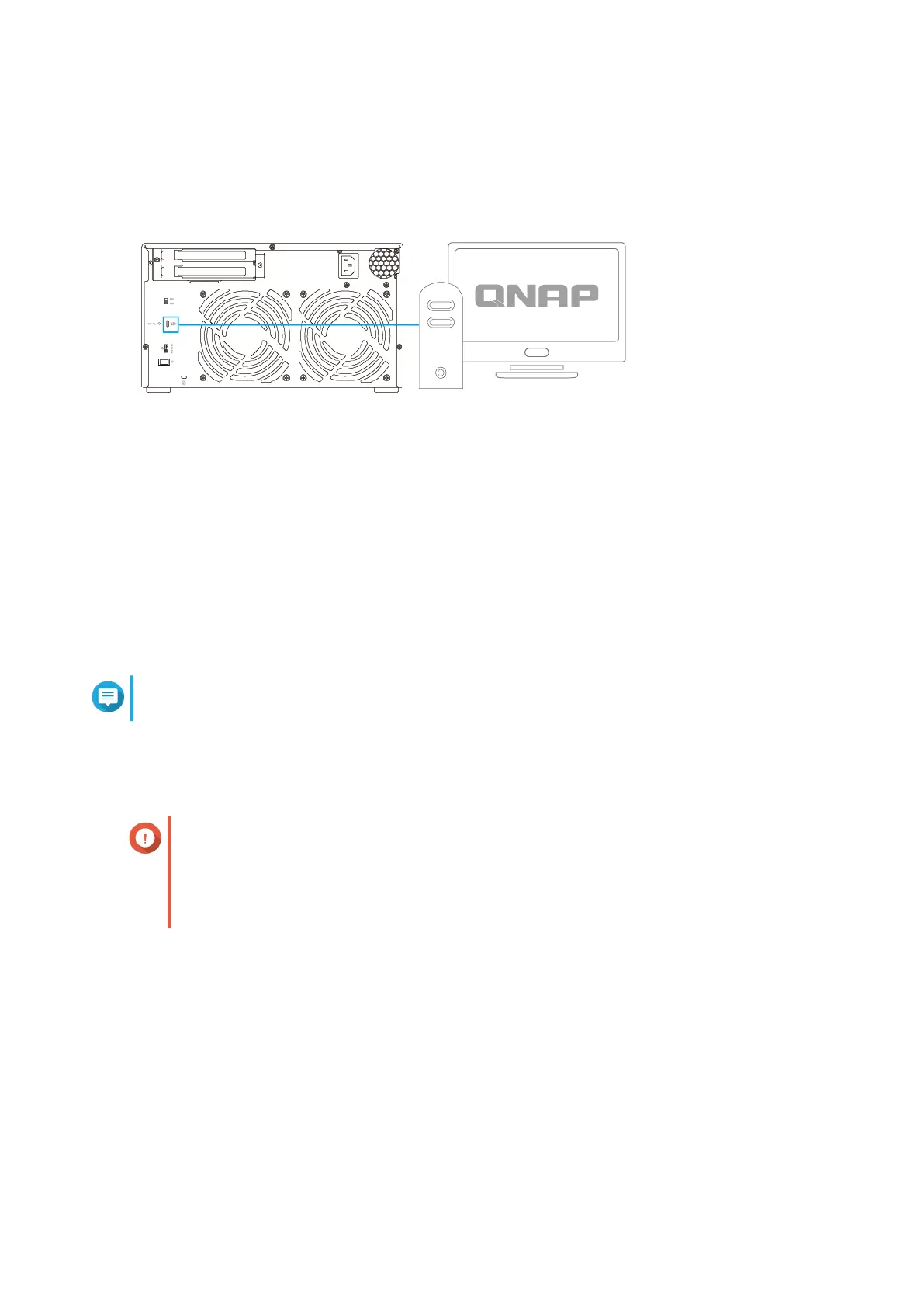4. Power on the JBOD enclosure.
5. Power on the computer.
6. Verify that the JBOD enclosure is recognized by the computer.
a. Go to your computer's disk management utility or open QNAP JBOD Manager in Windows or
Ubuntu.
Note
To download QNAP JBOD Manager, go to https://download.qnap.com.
b. Verify that the JBOD enclosure is listed.
Attaching the USB Cable Clip
Important
• The USB cable clip keeps the cable near the enclosure to avoid potential damage to
the cable or any nearby components.
• The clip cannot be removed after attaching it to the JBOD enclosure.
1. Insert the cable clip into the cable clip slot.
TL-D800C User Guide
Hardware Installation 17