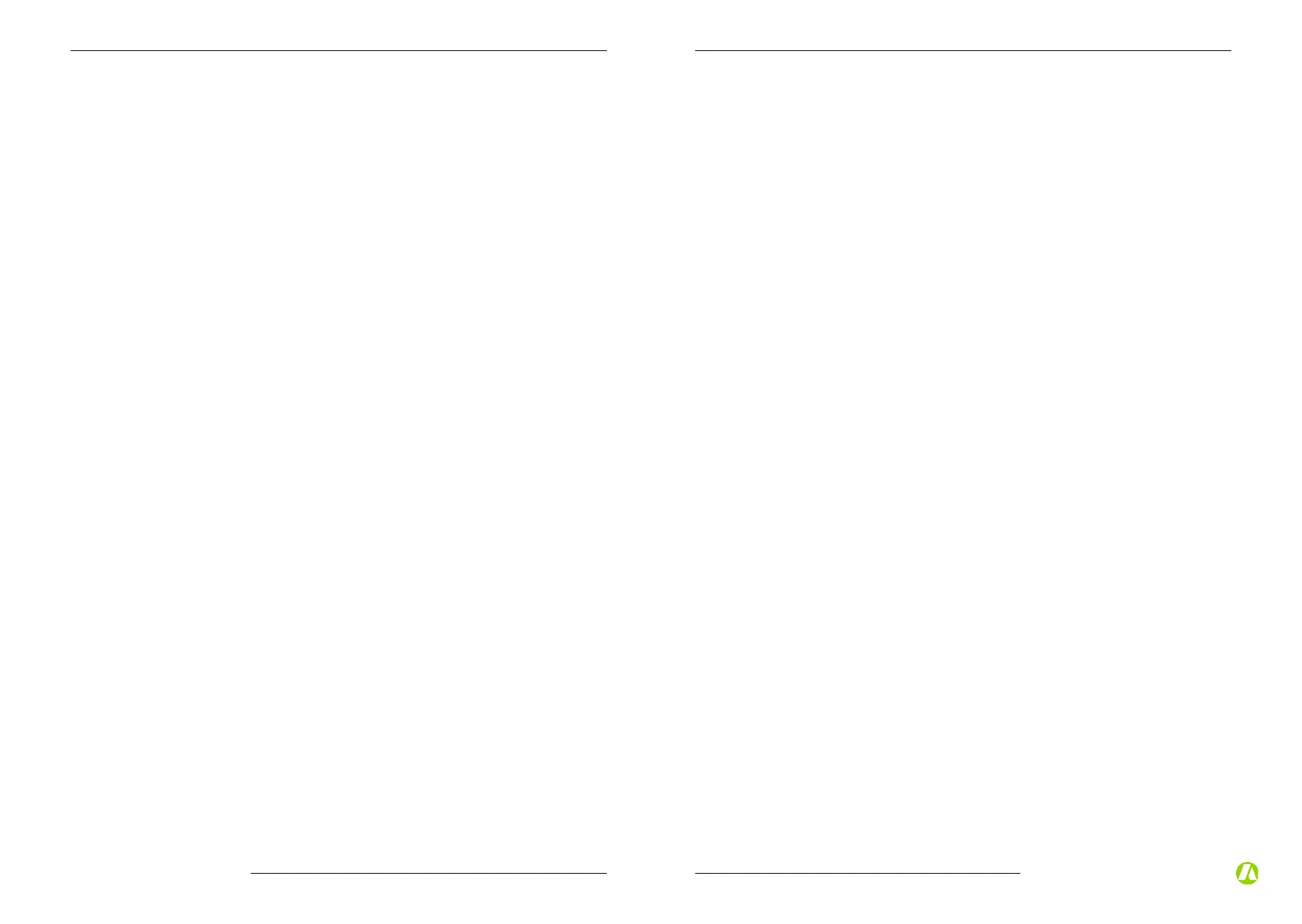CLEANUP PROCEDURE
1 Perform pressure relief procedure.
2 Place pickup tube in a bucket of ushing uid. (Use water for water base
paint and pump conditioner for oil base paint).
3 Turn the power on. Close priming valve.
4 Increase pressure to half. Hold the gun against the paint pail.
Take off the trigger safety. Trigger the gun until ushing uid appears.
5 Move the gun to a waste pail. While holding the gun against the pail, trigger
the gun to thoroughly ush the system. Release the trigger and put the
trigger safety on.
6 Open the priming valve and allow the ushing uid to circulate for 15 seconds
(to clean the drain tube).
7 Raise the pickup tube out of the ushing uid and run the sprayer
for 20-30 seconds to drain the uid.
8 Close the priming valve. Trigger the gun into ushing pail to purge the hose.
9 Turn the power off.
10 Open the priming valve.
11 Unplug the sprayer.
12 Remove the lters from the pump and gun. Clean and replace.
13 If ushing was with water, ush again with pump conditioner to prevent
corrosion inside the pump. (For long term storage, mix motor oil
into the spirits).
14 Clean the exterior of the sprayer with rag soaked in pump conditioner.
DAILY MAINTENANCE
1 Keep the displacement pump packing nut/wet cup lubricated with
QLube Piston Lubricant at all times. Add a drop of oil with regular use to the
top of the pump. This helps protect the rod and the packings.
2 Inspect the packing nut daily. If seepage of paint into the packing nut and/or
movement of the piston upward is found (while not spraying), the packing
nut should be tightened enough to stop leakage only, but not any tighter.
Over tightening will damage the packings and reduce the packing life.
20
QTech QT290 Airless Sprayer
PACKINGS
The packings are a wearing part. If the pump can no longer maintain pressure,
has difculty priming and paint seeps into the throat of the pump, and tighten-
ing the packing nut no longer helps, then the packings will require replacement.
This is best entrusted to a qualied repair technician.
To remove the pump and replace the packings, follow the instructions below:
PUMP REMOVAL
1 Remove the high pressure hose (104) from the back of the pump housing.
2 Using a spanner remove pressure sensor (105) from the pump housing.
3 Loosen the gland nut (2) and remove the pickup tube (3) from the bottom of
the pump. At the same time remove O-ring (5), check ball (6) & ball guide (7).
4 Turn the pump until the piston is at its lowest point. This will allow the snap
ring (23) to be removed. This in turn will allow you to push out the piston
wrist pin (25).
5 Unscrew the uid pump section.
6 Replacement is the reverse of removal. Grease the exposed portion of
the piston and wrist pin when assembling.
PACKINGS REPLACEMENT
1 Loosen the packing nut with the packing bar provided and remove.
2 Push out the piston through the bottom.
3 Remove all parts and clean. Clamp the piston and in the bottom of the piston,
remove the socket set screw (13) to allow removal of the small ball seat (15),
and check ball (16).
4 Discard all old packings.
5 Soak the new leather packings in W30 oil for at least one hour before
assembling.
6 Replace the packings, glands, O-rings and check balls with the new parts
from the rebuild kit. Strictly follow the exact order and orientation.
7 Thread the packing nut loosely. Push the piston up through the pump uid
section. Tighten the packing nut until resistance from the disc springs is felt.
Tighten a further 3/4 turn but be careful. Do not over tighten.
21
Brought to you by Aristospray
