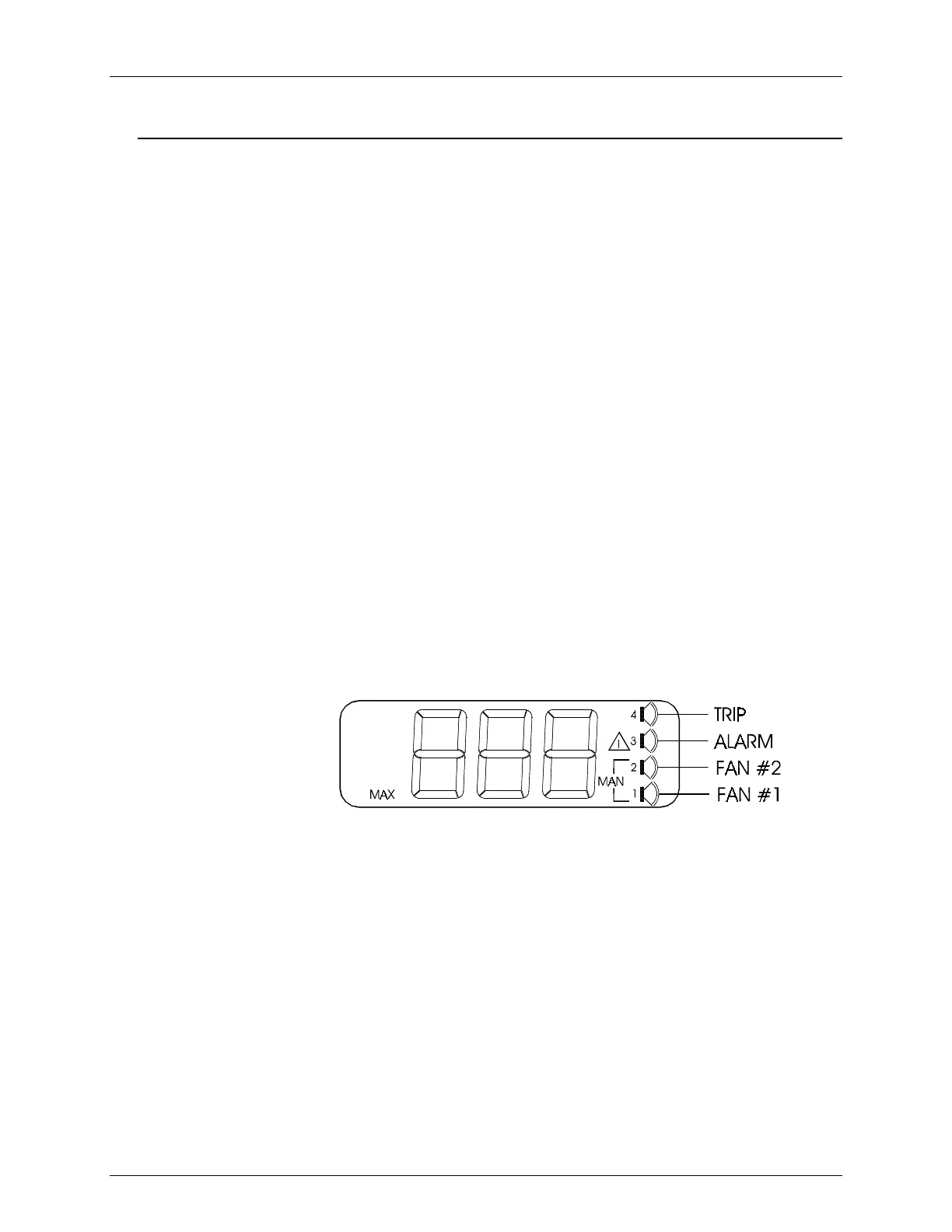Electronic Temperature Monitor
10
O
OO
O
PERATION
PERATIONPERATION
PERATION
Temperature Display
Temperature DisplayTemperature Display
Temperature Display
The temperature display consists of a 3 digit, 7 segment LCD display that can
show temperatures from 0°C to 200°C. The display alternates between the
present temperature and the maximum stored temperature at two (2) second
intervals. While the maximum stored temperature is displayed, the MAX icon is
displayed. Refer to Figure 4, Display Window.
Status Icons
Status IconsStatus Icons
Status Icons
Four icons are provided to indicate the status of the output relays, they are
labeled 1, 2, 3 and 4. Refer to Figure 4, Display Window.
• An Alarm icon 1 indicates the state of the Fan #1 relay.
• An Alarm icon 2 indicates the state of the Fan #2 relay.
• An Alarm icon 3 indicates that the ALARM relay is in the ALARM
state.
• An Alarm 4 icon indicates that the TRIP relay is in the TRIP state.
• A Triangle with an “!” in it indicates that FAULT has been detected.
This will also cause the Alarm and the Fan icons and relays to be ON.
• A MAN icon, when displayed, indicates that the Fans have been
manually turned ON. When this icon is OFF the fans are controlled by
the setpoints of the Fans relays.
Figure 4. Display Window
Push
PushPush
Push-
--
-Buttons
ButtonsButtons
Buttons
Pressing the MAN / FAN button will force the Fan relays to activate. The Fans
will stay ON until the button is pressed again. A MAN icon on the display
indicates whether the manual FAN ON function is active. Pressing the button to
release the MAN / FAN function while the temperature is above the FAN ON
setpoint will turn OFF the MAN / FAN icon but will NOT turn OFF the Fans.
Thus the MAN / FAN button can force the Fans ON but cannot force the Fans
OFF. Refer to Figure 5, front panel.
Pressing the TEST button will start a TEST sequence. The TEST sequence does
the following at two (2) second intervals: