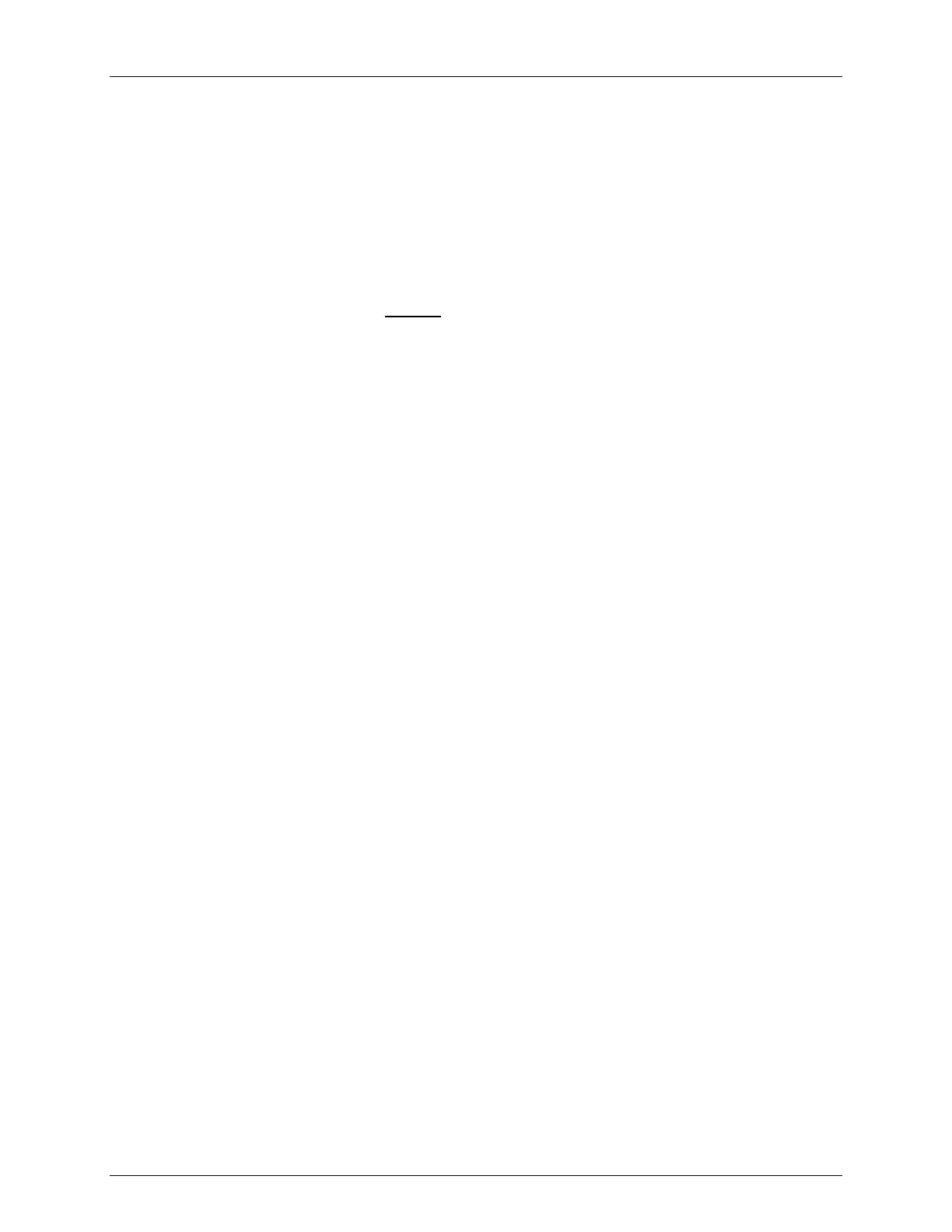Electronic Temperature Monitor
7
terminals used for two wires together (TB1-34 and TB1-35). See Figure 3,
wiring diagram for terminal locations.
The current is picked up from a standard CT current loop (e.g. 0-5A) using a
clip-on CT that clips around a wire of the current loop. This method eliminates
the need to break an existing CT wire and eliminates the direct connection of the
CT signal to the ETM. The 2 wires from the clip-on CT are connected to TB1-
25 & TB1-26. There is no high voltage risk from an open circuit on the clip-on
CT output wires.
NOTE: The CT is ordered separately and must be supplied by Qualitrol.
The clamp-on CT is a transducer, and not simply a CT; the 111W
model will not
accept a CT current input directly.
Relay Contacts
Relay ContactsRelay Contacts
Relay Contacts
FAN #1 - SPDT (form C) contacts are provided on terminals TB1-7, TB1-8 &
TB1-9. Terminals 8 & 9 are closed when the fans are ON and terminals 7 & 8
are closed when the fans are OFF. The relay is normally de-energized (non-
failsafe).
FAN #2 - SPDT (form C) contacts are provided on terminals TB1-4, TB1-5 &
TB1-6 to control fan bank #2. This relay can be set to be either normally
energized so loss of power will turn fans ON or normally de-energized. The
default state is de-energized (failsafe).
ALARM - SPDT (form C) contacts are provided at TB1-16, TB1-17 & TB1-18
to indicate that an alarm temperature value has been reached or that a fault has
been detected. This relay normally energized so loss of power will cause an
alarm to be indicated.
TRIP - SPDT (form C) contacts are provided at TB1-1, TB1-2 & TB1-3 to
indicate that the temperature being monitored has reached the trip state. This
relay is usually set to be de-energized in the normal state, so that loss of primary
power will not cause a trip.
See Figure 3, wiring diagram for terminal locations.
mA Output
mA OutputmA Output
mA Output
If the optional milliamp output current loop is installed, it is available at TB1-32
& TB1-33 and provides a current proportional to the present temperature. TB1-
32 is the positive (+) terminal. See Figure 3, wiring diagram for terminal
locations. Refer to the Setup Software and Appendix A sections of this manual
for methods to select the mA output to be 0-1mA or 4-20mA. The default setting
is 4-20mA.
RS
RSRS
RS-
--
-232 Link
232 Link232 Link
232 Link
An RS-232 data link is provided for setting up the 111L or 111W ETM. TB1-13
(DB9-3) is the data going to the ETM. TB1-14 (DB9-2) is the data coming from
the ETM. TB1-15 (DB9-5) is the ground connection for the data link.
Connecting these terminals to the serial port of a computer and using
QualiTROL furnished software allows the user to change setup parameters. See
Figure 3, wiring diagram for terminal locations. Refer to the Software Setup
section of this manual for more detailed information.