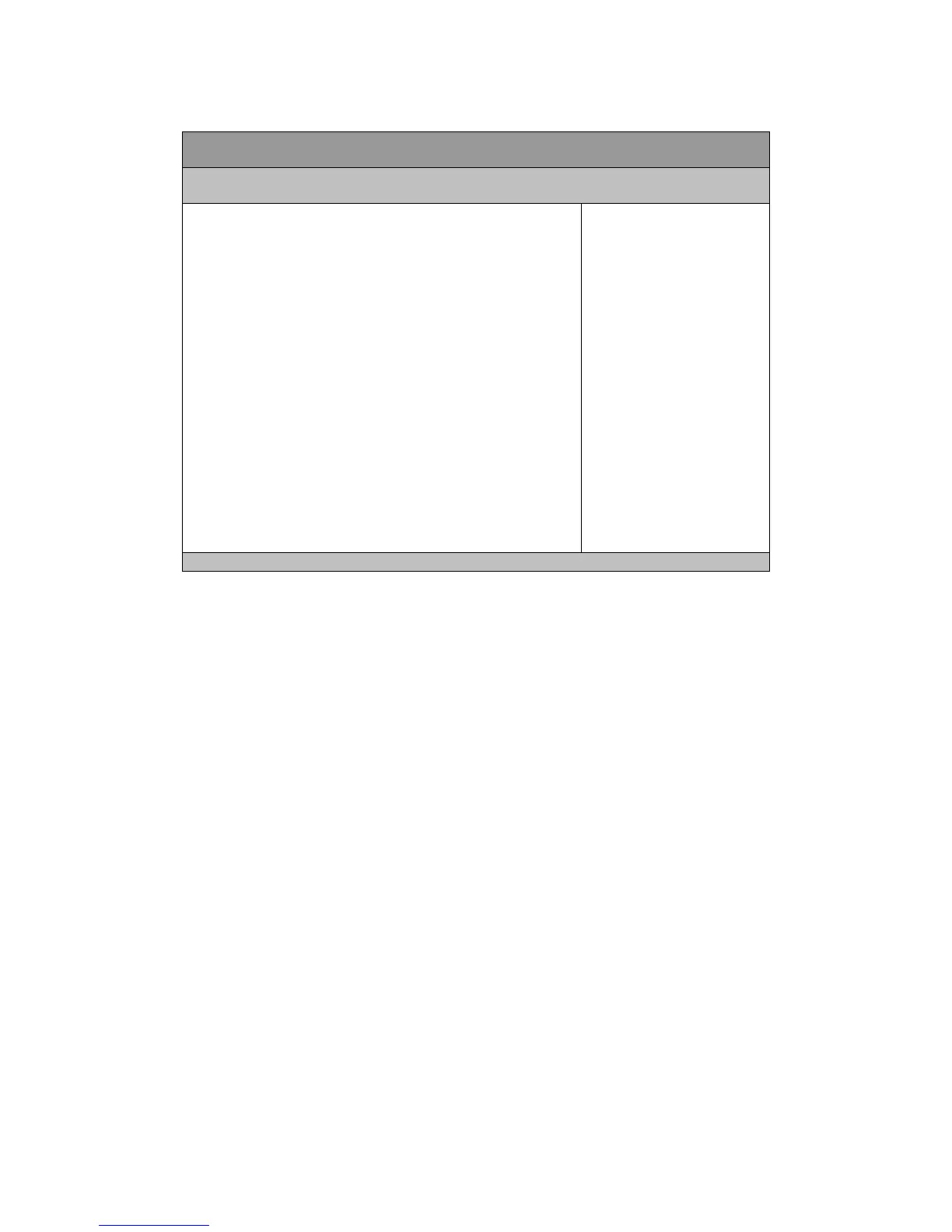Table 11 Advanced Menu –AMT Configuration
BIOS SETUP UTILITY
Main Advanced Boot Security Save & Exit
Intel AMT [Enabled] Select Screen
↑↓ Select Item
Enter: Select
+- Change Opt.
F1: General Help
F2: Previous Values
F3: Optimized Defaults
F4 Save & Exit
ESC Exit
BIOS HotKey Pressed [Disabled]
MEBx Selection Screen [Disabled]
Hide Un-Configure ME Confirmation [Disabled]
MEBx Debug Message Output [Disabled]
Un-Configure ME [Disabled]
AMT Wait Timer 0
Disable ME [Disabled]
ASF [Enabled]
Activate Remote Assistance Process [Disabled]
USB Configure [Enabled]
PET Progress [Enabled]
AMT CIRA Timeout
Watchdog
OS Timer
Version 2.15.1227. Copyright (C) 2010, American Megatrends, Inc.
Intel AMT
Options: Disabled, Enabled
BIOS Hotkey Pressed
Options: Disabled, Enabled
MEBx Selection Screen
Options: Disabled, Enabled
Hide Un-Configure ME Confirmation
Options: Disabled, Enabled
MEBx Debug Message Output
Options: Disabled, Enabled
Un-Configure ME
Options: Disabled, Enabled
AMT Wait Timer
Options: 0
Disable ME
Options: Disabled, Enabled
ASF
Options: Disabled, Enabled