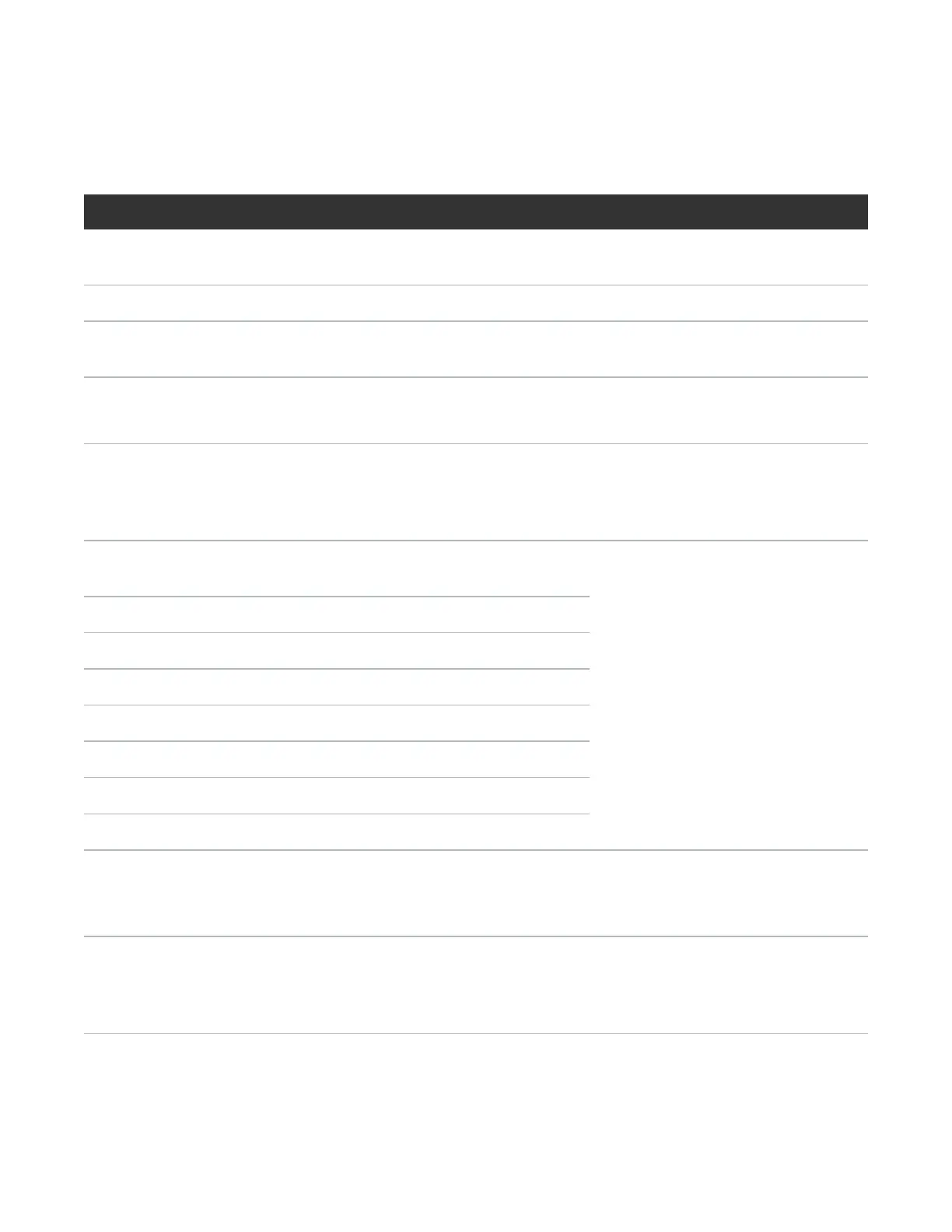Installation and Product Setup
QX and QXS Series Getting Started Guide 8
Installation Overview
The following table provides an overview of the product setup/installation tasks.
Step Task Document Reference and Notes
1 Verify that the installation site meets product requirements Product Regulatory Compliance and
Safety; Setup Guide Appendix B
2 Prevent electrostatic discharge Setup Guide Appendix C
3 Install the controller enclosure and optional drive enclosures in
a rack, and attach the enclosure bezel
a. Install the rail kit provided with the controller enclosure
b. Install enclosures and secure them into the rack
Instructions provided in the
rackmount bracket kit
c. Install the drive modules into the enclosure(s).
d. Connect the enclosures.
e. Install enclosure bezels
Setup Guide
4 Install additional drives and options, including qualified SFP
transceivers
Setup Guide
5 Connect power cords
6 Test enclosure connectivity
7 Connect hosts
8 Connect remote management hosts
9 Use the CLI to set IP values for controller network ports.*
10 Use the CLI to set the host interface protocol
11 Use the web-browser interface to update firmware
12 Use the web-browser interface and/or command line interface
(CLI) to configure and provision the storage system
Note: Might need to apply the proper profile set through a QSP
Disk Management Utility Guide
13 If licenses are required, complete the following:
a. Acquire the license authorization code(s) and file(s).
b. Apply the license files.
Disk Management Utility Guide
*If you cannot access the QX and QXS Setup Guide, use the following quick-reference information.