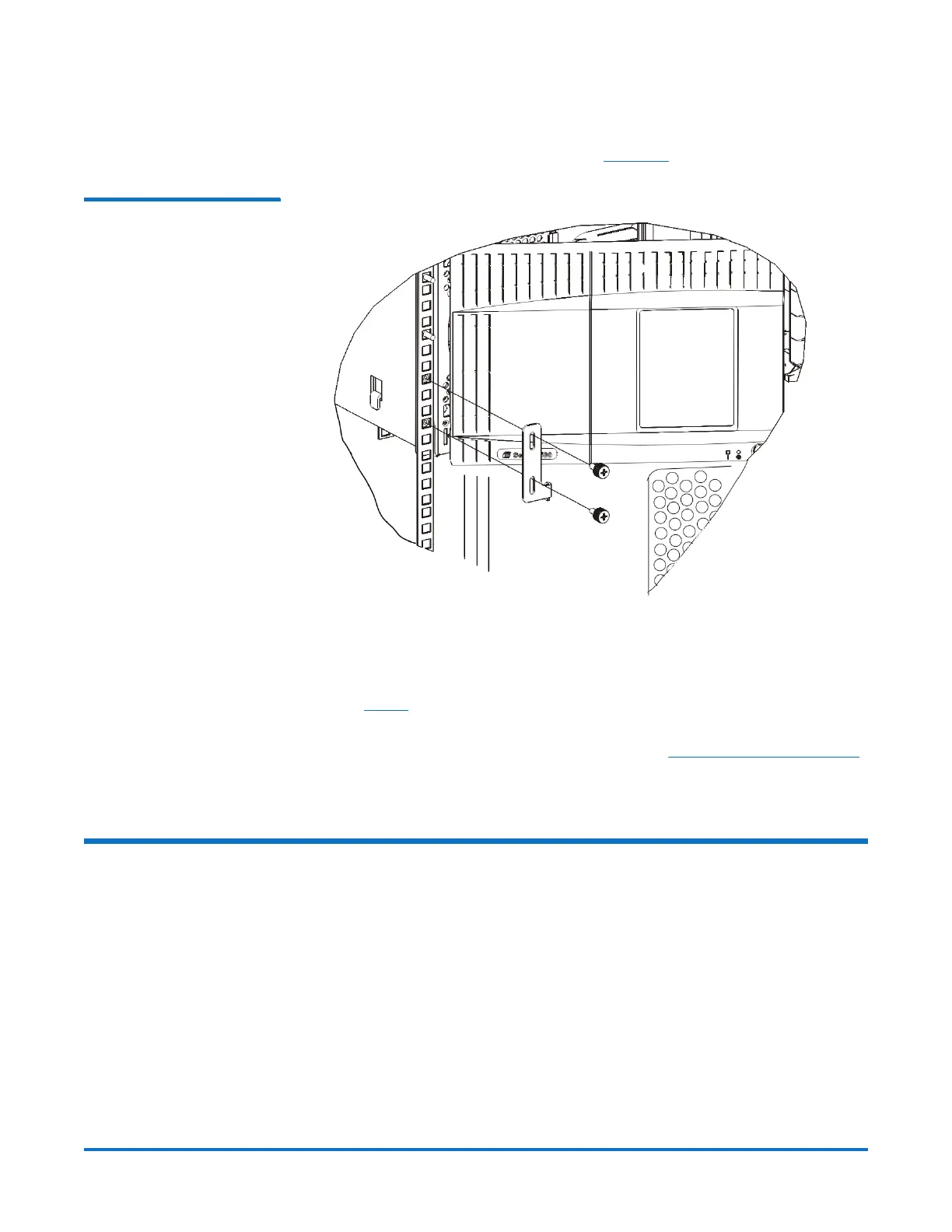Quantum Scalar i500: Rackmount Kit Installation
6-01492-04 Rev A
December 2013
18 Completing the Installation
c Using two M5 thumbscrews, fasten the rack ear to the rack. The
thumbscrews should thread through the nut clips (or cage nuts) and
fasten completely and evenly (see
Figure 12).
Figure 12 Rack Hinges on the
To p L e f t o f M o du l e
11 Close the module’s doors.
12 Do one of the following:
• If you are adding an additional module, repeat these steps, starting at
Step 1 on page 13.
• If you have completed installing all your modules, complete the
installation by following the instructions in
Completing the Installation
on page 18.
Completing the Installation
These instructions explain how to complete the installation and power on your
library.
1 Unpark the robot assembly in the control unit:
a Gently raise the robot assembly so that it no longer rests on the
parking tab.