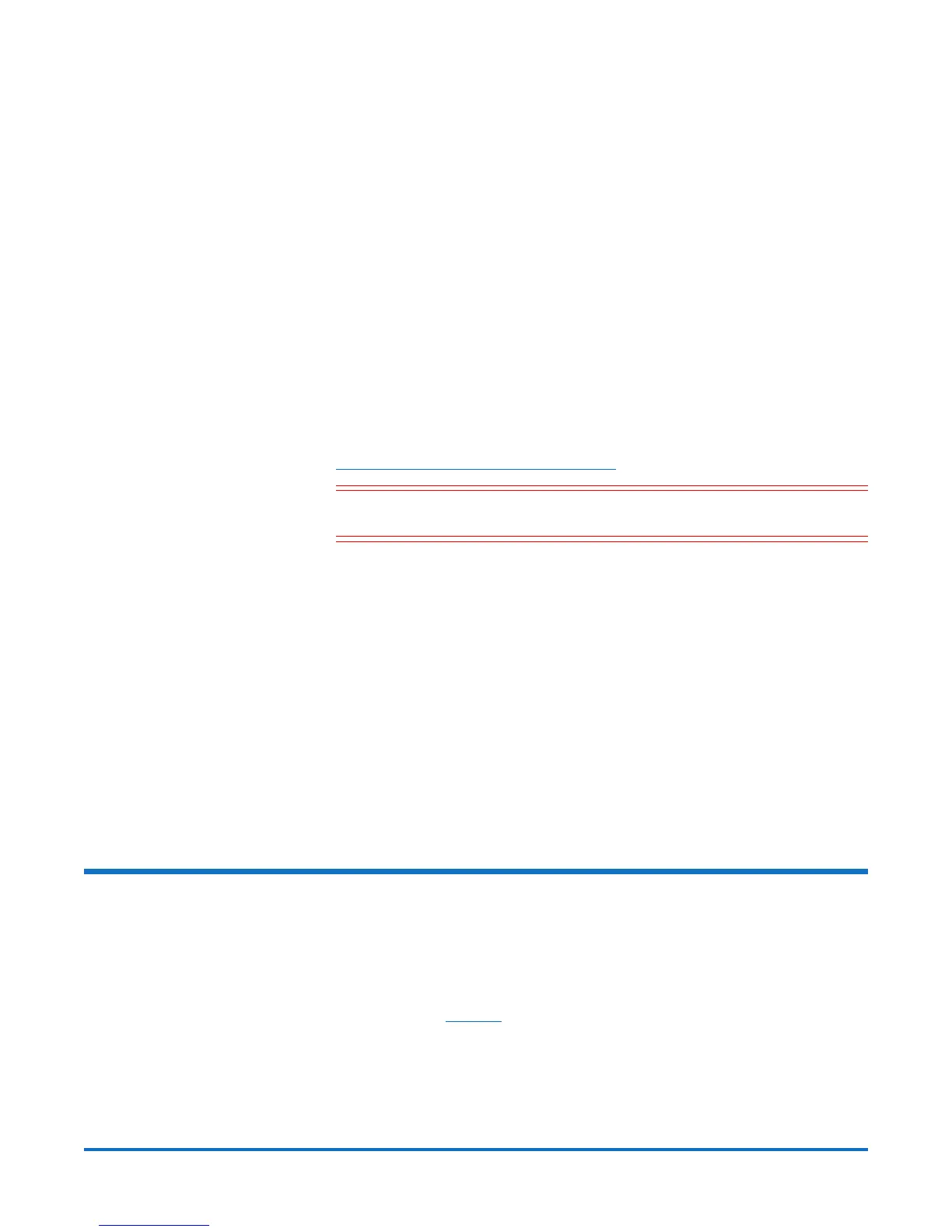Quantum Scalar i40/i80: Tape Drive Installation
6-68139-01 Rev A
September 2014
4 Replacing a Tape Drive with a Filler Plate
5 Bring the tape drive online, if it is not online already.
a F
rom the Operator panel, select Actions > Tape Drive and select
Change Mode.
b Sele
ct the tape drive you want to bring online and press Modify.
c Use the Up but
ton to change the mode to Online, then press Apply.
The tape drive LED turns green.
6 V
erify the installation by reviewing the Library Configuration report:
a F
rom the Web client Reports > Library Configuration.
b Make
sure that the new drive is online, in the correct partition, and has
the control path status that you want. You may need to refresh your
Internet browser.
7 V
erify that the host computer and backup applications can see the new tape
drive configuration correctly.
8 If
any empty slots remain, install a filler plate in the empty slot (see
Replacing a Tape Drive with a Filler Plate on page 4).
Caution: Filler plates are required to maintain proper library cooling. Do
not run the library with uncovered slots.
9 Run the tape drive diagnostic test on the newly installed tape drive to be
sure it is functioning correctly:
a Ins
tall a scratch tape in the top I/E station slot.
b If
manual cartridge assignment is enabled, assign the scratch tape to
the System partition.
c F
rom the Operator panel, select Tools > Diagnostics.
d Co
ntinue through the next few screens to run the tape drive test on the
replaced tape drive.
If a problem is found during testing, you receive a diagnostic ticket. See the
Scalar i40 and Scalar i80 User’s Guide
for more information about the tape
drive test.
Replacing a Tape Drive with a Filler Plate
The filler plate is half-height in size. If you remove a full-height tape drive, you
must install two filler plates to cover the opening.
1 The tape drive filler plate has no “top” or “botto
m” orientation – it can go in
either way (see Figure
3 on page 5).
2 Slide
the filler plate into the slot, and tighten the thumbscrews.