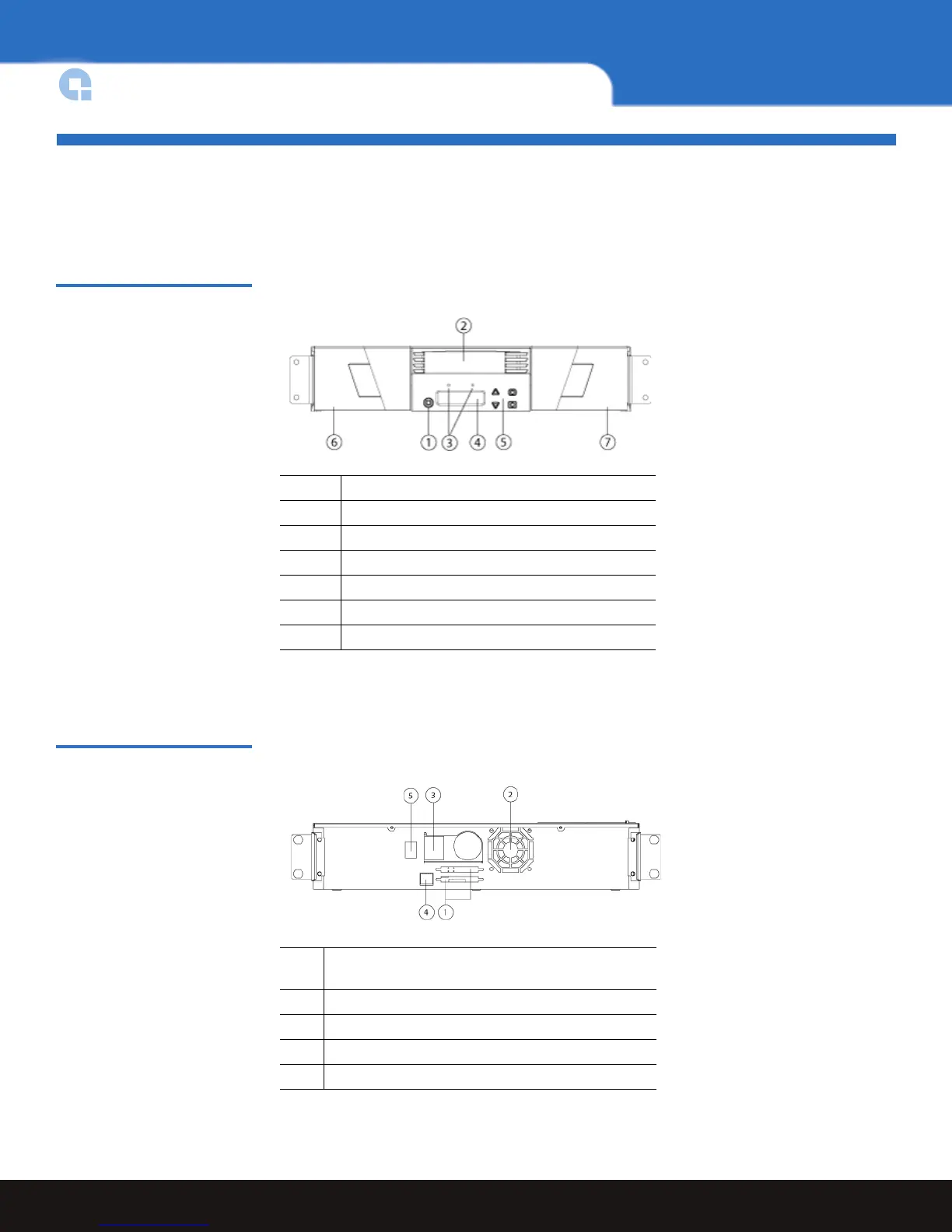12 Autoloader Panel Overviews
SuperLoader™ 3 Quick Start Guide
Autoloader Panel Overviews
The front panel allows you to configure the autoloader, enter commands, and obtain
status information.
Figure 8 Front Panel Overview
The Ethernet connector on the back panel allows you to connect to the autoloader remote
management interface.
Figure 9 Back Panel Overview
1 Power switch
2Mailslot
3 Front panel LEDs
4 Front panel LCD screen
5 Function keys
6 Left magazine (or blank)
7 Right magazine (or blank)
1 68-pin HD SCSI connectors (or a Fibre Channel or
SAS connector)
2Fan vent
3 Power connector
4 Autoloader remote management Ethernet port
5 Power switch