
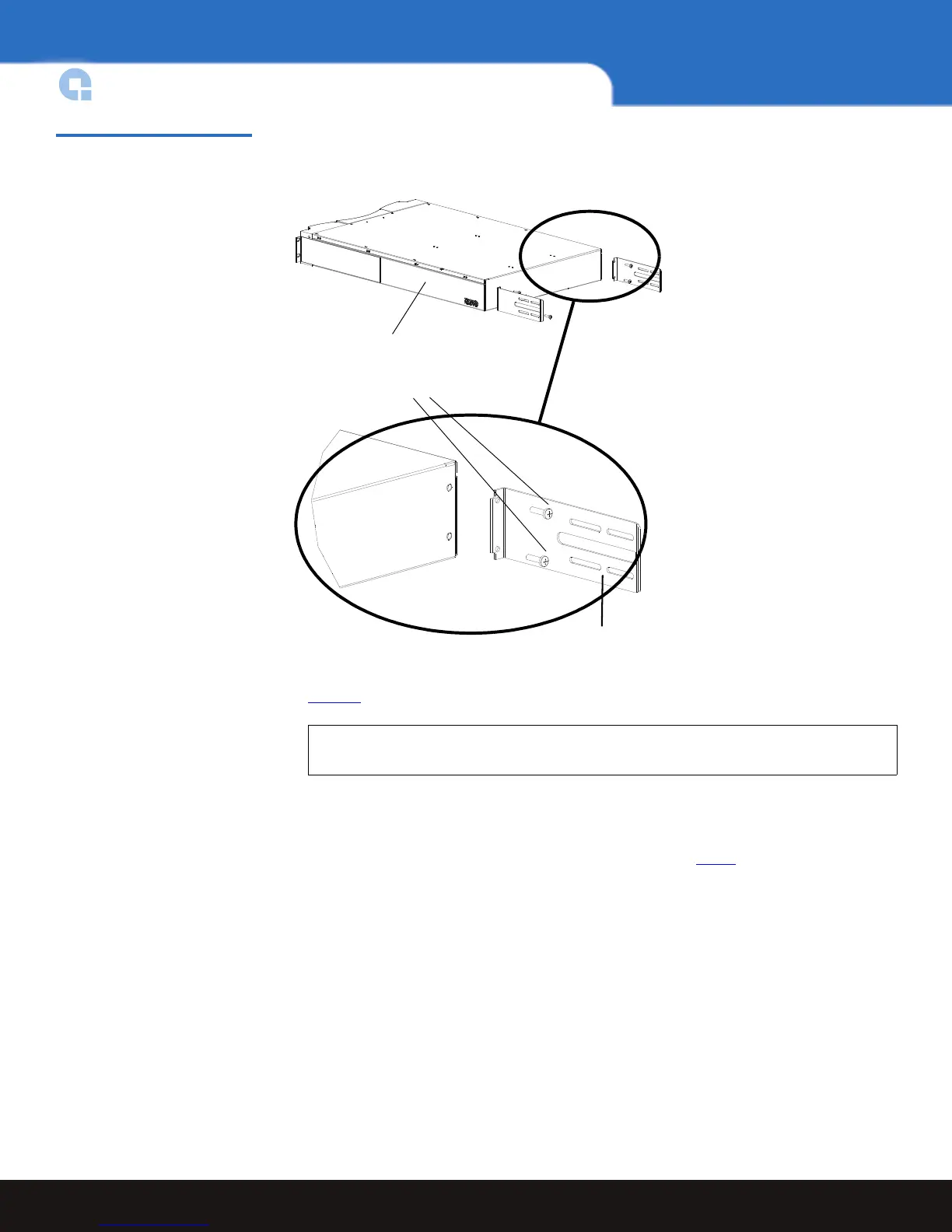 Loading...
Loading...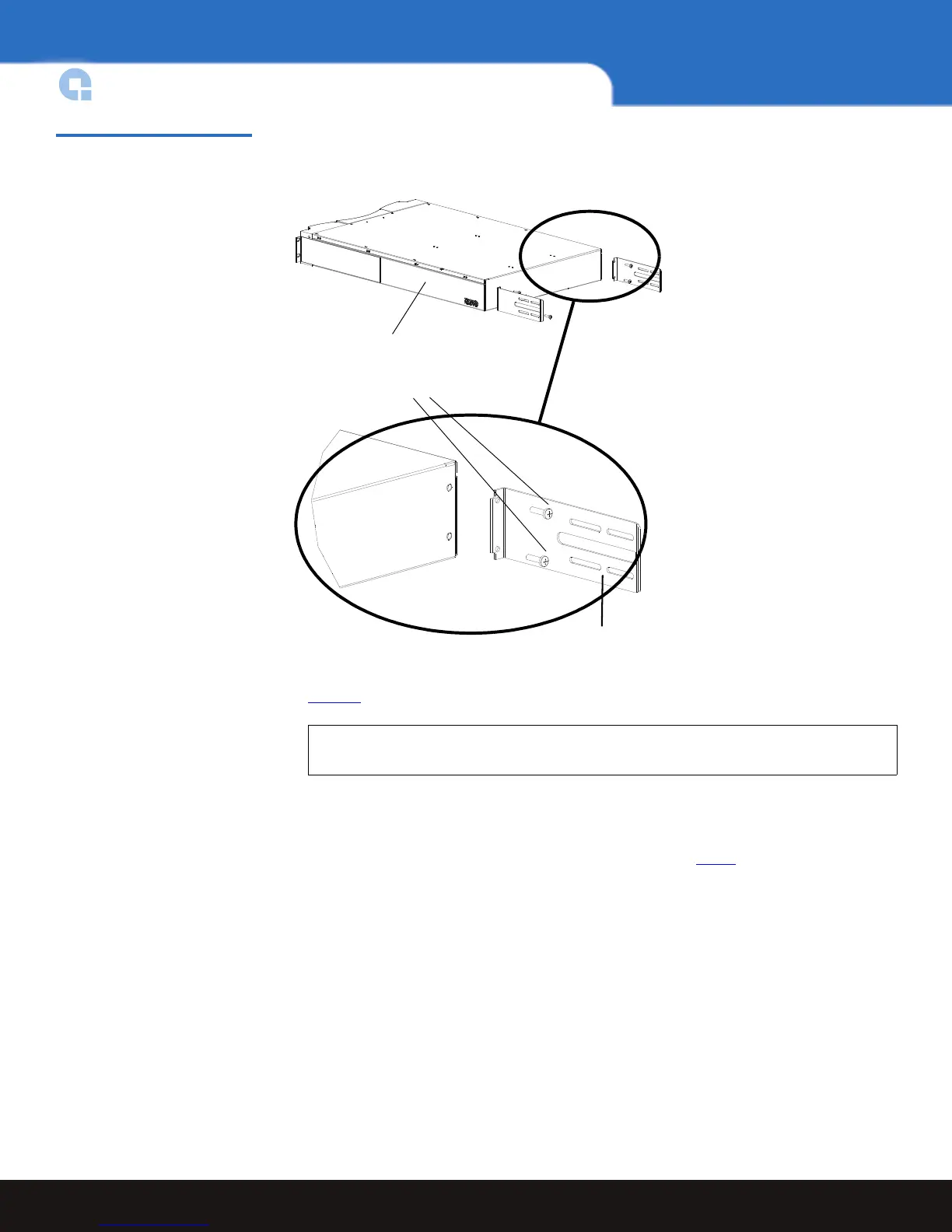
Do you have a question about the Quantum Superloader 3 and is the answer not in the manual?
| Product Type | Tape Autoloader |
|---|---|
| Number of Tape Drives Installed | 1 |
| Number of Cartridge Slots | 8 |
| Tape Technology | LTO Ultrium |
| Data Compression Ratio | 2:1 |
| Native Capacity | 12 TB |
| Compressed Capacity | 24 TB |
| Interfaces | SAS |
| Humidity | 20% to 80% non-condensing |
| Operating Temperature | 10°C to 35°C |
| Supported Media | LTO-5, LTO-4 |











