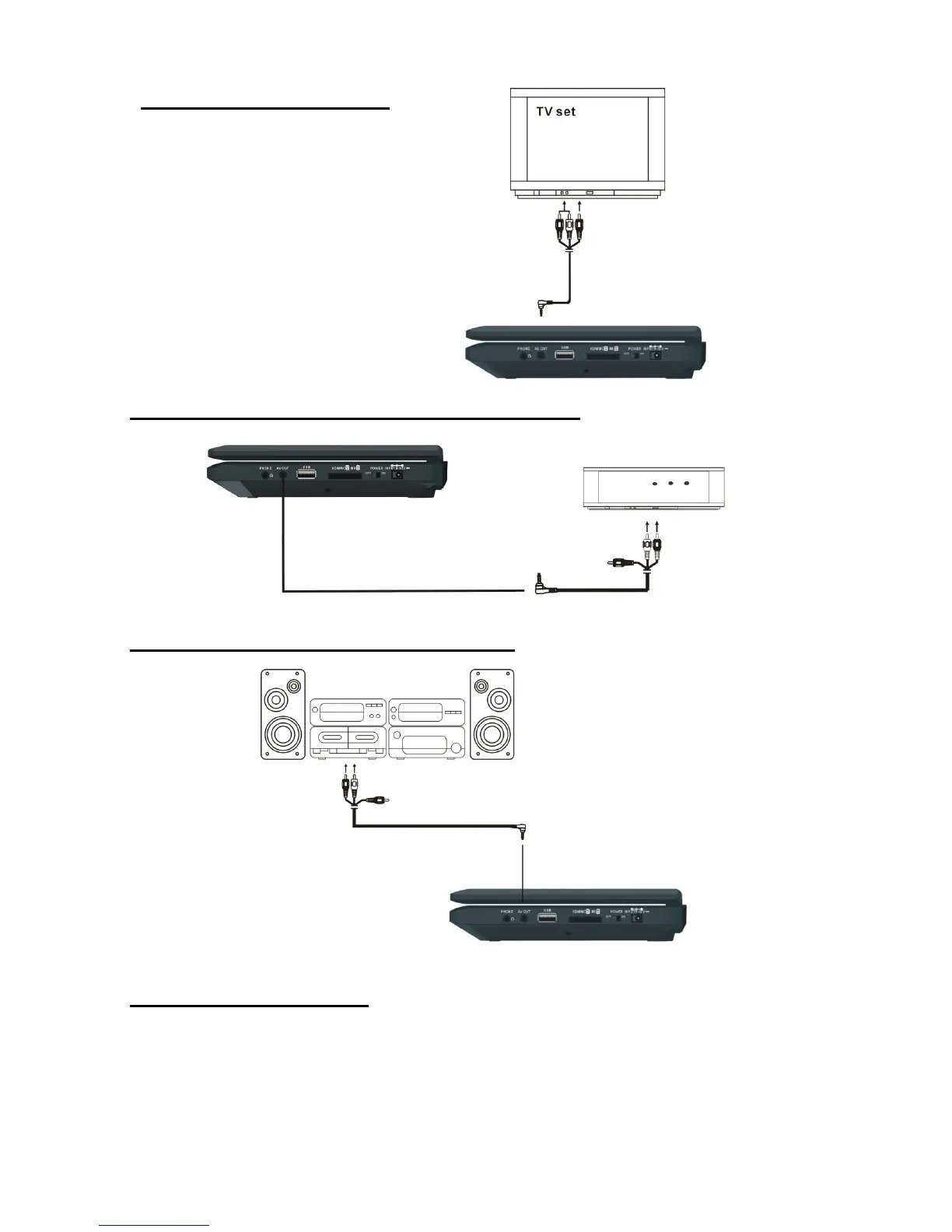Connecting to TV set
Connecting to external signal sources
Connecting to audio equipment
Connect headphone
1. Connect the headphone.
Adjust the volume to minimize the volume.
Connect the headphone to phone jack.
2. Adjust the volume to the level that you want.
Video/audio cable
To video input connector (yellow)
To audio input connectors (red, white)
Audio equipment
To audio input connector (red, white)
Video/audio cable
To AV OUT jack
To video input connector (yellow)
To audio input connectors (red, white)
Recorder/DVD
Video/audio
cable
To AV OUT jack
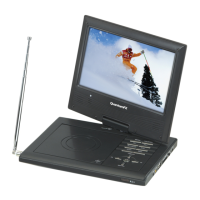