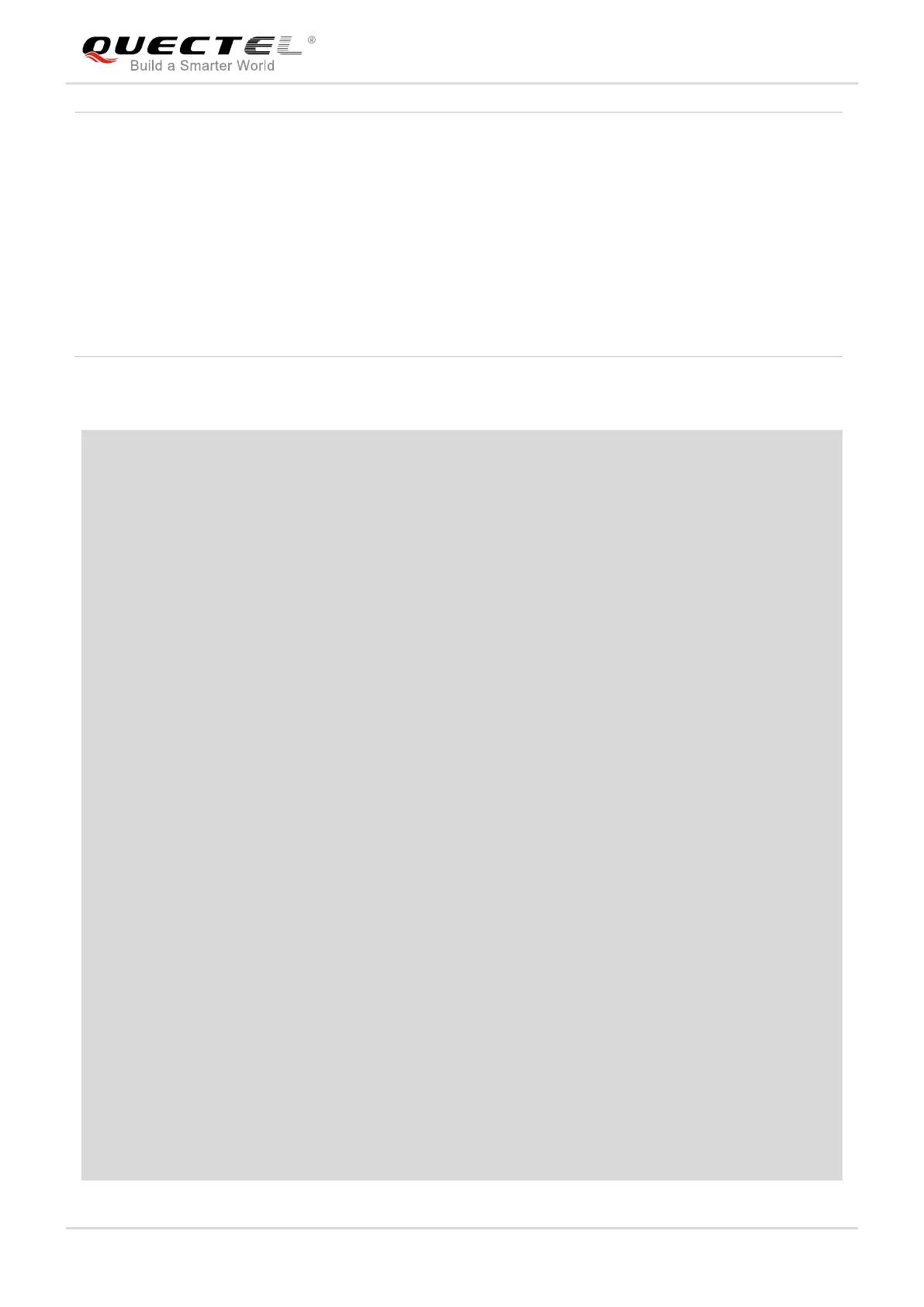LTE Module Series
EC2x&EG9x&EM05 SMTP AT Commands Manual
EC2x&EG9x&EM05_SMTP_AT_Commands_Manual 14 / 31
1 UTF-8
2 GB2312
3 BIG5
<body_length> Integer type. The specific length of body. If the length of inputted data is less than the
specific value <body_length>, customers can exit from data mode by “+++”. The
actual length of the body is the inputted data length. The range is 1-10240. Unit: byte.
<input_length> The actual length of the inputted body.
<input_time> Integer type. The maximum time to upload email body from COM port. The range is
1-65535, and the default value is 90. Unit: second.
<err> Integer type. The error code of the operation. Please refer to Chapter 5.
Example
//Edit email body and the body length is 100 bytes.
AT+QSMTPBODY=0,100,120 //Edit email body. The character set is 0 which means ASCII,
and the maximum input length is 100 bytes and the maximum
input time is 120s.
CONNECT
<Input 100 bytes data> //Input 100 bytes data.
+QSMTPBODY: 100
OK
//If the actual inputted data is less than the specified length, customers can stop editing the body by
inputting “+++”.
AT+QSMTPBODY=0,100,120 //Edit email body. The character set is 0 which means ASCII,
and the maximum input length is 100 bytes and the maximum
input time is 120s.
CONNECT
<Input 90 bytes data>
//Input “+++”.
+QSMTPBODY: 90
OK
//If the actual inputted data is less than specified length and the maximum input time expires, the module
will end the editing of body automatically.
AT+QSMTPBODY=0,100,120 //Edit email body. The character set is 0 which means ASCII, and
the maximum input length is 100 bytes and the maximum input
time is 120s.
CONNECT
<Input 90 bytes data>
//120s later.
