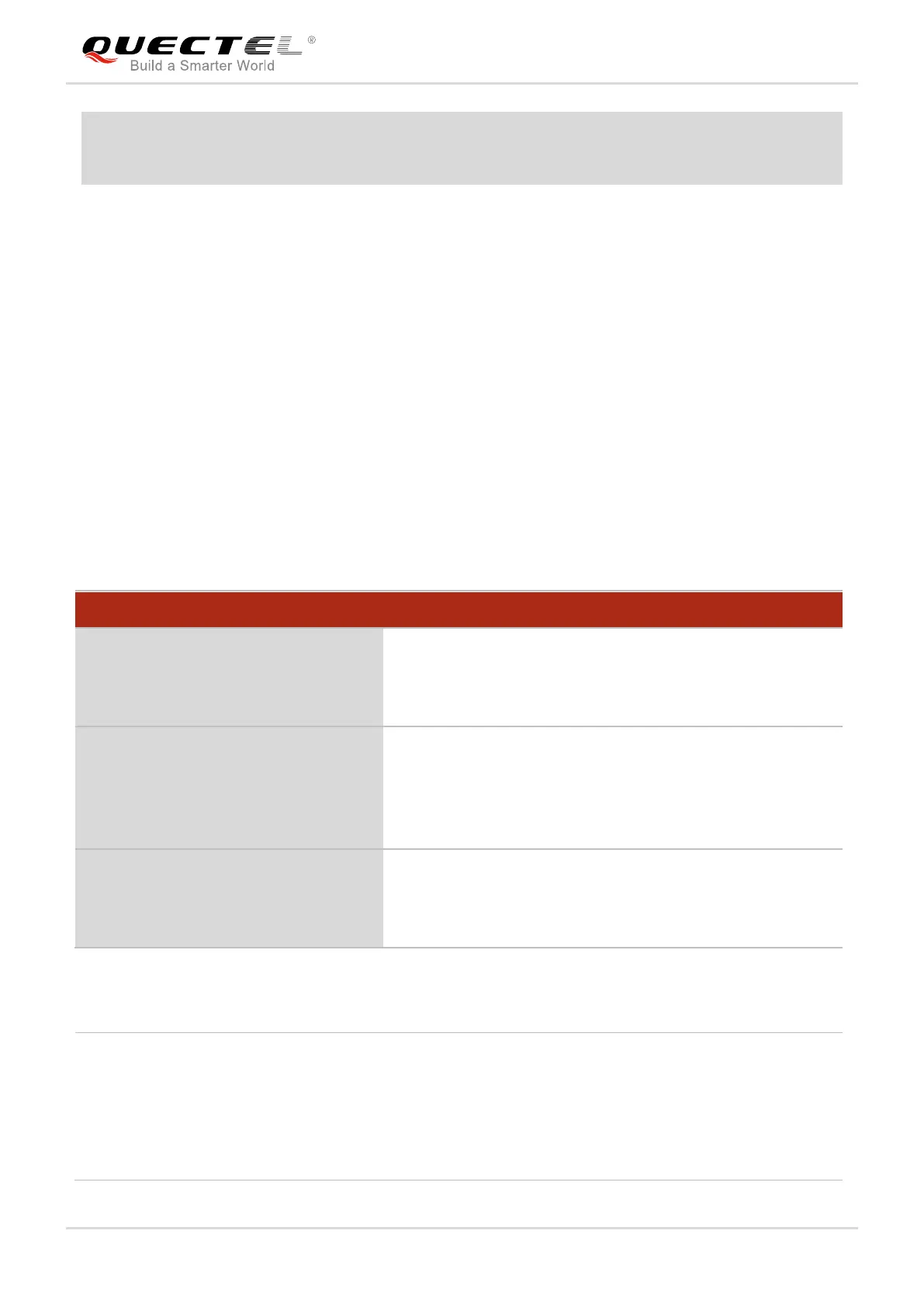LTE Module Series
EC2x&EG9x&EM05 SMTP AT Commands Manual
EC2x&EG9x&EM05_SMTP_AT_Commands_Manual 15 / 31
+QSMTPBODY: 90
OK
2.5. AT+QSMTPATT Add or Delete Attachments for an Email
Attachments for email can be added by AT+QSMTPATT=1. When adding an attachment, the file index
should be specified. As a result, different attachments should have different file index. The maximum
number of attachments is 10.
The attachments can be RAM, UFS or SD files (RAM files are strongly recommended). Files can be
uploaded to RAM, UFS or SD card by AT+QFUPL. After sending the email successfully, the files in RAM,
UFS or SD card should be deleted by AT+QFDEL. For more details of these commands, please refer to
Quectel_EC2x&EG9x&EM05_FILE_AT_Commands_Manual. The mail service provider may have some
restriction on single file size and total size.
AT+QSMTPATT=0 can be used to delete all attachments.
Parameter
AT+QSMTPATT Add or Delete Attachments for an Email
Test Command
AT+QSMTPATT=?
Response
+QSMTPATT: (0,1),(1-10),<file_name>
OK
Read Command
AT+QSMTPATT?
Response
[+QSMTPATT:
<file_index>,<file_name>,<file_size><CR><LF>]
OK
Write Command
AT+QSMTPATT=<mode>[,<file_index
>,<file_name>]
Response
OK
Or
+CME ERROR: <err>
<mode> Integer type. Add or delete the attachment.
0 Delete
1 Add
<file_index> Integer type. The index of the attachment. The range is 1-10.
<file_name> String type. The file name of the attachment to be added. The maximum size of
the parameter is 50 bytes.
