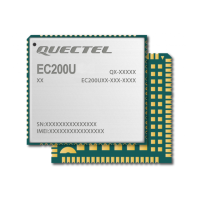LTE Standard Module Series
EC200U_Series_Hardware_Design 2 / 94
3.13. PCM Interface .......................................................................................................................... 45
3.14. Analog Audio Interfaces ........................................................................................................... 46
3.14.1. Notes on Audio Interface Design ................................................................................... 47
3.14.2. Microphone Interface Circuit .......................................................................................... 47
3.14.3. Loudspeaker Interface Circuit ........................................................................................ 48
3.15. LCD Interface ........................................................................................................................... 49
3.16. Matrix Keyboard Interface ....................................................................................................... 49
3.17. SD Card Interface .................................................................................................................... 50
3.18. WLAN Application Interface* ................................................................................................... 51
3.19. ADC Interfaces ........................................................................................................................ 53
3.20. Network Status Indication ........................................................................................................ 53
3.21. STATUS ................................................................................................................................... 55
3.22. Behaviors of MAIN_RI ............................................................................................................. 55
3.23. USB_BOOT Interface .............................................................................................................. 56
4 Antenna Interfaces ............................................................................................................................. 58
4.1. Main Antenna and Wi-Fi Scan/Bluetooth Antenna Interfaces ................................................. 58
4.1.1. Pin Definition .................................................................................................................. 58
4.1.2. Operating Frequency ..................................................................................................... 59
4.1.3. Reference Design of RF Antenna Interfaces ................................................................. 61
4.2. GNSS Antenna Interface ......................................................................................................... 61
4.3. Reference Design of RF Layout .............................................................................................. 63
4.4. Antenna Installation ................................................................................................................. 65
4.4.1. Antenna Requirement .................................................................................................... 65
4.4.2. Recommended RF Connector for Antenna Installation ................................................. 65
5 Electrical Characteristics, Radio and Reliability ............................................................................ 68
5.1. Absolute Maximum Ratings ..................................................................................................... 68
5.2. Power Supply Ratings ............................................................................................................. 69
5.3. Operating and Storage Temperatures ..................................................................................... 69
5.4. Power Consumption ................................................................................................................ 70
5.5. Tx Power .................................................................................................................................. 78
5.6. Rx Sensitivity ........................................................................................................................... 79
5.7. ESD .......................................................................................................................................... 81
6 Mechanical Information ..................................................................................................................... 83
6.1. Mechanical Dimensions ........................................................................................................... 83
6.2. Recommended Footprint ......................................................................................................... 85
6.3. Top and Bottom Views ............................................................................................................. 86
7 Storage, Manufacturing & Packaging .............................................................................................. 87
7.1. Storage Conditions .................................................................................................................. 87
7.2. Manufacturing and Soldering .................................................................................................. 88
7.3. Packaging Specifications ......................................................................................................... 89
7.3.1. Carrier Tape .................................................................................................................... 90
7.3.2. Plastic Reel .................................................................................................................... 90

