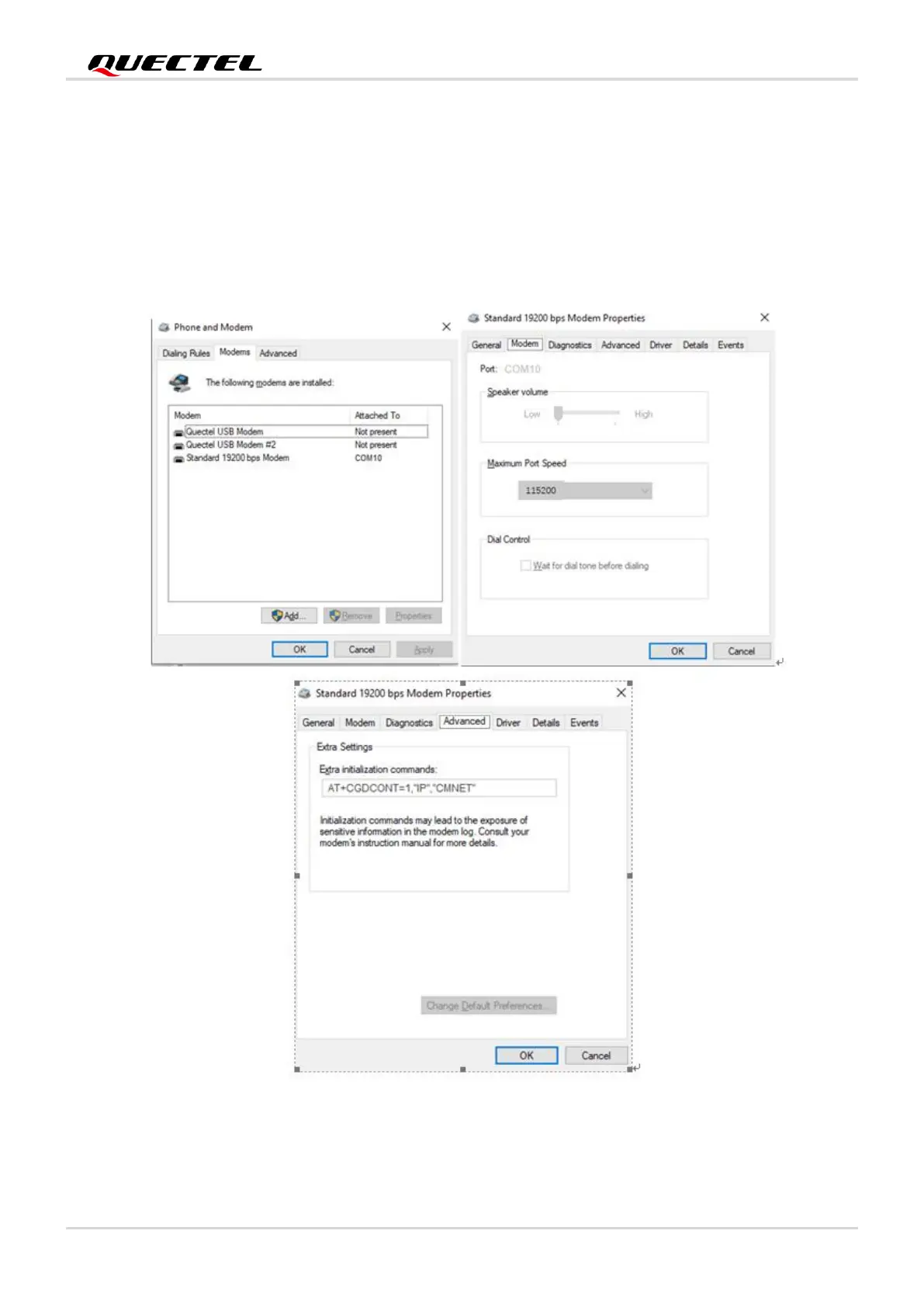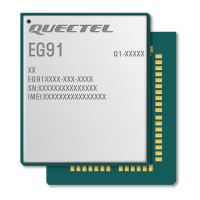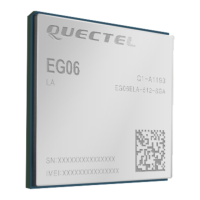LTE Standard Module Series
EC200U&EG915U_Series_PPP_Application_Note 21 / 28
6.2.1.2. Configure the Modem Driver
Select the installed “Standard 19200 bps Modem” and click the “Properties” button. After entering the
interface, select the “Modems” option and modify the “Maximum Port Speed” to “115200” (default value).
Click the “Advanced” option, configure “Extra Settings” and input AT+CGDCONT=1,"IP","CMNET" as
shown below.
Figure 9: Configure the Modem Driver
