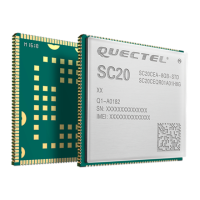LTE Module Series
LTE OPEN EVB User Guide
LTE_OPEN_EVB_User_Guide 22 / 62
4.2. LTE-QuecOpen TE-A Interface
The interface is designed to accommodate the TE-A of LTE-QuecOpen modules. The TE-A is connected
to the EVB via BTB connectors J0101 and J0102. The interface allows customers to easily test the
functionalities of LTE-QuecOpen modules or to develop applications based on these modules.
The following figure shows the connection between LTE-QuecOpen TE-A and the EVB.
Figure 8: Connection between LTE-QuecOpen TE-A and EVB
4.3. Wi-Fi & Ethernet TE-A Interface
The Wi-Fi & Ethernet TE-A interface is designed to accommodate the TE-A of FC20 and AF20 modules.
The TE-A is connected to the EVB via BTB connectors J1001 and J1002. The interface allows customers
to easily test the Wi-Fi function of EC2x/AG35 modules or to develop applications with Wi-Fi function.
The following two figures show the connection between FC20-TE-A/AF20-TE-A and the EVB.

