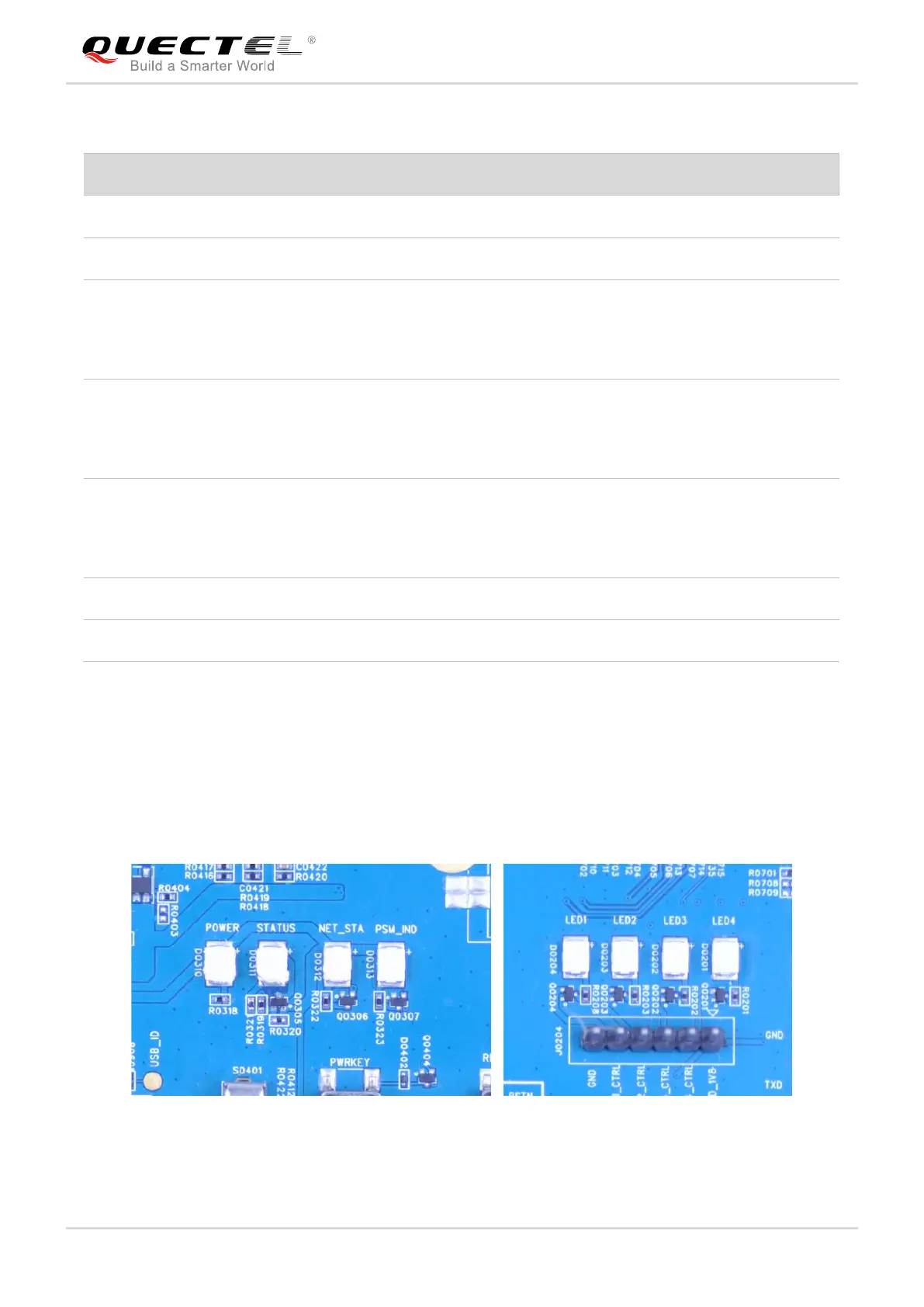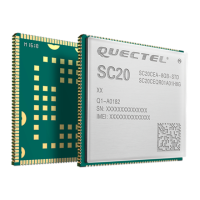LTE Module Series
LTE OPEN EVB User Guide
LTE_OPEN_EVB_User_Guide 45 / 62
Table 23: Description of Switches and Buttons
4.12. Status Indicators
LTE OPEN EVB provides 8 status indicators: D0310, D0311, D0312, D0313, D0201, D0202, D0203 and
D0204. The following figure shows the location of these LED indicators.
D0310 D0311 D0312 D313
D0204 D0203 D0202 D0201
Figure 42: Status Indication LEDs
Reserved for internal testing. Switch it to down by default.
Switched to left: connect BT interface (PCM) of AF20 to the PCM
interface of AG35 module
Switched to right: connect the codec board interface (J0804) on EVB to
the PCM interface of LTE-QuecOpen modules
Switched to left: connect the GPIO interface of J0203 to the module’s
SDC1 interface, for testing customers’ own modules
Switched to right: connect the SDIO interface of FC20 and AF20
modules to SDC1 interface of LTE-QuecOpen modules
Switched to left: connect SD interface of EVB to SDC2 interface of
LTE-QuecOpen modules
Switched to right: connect eMMC to SDC2 interface of LTE-QuecOpen
modules
Power key (push button), used to turn on/off LTE-QuecOpen modules
Reset button (push button), used to reset LTE-QuecOpen modules
