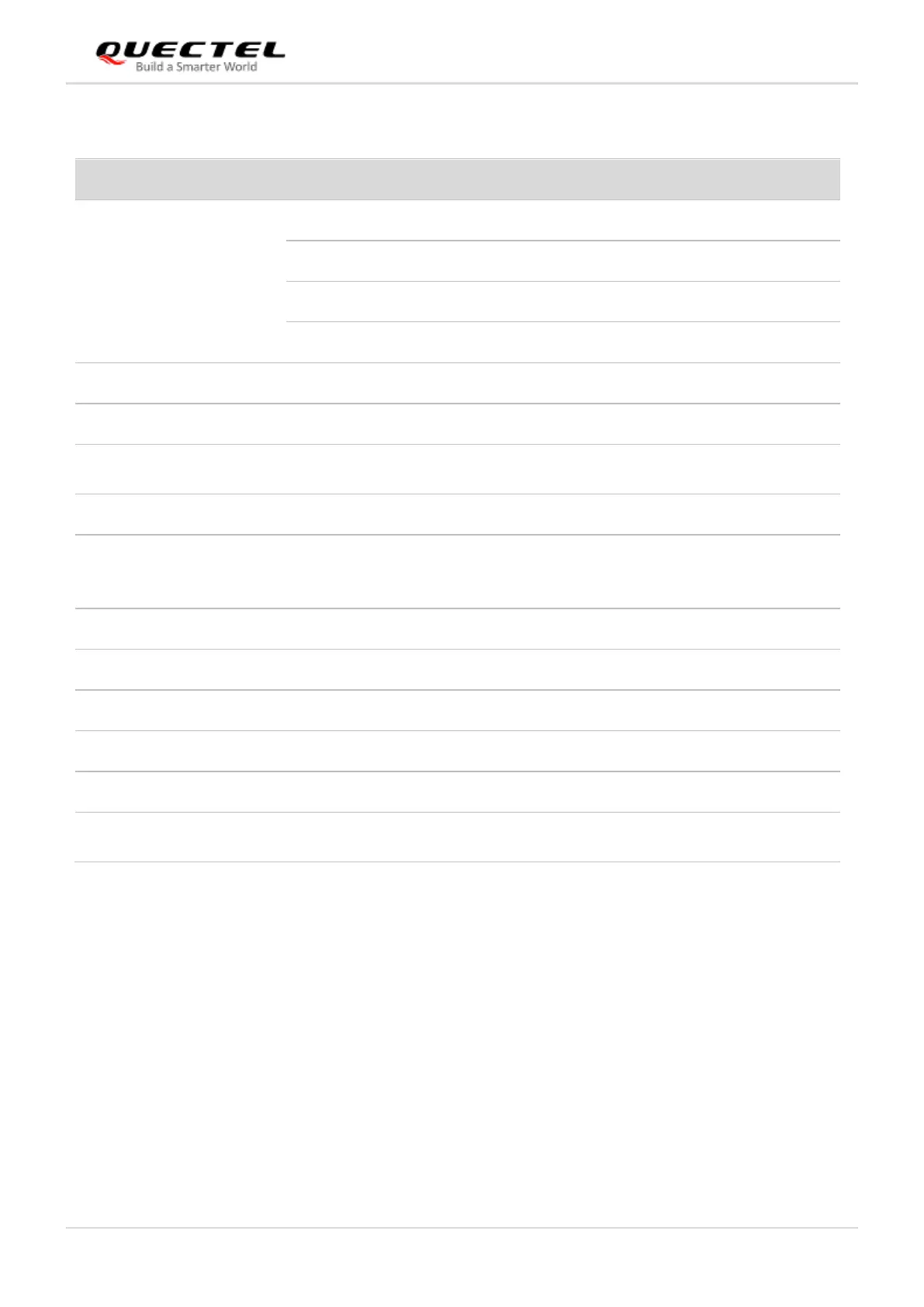NB-loT Module Series
BC660K-GL-TE-B User Guide
BC660K-GL-TE-B_User_Guide 12 / 30
Interface Designator Description
Power Supply Interfaces
J301 USB power supply interface
J202 External power supply interface
J206 Power adapter power supply interface
J306 Arduino power supply interface
USB-UART Interface J301 Support 2 UART ports
USIM Interface J303 Micro-SIM card connector
Arduino Interfaces
J305, J306,
J307, J308
Standard Arduino interfaces
RF Antenna Interface J304 RF SMA connector
UART Switch J302
Used to select the communication object of BC660K-GL’s
main UART: “MAIN UART TO USB” or “MAIN UART TO
MCU”
BOOT Button S101 Make the module enter download mode
RESET Button S102 Reset the BC660K-GL module
PSM_EINT Button S103 Wake up BC660K-GL from Deep Sleep/Light Sleep mode
Power Indicator D203 Indicate the power on/off status
NETLIGHT D304 Indicate the status of network connection
Test Points
J105、J106、
J201、J202
Basic function to test the module
Table 2: Interfaces of BC660K-GL-TE-B
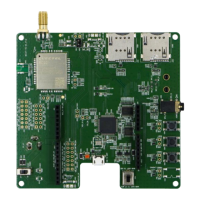