NB-loT Module Series
BC660K-GL-TE-B User Guide
BC660K-GL-TE-B_User_Guide 23 / 30
3.3.3. Test Power Consumption
Please do as follows to test the current consumption of the module on the modified BC660K-GL-TE-B:
1. Insert the USIM card;
2. Insert the USB cable into BC660K-GL-TE-B;
3. When J203 has been removed, set the output voltage of N6705C to 3.3 V, and connect the positive
and negative wires of N6705C respectively to the two wires (VBAT, GND) welded on J201 to supply
power to the module;
4. Turn on the preset voltage output of N6705C, and the module will automatically boot up after being
powered on;
5. Conduct current consumption tests in different modes.
Figure 12: BC660K-GL-TE-B Wiring Diagram
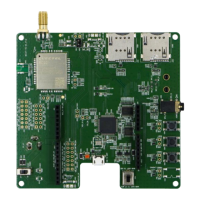
