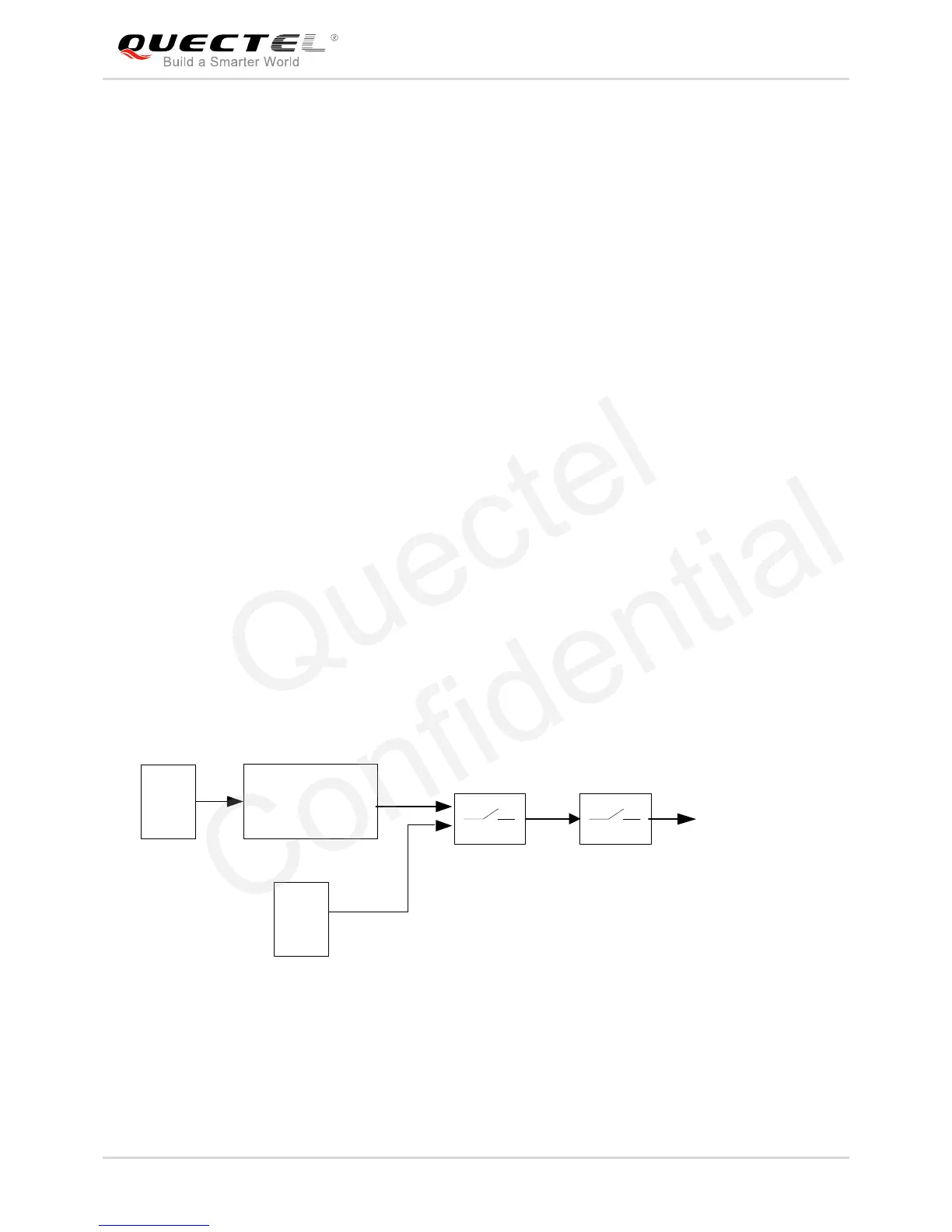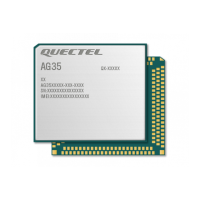LTE Module Series
Smart EVB User Guide
Smart_EVB_User_Guide Confidential / Released 13 / 29
3 Interface Application
This chapter describes the hardware interfaces of Smart EVB, shown as follows:
Power interface
USB interface
Audio interface
USIM card interfaces
UART interfaces
It also provides information about LEDs, buttons and test points to help customers use the Smart EVB.
3.1. Power Interface
The power supply of Smart EVB could come from the external input which is connected with USB
receptacle. The USB receptacle is connected with a step-down converter to provide the supply voltage
(VBAT) required for operating the module.
The following figures show the simplified power supply schematic and the power interface of Smart EVB.
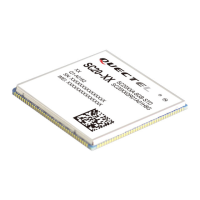