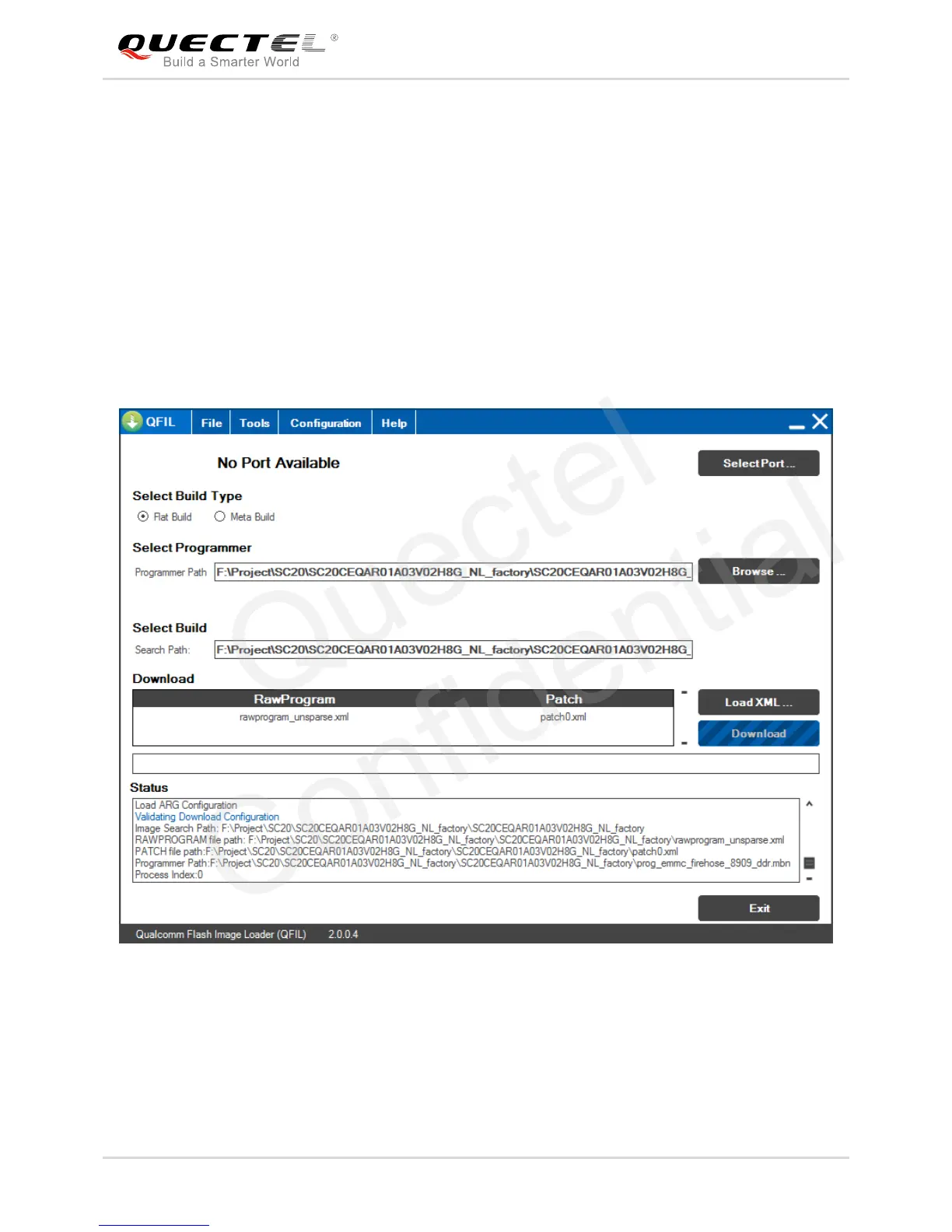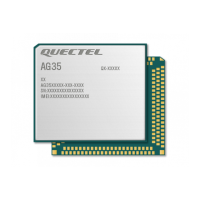LTE Module Series
Smart EVB User Guide
Smart_EVB_User_Guide Confidential / Released 27 / 29
4.5. Firmware Upgrade
Firmware can be upgraded via USB port (default), please follow the procedures below to upgrade
firmware.
1. Open the firmware upgrade tool “QEIL” on the PC and power on the module.
2. Click the “SelectPort” dropdown list and select the USB port.
3. Select “Flat Build” from “Select Build Type”.
4. Select software to load files from “Select Programmer”.
5. Choose load content to load XML from “Select Build”.
6. Click “Download” to upgrade the firmware.
Figure 20: Select the USB Port to Update Firmware
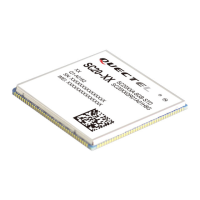