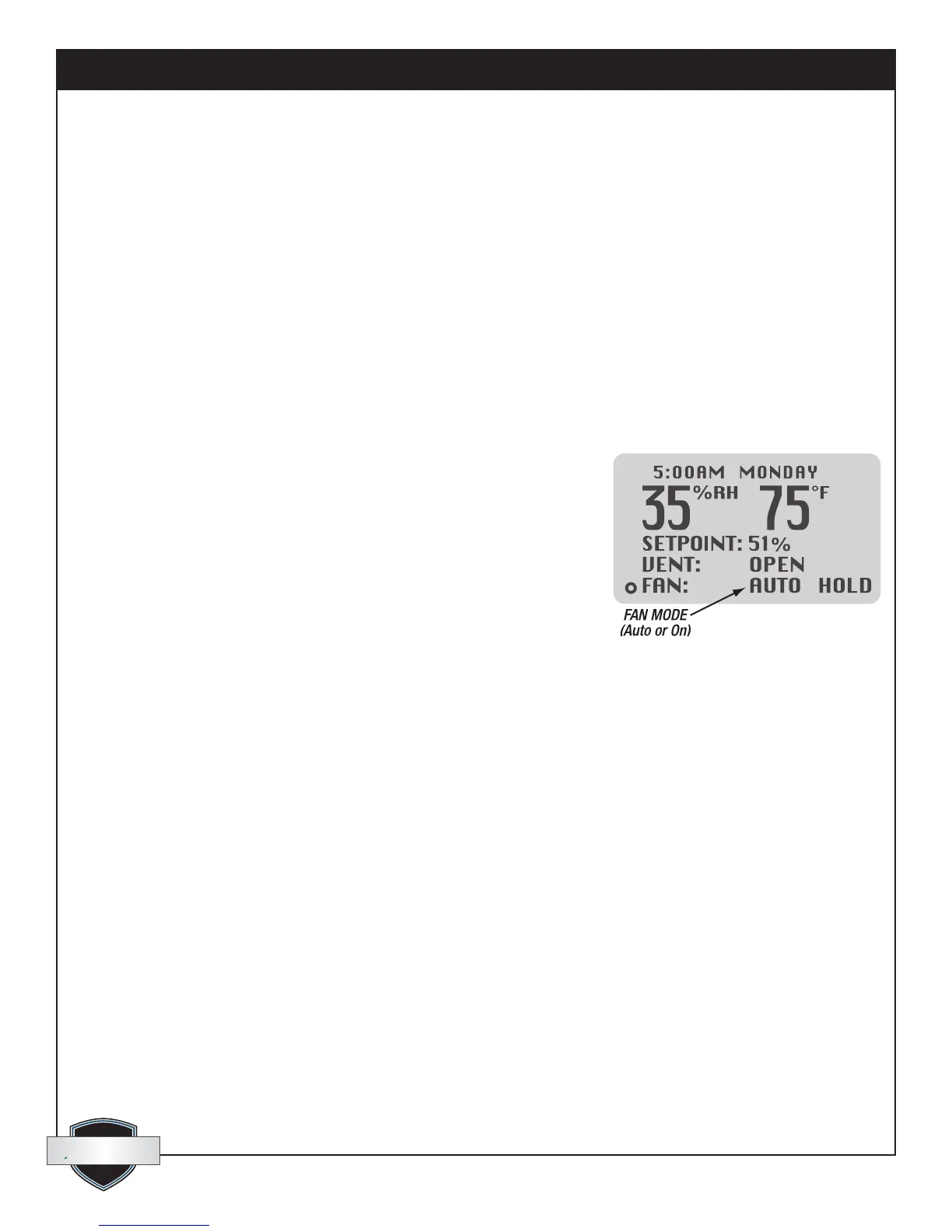quest
quest
1-800-533-7533
Quest DEH 3000 Installation, Operation and Maintenance Instructions
10
www.QuestProtect.com
sales@questprotect.com
3.7 Fan Setting and Operation
Usethe“FAN”buttontochangethefanoperation.Thereare2choicesforfanoperation:“ON”or“AUTO”.The
factorypresetis“AUTO”.
“ON”–ThefanintheQuestdehumidierwillruncontinuously.Thisdoesnotaffecteitherthedehumidication
orventilationfunctionsofthesystem.Thesystemmayormaynotbeventilatingordehumidifyingwhilethefanis
running.Thissettingiscommonlyusedformaximumairltrationand/orairrecirculation.
“AUTO”–IndicatesthefanwillrunwhentheQuestDEH3000callsfordehumidicationorventilation.Ifthe
controlhasnotcalledfordehumidicationfor3hours,thecontrolwillautomaticallyrunthedehumidierfan
for10minutes.
Afteradehumidicationcycle,thefanautomaticallyshutsofffor10minutes.Thispauseallowsthewaterto
drainfromthedehumidier.
Asolid“O”indicatesthefanisoperating.Aashing“O”indicatesthefanisinawaitmode.No“O”indicates
thefanisOFF.
Tosettheoperation:
1.Pressandholdthe“FAN”button.Thecurrentfansettingwillbeginto
ashonthedisplay.Releasethebutton.
2.Pressthe“FAN”buttontotogglebetweenthe“ON”and“AUTO”modes.
Withthefaninthe“AUTO”mode,thefanwilloperateonlywhenneeded
byotherfunctionsofthesystem.ThefanwillremainOFFunlessthesystem
isdehumidifyingorventilating.Thefanalwaysrunsduringdehumidication
andventilationandthefan“O”iconwillbelit.Tocompletelyturnthe
systemOFF,usethe“ON/OFF”buttonasdescribedearlier.
3.8 Damper Operation and Ventilation,
Manual (Hold) Mode
The“VENT”settingcontrolstheventilationfunctionofthesystem.Ithasnocontroloverthedehumidication
function.Inordertoprovideventilation,themotorizeddampermustbeopenandthefanmustberunning.
Thecontrollertakescareofthesetwofunctionsautomaticallysothatwheneverthedamperisopen,thefanis
running.
Theventilationindicator“O”willbedisplayedwhenevertheunitisventilating.Thefanoperationindicator“O”
willalsobelit.
Therearethreedamperoperationmodes:
1.“OPEN”–holdmode:Thedamperwillbeopenandthedehumidierfanwillbecontinuouslyoperatingto
introducefreshairintothespace.Usethismodeforcontinuousfreshairventilation.Thefanisalwayson
whenthedamperisopen.
2.“CLOSED”–holdmode:Thedamperwillneveropen,andthedehumidierwillnotventilate.Thefanwillstill
operatenormallyforrecirculationanddehumidication.
3.“PROGRAMMED”mode:TheQuestDEH3000willoperatethemotorizeddamperandthedehumidierfan
accordingtotheprogrammedventilationschedule(Section3.9).
Thefactorypresetforthe“VENT”settingis“CLOSED”.
Toset“OPEN”–holdor“CLOSED”–holdventilationoperation:
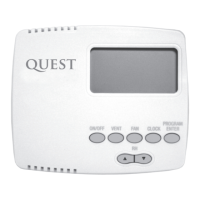