1-800-533-7533
Quest DEH 3000 Installation, Operation and Maintenance Instructions
9
www.QuestProtect.com
sales@questprotect.com
quest
quest
3.4 On/Off and display items
Pressthe“ON/OFF”buttontoturnthesystemONorOFF.
WhenthesystemisON,thesetpoint,fanstatus,operationmode(RUNor
HOLD),andfreshairventstatusisdisplayed.
WhenthesystemisOFF,thecontrolwilldisplaythetime,day,%RH,and
temperature.
Whentheunitisshipped,itisinmanual(hold)mode.
3.5 Setting Clock Time
1.Pressandholdthe“CLOCK”button.Thehourdisplaywillash.Release
thebutton.
2.Usetheup/down“RH”buttonstochangethevalue.
3.Pressthe“CLOCK”buttonagainandtheminutedisplaywillash.Use
the“RH”buttonstochangethevalue.
4.Pressthe“CLOCK”buttonagainandAMorPMwillash.Usethe“RH”buttonstochangethevalue.
5.Pressthe“CLOCK”buttonagainandthedaydisplaywillash.Usethe“RH”buttonstochangethevalue.
6.Don’ttouchanybuttonsforseveralsecondsuntilthedisplaystopsashing,thiswillsaveyoursettings.Ifyou
needtochangeanythinggobacktostep#1.
3.6 Adjusting the relative humidity “SETPOINT”
TheQuestDEH3000sensestheambientrelativehumidity(%RH)ofthespaceinwhichitislocated,itcomes
factorypresettohold50%relativehumidity.
Therelativehumidity“SETPOINT”(desiredRHtobemaintained)operates
thedehumidierfunctionoftheQuestdehumidier.Ithasnoeffectonthe
optionalVENT(freshairventilation)orFAN(airrecirculation)functionsif
theyarebeingused.
Operation
Thestandardrangethatthedehumidierholdsaroundyour“SETPOINT”
is3%.Withasetpointof50%,thedehumidierwillrununtiltherelative
humidityreaches47%.Thedehumidierwillthenswitchoffuntilthe
relativehumidityreaches53%.
Ifthesetpointishigherthantheambientrelativehumidity,thespacedoesnotneedtobedehumidiedsothe
dehumidierwillnotrun.
Example:Setpoint:50%RH
Currentcondition:45%RH–Thedehumidierwillbeoff(no“O”indicatorwillbedisplayed).
Ifyoursetpointisbelowtheambientcondition,thedehumidierwillbeonand“O”willdisplay.
Example:Setpoint:50%RH
Currentcondition:55%RH–Thedehumidierwillbeon(“O”displayed).
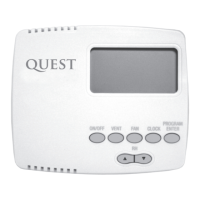
