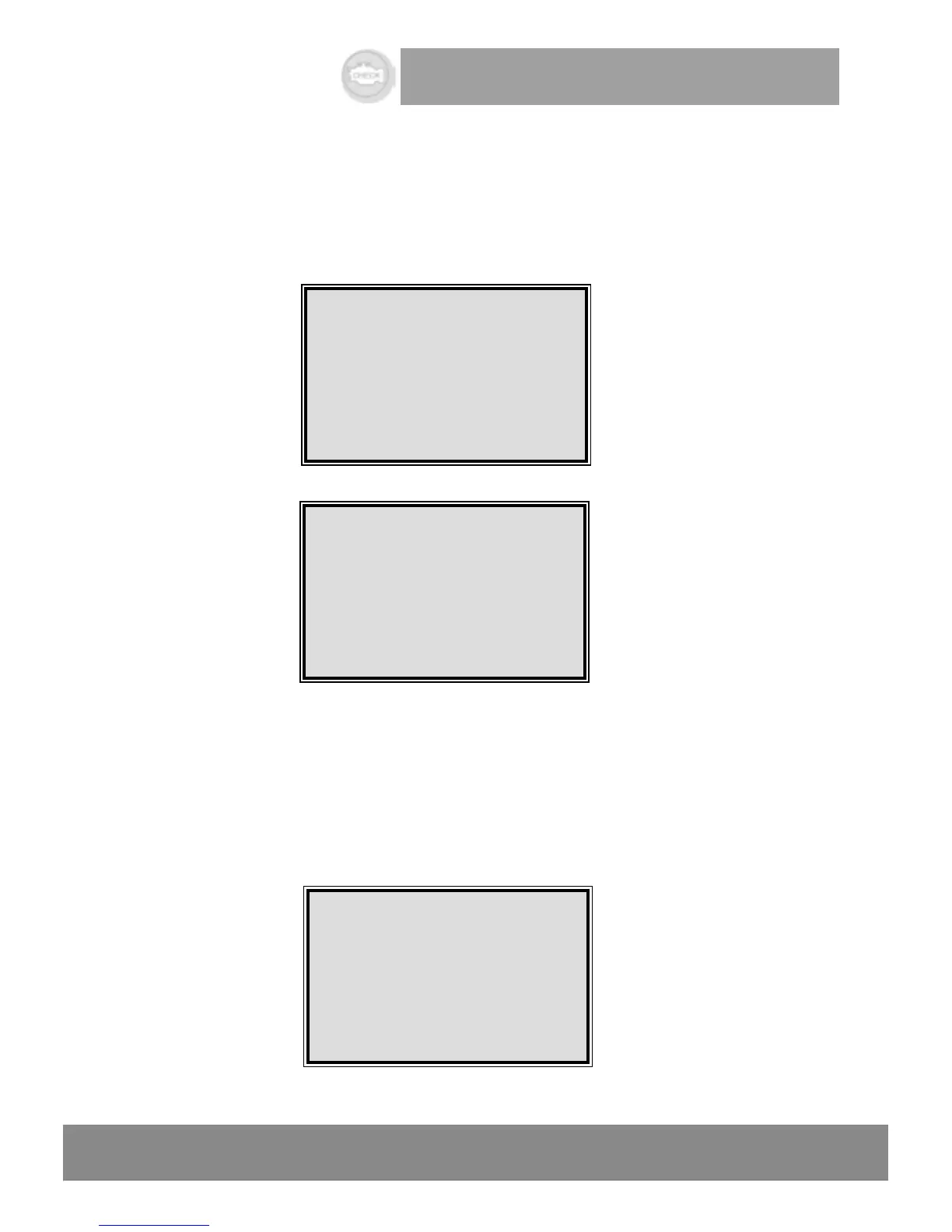AUTO BATTERY TESTER
9
USER’S MANUAL
3.3 Battery Test
Enter the main menu, there are two sub-menus: ANALYZER and LANGAUGE,
as below, they can swift by pressing SCROLL button
MENU: 1.
ANALYZER
MENU: 2.
LANGAUGE
Use "SCROLL" to choose battery's in actual position.
After confirmation, put "ENTER" button.
3.3.1 Out off Vehicle & In Vehicle
OUT OF
VEHICLE
