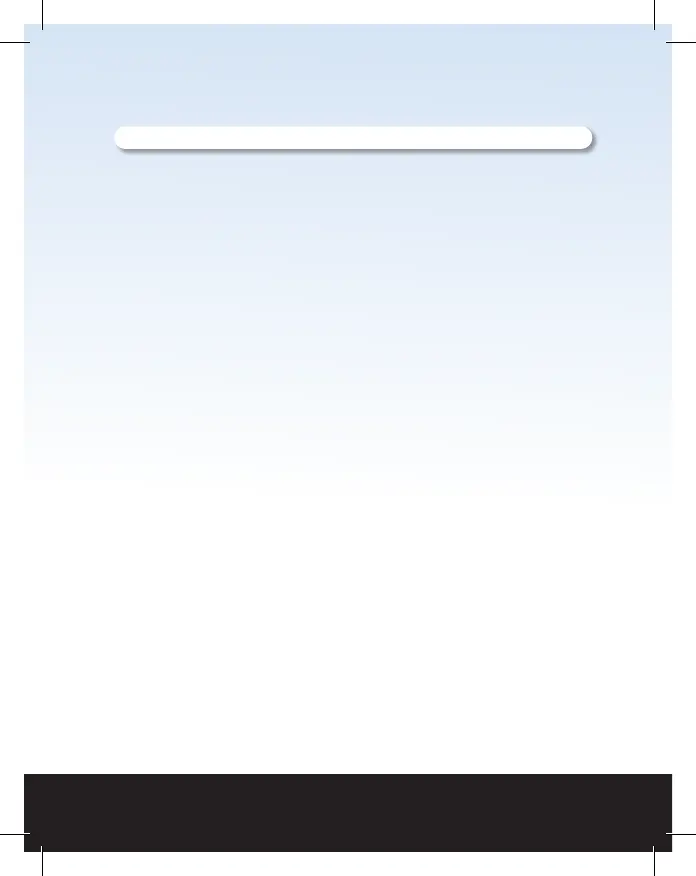16
4.3 FREQUENTLY ASKED QUESTIONS
WHAT PROTOCOL DOES THIS CONTROL USE?
This control operates over Bluetooth to connect to your phone. The control uses Wi-Fi for
rmwareupdates.
WILL MY NEIGHBOR BE ABLE TO CONTROL MY FAN IF THEY HAVE THE
SAME SET UP AS ME?
No.InordertoconnecttoyourSmartAtticFanControlHub,youmustrstpairyourdeviceby
using the Pair button on the Hub.
WHAT IS THE RANGE?
The range restriction between your phone and the attic fan is 50 ft through average
household obstructions.
WHY ARE ALL MY LIGHTS BLINKING ON THE HUB AND NOTHING IS
WORKING?
If you’re experiencing blinking lights on all LED indicators on the hub then it is an indication that
your DIP switches are not selected, or multiple DIP switches are selected. Disconnect power,
adjust your DIP switches, and the only light that should be lit is your RED power light.
HOW DO I CHANGE THE DIP SWITCH TO THE CORRECT SPEED OF MY
FAN?
You will need to disconnect power, make your adjustment inside the hub, and then
reconnect power.
CAN YOU CONNECT THE ATTIC FAN SMART CONTROL TO A SMART HOME
SYSTEM LIKE ALEXA, GOOGLE HOME, OR APPLE HOMEKIT?
No,inthecurrentcongurationtheSmartAtticFanControlcannotconnecttoasmarthome
system. Smart home system control is not necessary as the fan runs on it’s own and hardly ever
needs manual control.
WHAT HAPPENS IF I GET A NEW PHONE?
If you get a new phone, you will need to pair your new phone to the Hub. This is very easy to do
if you still have your old phone, or have another phone in the home that is currently paired to the
Hub. If you have another device that is paired to the Hub, follow the instructions on page 16 for
Pair Mode. If you do not have any other devices in the home that are paired to the Hub, you will
need to press the physical Pair button on the Hub.
