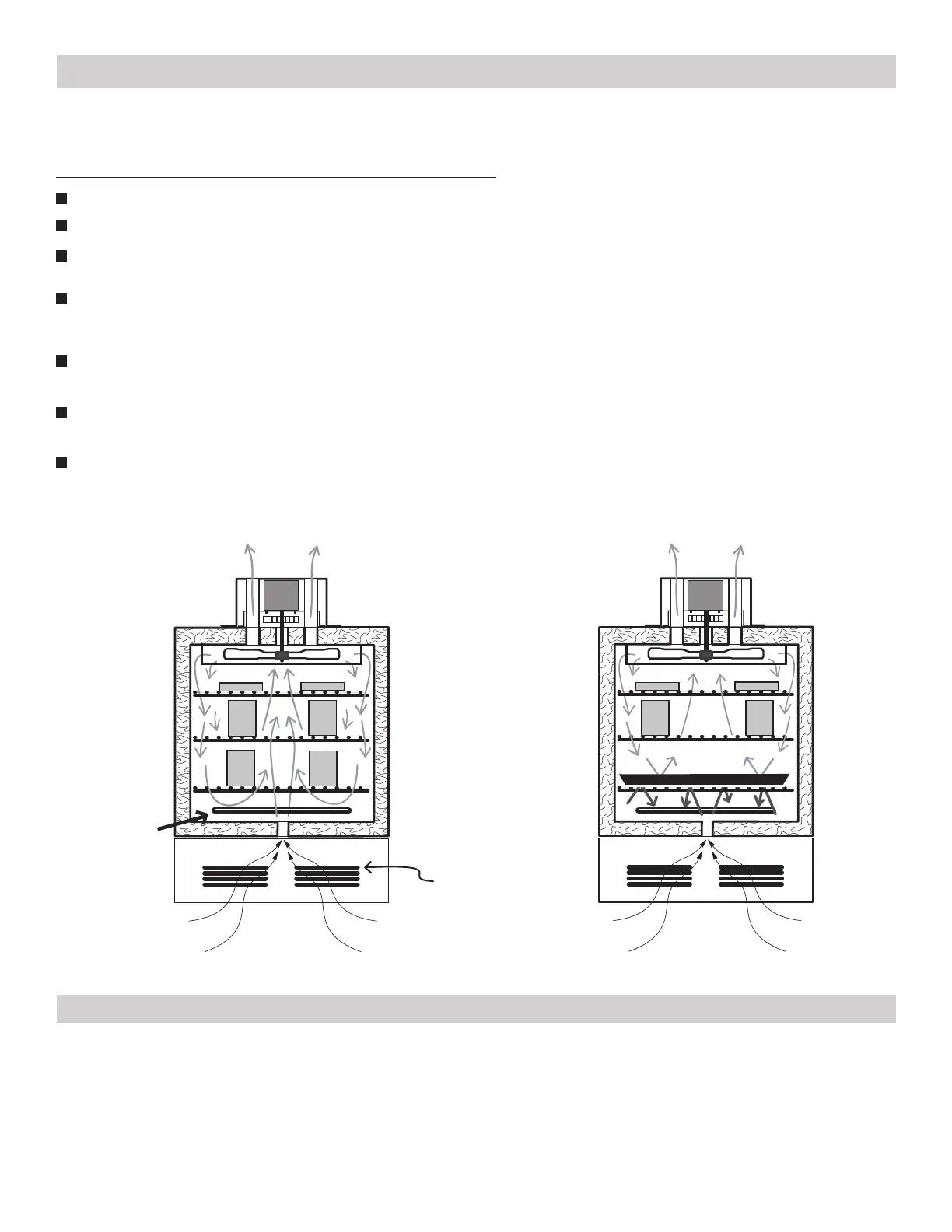PAGE 5
Chamber Loading
The oven’s chamber temperature stability can be affected by changes in ambient (room) temperature and/or equipment
running in close proximity (creating microclimates) or cycling on the same electrical circuit. Take time to see how unit
location or changes in room temperature from seasonal heating or air conditioning may influence the oven’s set
temperature. For best chamber temperature stability, keep the ambient temperature stable.
Important Operational Notes
Understanding the unit's thermal convection and "load-effect" are necessary to optimize oven’s performance. Article or
media processing times and/or uniformity are largely dependent on load density and positioning.
Process the smallest possible load the application or workload will permit. For best processing of small multiples or
a single item, adjust one shelf so that the article(s) is centered in the Lab Oven.
Avoid placing articles or media against or within an inch of the walls especially on the lower shelf. Heated air from the
lower heat-shield, is designed to travel up the sidewalls and can have a slightly elevated temperature from the setpoint
and the rest of the chamber.
Avoid using large solid trays or foil on lower shelves, this can drastically limit heat to shelves and articles placed above
as shown in
FIG. 4.
Important guidelines to chamber loading and processing:
Load the oven so that heated air circulation within the chamber is not impaired (FIG. 3).
Avoid extremely large (in quantity or size), or high-density loads
. This will show by non-uniform processing and long or
impossible "heat-through" times. To help determine a large load's suitability, use the set-point recovery time (the time it
takes for the temperature to recover to the original set temperature once load is placed and door is closed), as a guide.
Leave a space between articles on the shelf.
To reduce recovery time, reduce load proportionally. Also, large loads may require an elevated set temperature for the
solution to reach and maintain a lower target temperature.
FIG. 3
FIG. 4
Ideal
Circulation
Obstructed
Circulation
Heater
Rear fresh air
intake vents
Care should also be taken to avoid placing items on the top-most shelf too close to the holes in the fan plenum. This
will restrict the flow of air passing through the plenum and reduce the amount of pre-heated air being circulated through the
entire chamber and cause longer than normal heat-through times and inconsistent or unstable oven temperatures.
