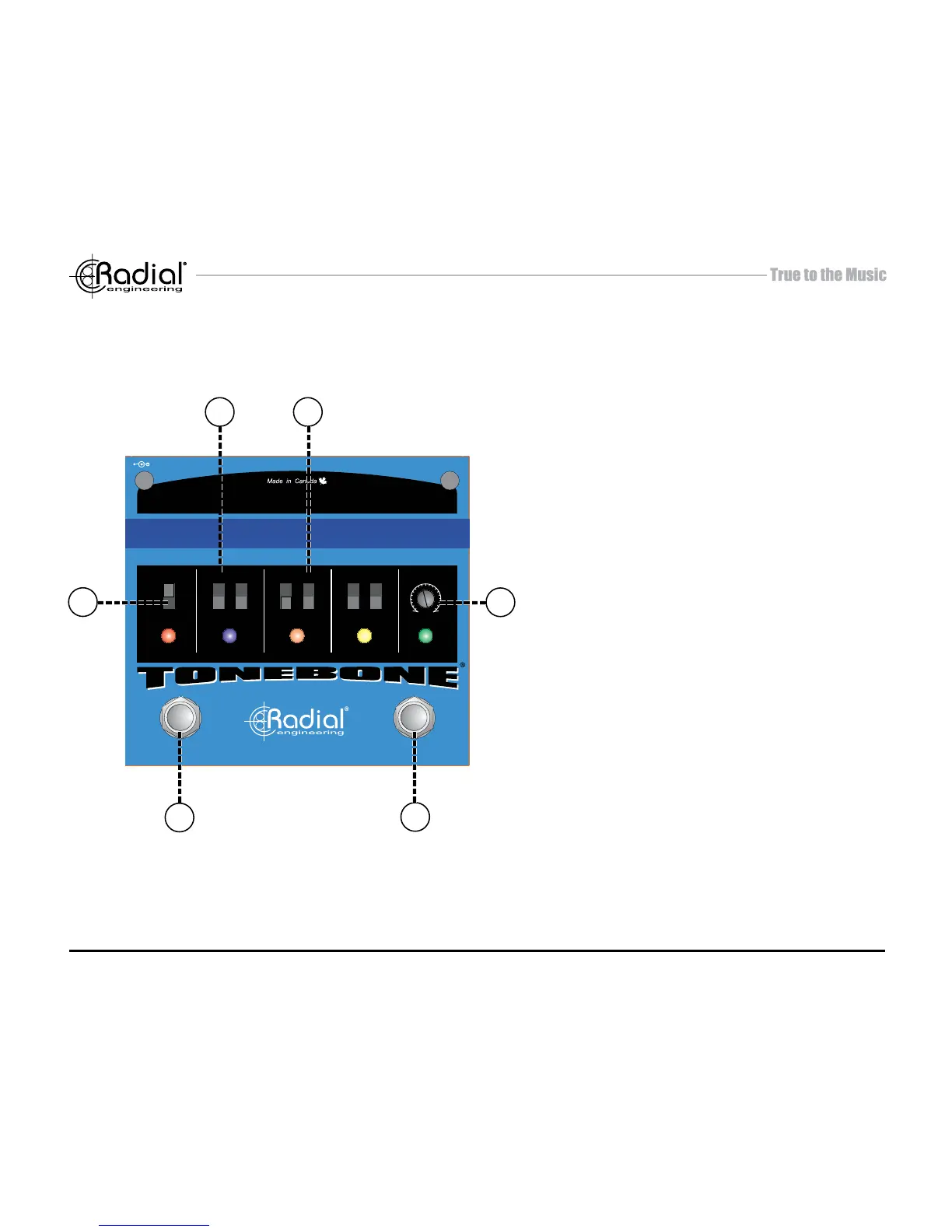MUTE
TM
HEADLIGHT
LIFT
GND POL
180º
OUT 4 OUT 3 OUT 2 OUT 1
DRAG
MUTE
ALL ON
OUT 3-4 OUT 1-2 IN / TUNER
LIFT
GND POL
180º
LIFT
GND POL
180º
SELECT
MUTE
MIN MAX
9VDC
Radial Engineering Ltd. Headlight™ User Guide
3
FEATURES
7. DRAG: Lets you adjust the load
on the pickup for the most natural
tone.
8. SELECT: Heavy duty footswitch
used to cycle through outputs
1 ~ 4 using radio-button style
functionality.
9. MUTE / ALL-ON: Footswitch
used to mute the amps for tuning
or can be set to turn all outputs
on at the same time.
10. ALL-ON: Changes the MUTE
footswitch function to ALL-ON
when activated.
11. LIFT: Used to help reduce hum
and buzz caused by ground
loops.
12. 180º: Corrects the relative phase
of one amp to another.
8
11 12
7
9
10
