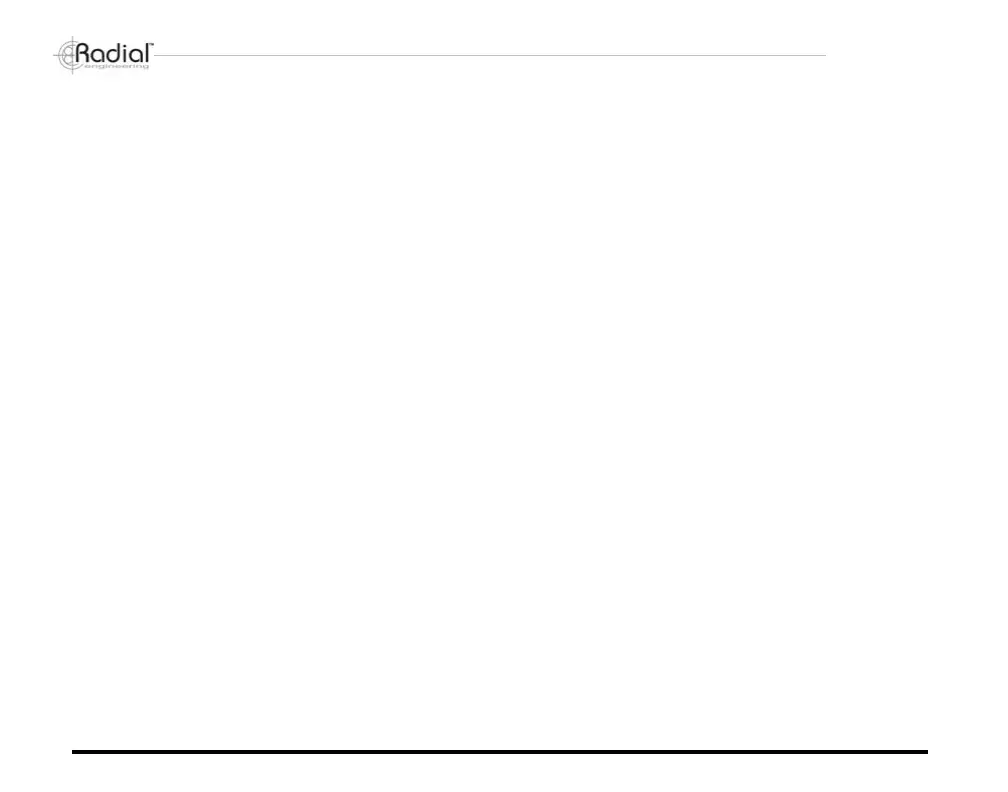Radial Engineering JDI
™
User Guide
8
Input distortion and the –15dB PAD switch
Today, many acoustic guitars and basses have battery powered active pre-ampliers that boost their pickup output signal.
These high gain pre-amps often generate between 2 to 7 volts at their outputs. This high voltage can saturate the input of
most direct boxes causing a harsh square wave distortion. This is most prevalent with active phantom powered direct boxes
that simply do not have sufcient headroom or rail voltage to handle these transients.
The JDI is designed to handle these signal levels without fear of overloading and is one of the main advantages you will
enjoy with your JDI. However, you may occasionally encounter devices with extremely high output levels such as from CD
players, a mixer output or even a headphone out that can overdrive the circuit or saturate the transformer. For these rare
occasions, the Radial JDI is equipped with a -15dB pad to ensure a clean and distortion-free signal is obtained.
The balanced XLR output
The JDI features a mic level, balanced output jack that uses a standard XLR male connector. This jack is wired to the
AES (Audio Engineering Society) standard with pin-1 ground, pin-2 hot and pin-3 cold. Today, pretty much all equipment is
manufactured using this standard. Connection is made to the mic-level input of the mixing console or to a standard mic pre-
amplier. The JDI is ideally suited for interface with concert snake systems and splitters where mic and direct box signals are
directed to several destinations at the same time such as recording, monitor, broadcast and front-of-house mix positions.
The 180º POLARITY switch
A polarity reverse toggles the XLR pin-2 and pin-3 as the ‘hot’ or positive signal. This provides several operational benets:
interfacing with older mixing consoles that have pin-3 hot is simply a matter of depressing the polarity reverse. When
combining mic and JDI signals from the same instrument, one sometimes encounters ‘phase’ problems. Reversing one
of the signal polarities can correct phase. Onstage, the polarity reverse can sometimes reduce feedback from acoustic
instruments. This same process, while recording, provides the engineer with another ‘tonal palette’ and experimenting with
different settings can lead to some very pleasing results.
The GROUND switch
It is common practice to ground all electrical devices in a sound system. Proper grounding assures safe use and generally
helps reduce system noise. As the Radial JDI is an interface, it is often placed between two grounded AC powered devices
such as a keyboard and a mixer. Often these two devices will be connected to different AC outlets or may have very different
ground reference potentials. When connected together, these can sometimes cause 60-cycle hum or a loud system buzz.
This noise is often referred to as a ground loop.
True to the Music