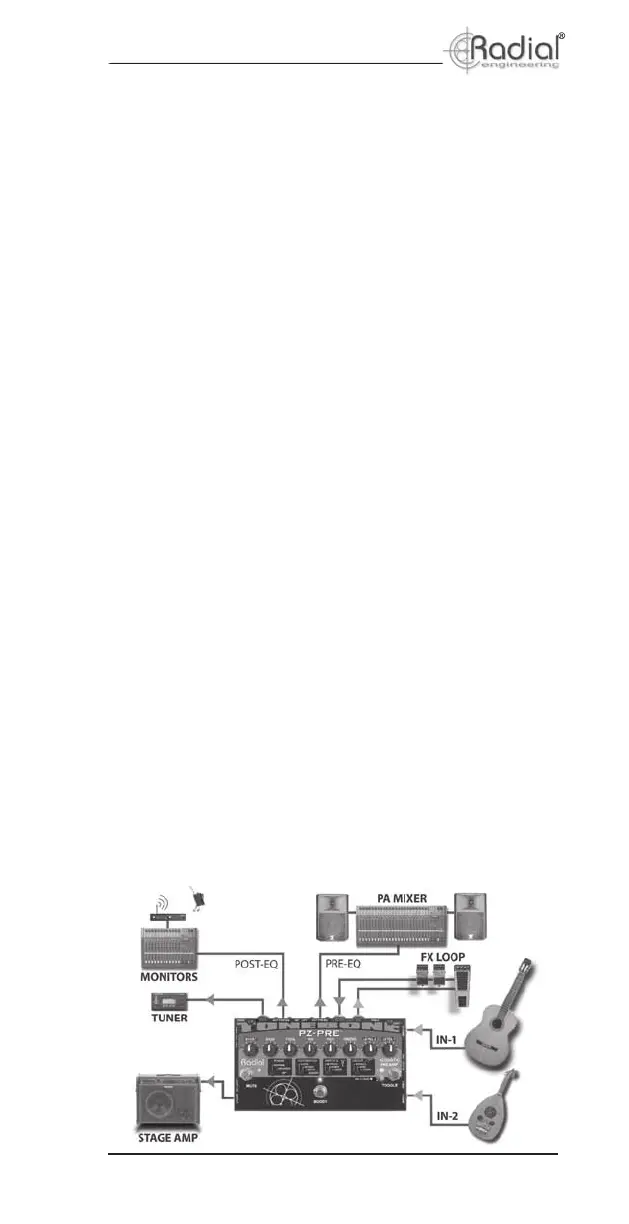True to the Music
Radial Engineering Ltd. PZ-Pre
™
User Guide
11
OUTPUT CONNECTIONS
The PZ-Pre is equipped with four outputs, each of which is
designed for specic tasks to address various needs on stage.
Instrument Amplier Output
This ¼” guitar level output is designed to feed an on-stage guitar
amplier. Think of this output as your own personal ‘world’ where
you create your sound and get inspired. You may even set up a
mic in front of your stage amp so the FOH engineer can mix in
your effects with his room mix.
Tuner Output
This ¼” output is separately buffered so that connecting an
electronic tuner will not have any effect on the instrument tone
because of impedance loading. When the MUTE footswitch is
depressed, all other outputs are turned off while the tuner output
remains active. This lets you quietly tune on stage or change
instruments without disrupting the audience.
Pre-EQ and Effects XLR (Dry Direct Box) Output
This balanced mic level XLR output is designed to go into the PA
system. It is ‘dry’ and unprocessed so that the FOH engineer can
treat this signal to optimize the sound in the PA. For instance,
you may want reverb on stage, but in an arena, this is likely the
last thing that is needed. This is also a great place to connect a
recorder if you plan to produce a CD afterwards. With a clean,
unprocessed track, you can add effects such as reverb or chorus
in post-production or even re-amplify the signal using the Radial
X-Amp. None of the effects, EQ or notch lter will affect this
output.
Post-EQ and Effects XLR (Wet Direct Box) Output
This is primarily designed to feed stage monitors, but is also where
you would connect your PZ-Pre to the PA if you do not have a
FOH engineer running the PA system. For monitoring, you can
have all of your effects on and create the stage mix that sounds
best to you without interfering with what the FOH engineer may
require. You can also send a wet mix to the house PA and the
FOH engineer can combine both feeds!
