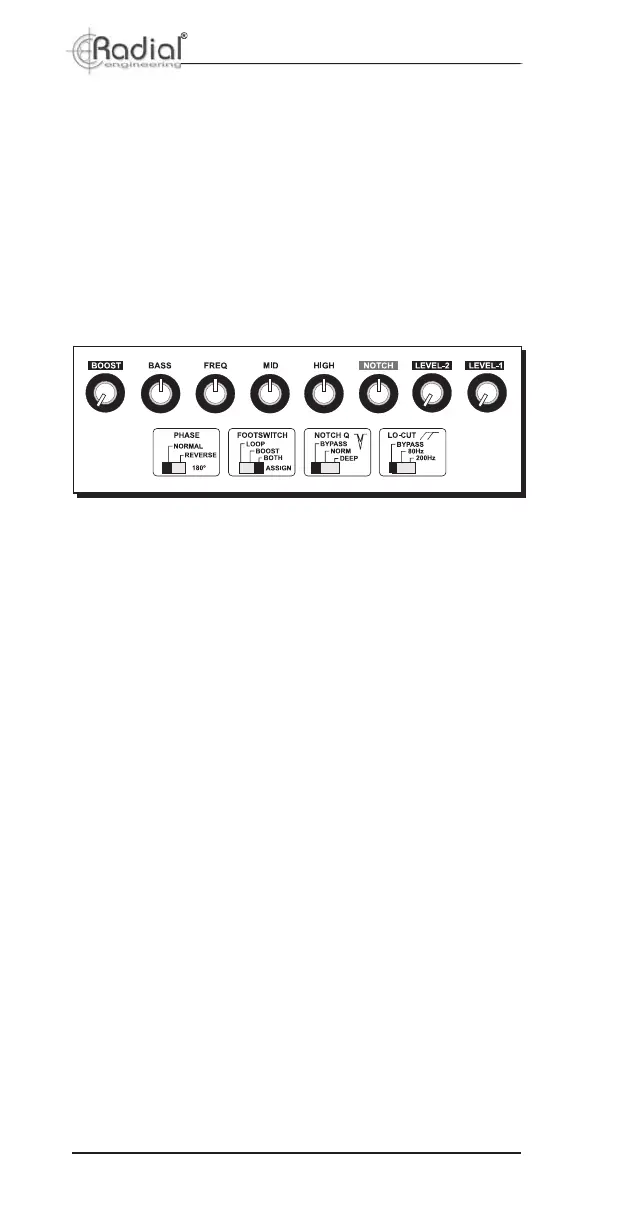True to the Music
Radial Engineering Ltd.
PZ-Pre
™
User Guide
SETTING UP THE PZ-PRE
Always make sure the equipment you are connecting to is either
turned off or the volumes are set to zero. This will eliminate any
power-up transient pops from harming the loudspeakers. To avoid
potential for electric shock, only connect the PZ-Pre to properly
grounded audio equipment. If your instrument uses an on-board
preamp, ensure the battery is fresh and fully charged.
To start, set the PZ-Pre to a neutral setting as shown below.
Connect the power supply and toggle the MUTE and BOOST
footswitches to their off positions.
Setting Instrument Levels
1. Start with your primary instrument connected to INPUT-1.
2. Determine the type of pickup you are connecting. If it is a passive
piezo pickup, activate the piezo buffer with the PZB-1 switch.
3. Stomp on the TOGGLE footswitch until LED-1 illuminates.
4. Turn on your instrument amplier or sound system.
5. Slowly turn LEVEL-1 clockwise and set a comfortable listening
level.
12
USING THE PZ-PRE EQ CONTROLS
Before you head off to your rst gig with the PZ-Pre, it is a good
idea to familiarize yourself with the controls in your practice room
and investigate the various functions. Do this at a low volume level
rst so that you do not cause feedback. Listen to the LO-CUT
(high-pass lter) and how it affects the tone of your instrument.
You will probably nd that using it will clean up the bottom end
of your sound without affecting the overall tone. In fact, if you
are playing with a drummer and bassist, you will likely nd that
ltering the lower registers of your instrument can really improve
the overall mix!
Now listen to the EQ. You will notice that the bass and treble
controls are quite powerful! So be careful! Less is always best
when it comes to equalization. Creating a big, fat sound with lots
of bottom end and a super crisp high end may sound good in
your basement, but live, these frequencies tend to muddy up the
bottom end and cause the high end to get very harsh, especially if
you have mid-range horns in your PA. Furthermore, feedback with
acoustic instruments occurs when the sound resonates from the
PA back into the instrument pickup system. Feedback increases
exponentially when you add lots of bass or treble!
