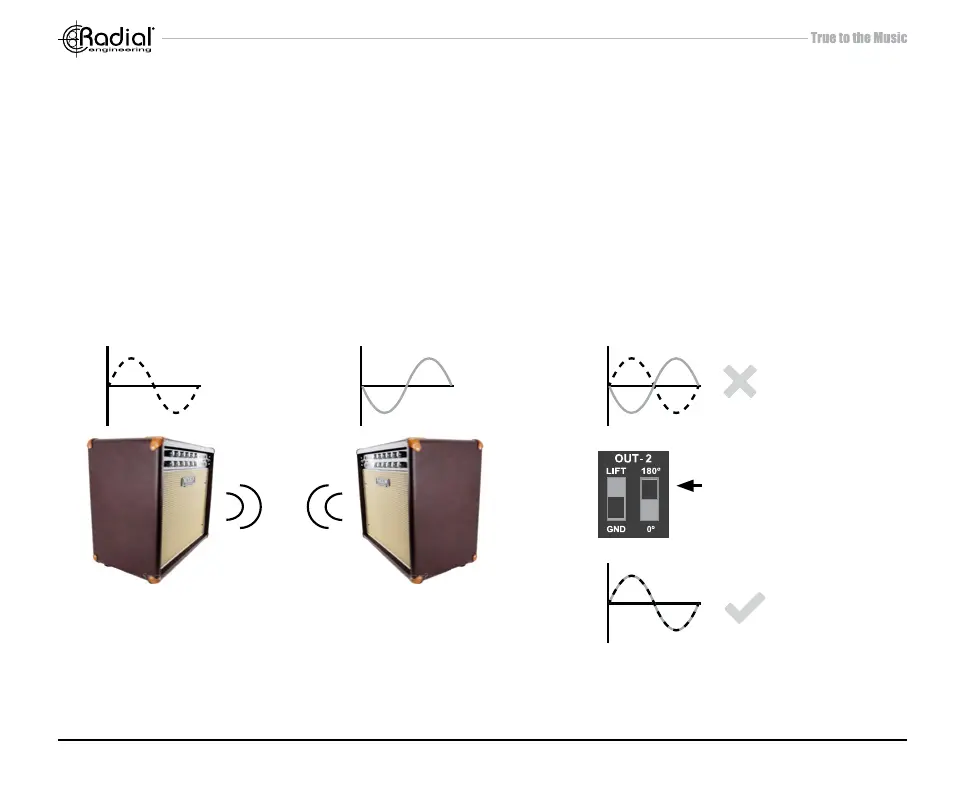Radial Engineering Ltd. Shotgun™ User Guide
6
Using the 180º polarity reverse
Using amp-1 (output-1) as your reference and amp-2 as the comparator, the easiest way to check to make sure your amps are
in phase is to point them at each other, face-to-face or speaker-to-speaker. When you play, if the sound is thin or distant, you are
likely out of phase. Simply push the 180º polarity reverse switch in the upward position to bring the two amps in phase. Repeat
for amps 3 and 4 – always using amp-1 as the reference.
OUT-1
Amp 1
OUT-2
Amp 2
Select 180º to reverse
the phase of the output
going to the amp to bring
the two amps in phase.
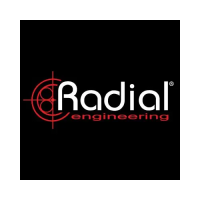