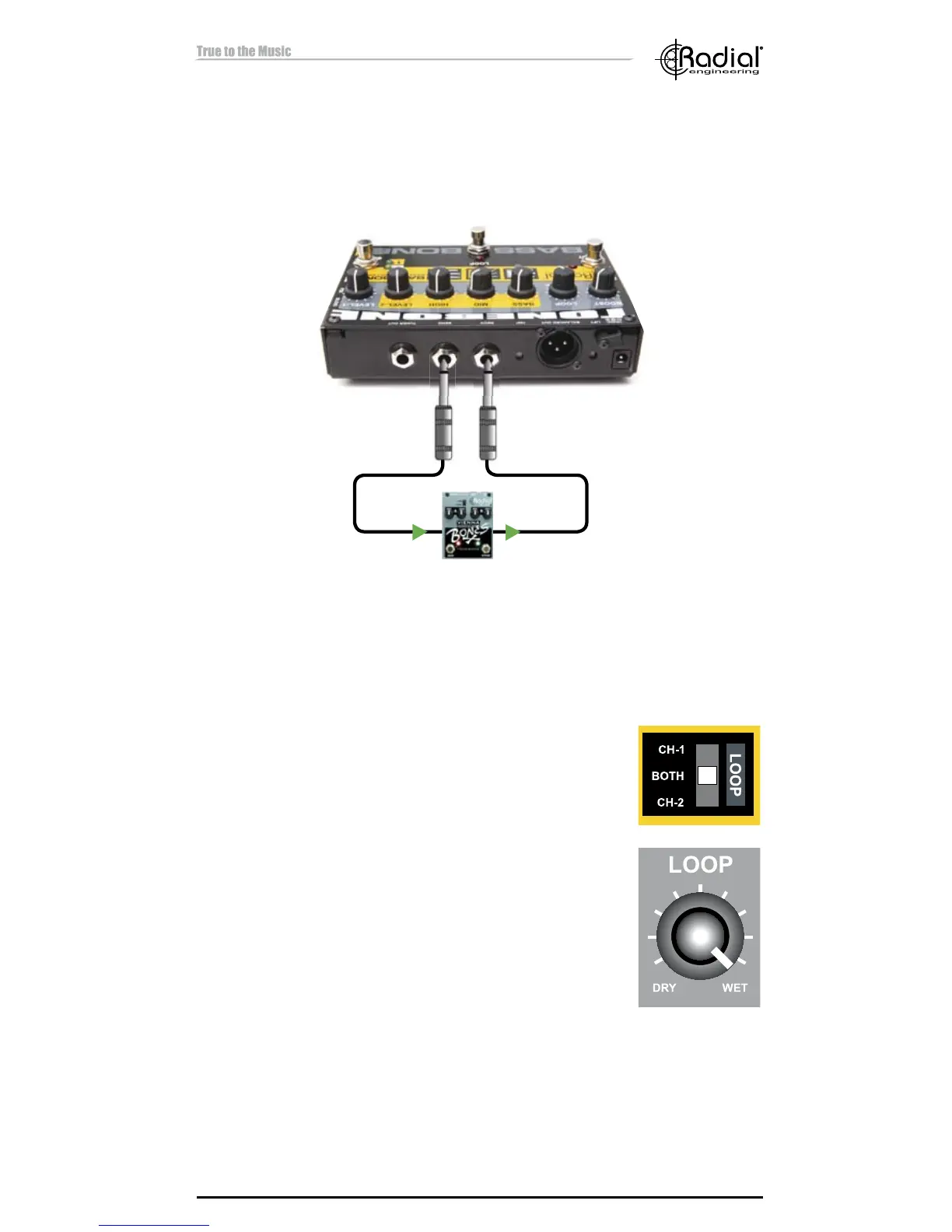Bassbone V2 Preamp
Radial Engineering Ltd.
USING THE ON-BOARD EFFECTS LOOP
Start by connecting the SEND jack to the input of your effect pedal and
the output from your pedal to the RECV (receive) jack using standard ¼”
coaxial guitar cables. In order to familiarize yourself with the setup, start
with one pedal. This will make trouble shooting much easier.
Depress the LOOP footswitch to turn the function on, the LED indicator
will illuminate. Note: If there are no pedals connected to the SEND and
RECV jacks the LOOP footswitch will have no effect on the sound.
You cannot accidentally mute your sound because there are no pedals
connected.
Start with the 3-position LOOP switch on the top
panel set to BOTH. This way the effects will be heard
on both channels. You can use this switch to assign
the effects to one channel exclusively.
The LOOP WET/DRY control lets you dial-in as
much of the effects as you like and helps preserve
the original bass tone. Set the WET/DRY control
to the 12 o’clock position and adjust to either
increase or decrease the amount of effect you hear
in comparison to your original bass tone. In some
instances, you will want a lot of effect, in others only
a little bit. Have fun and experiment.
11
