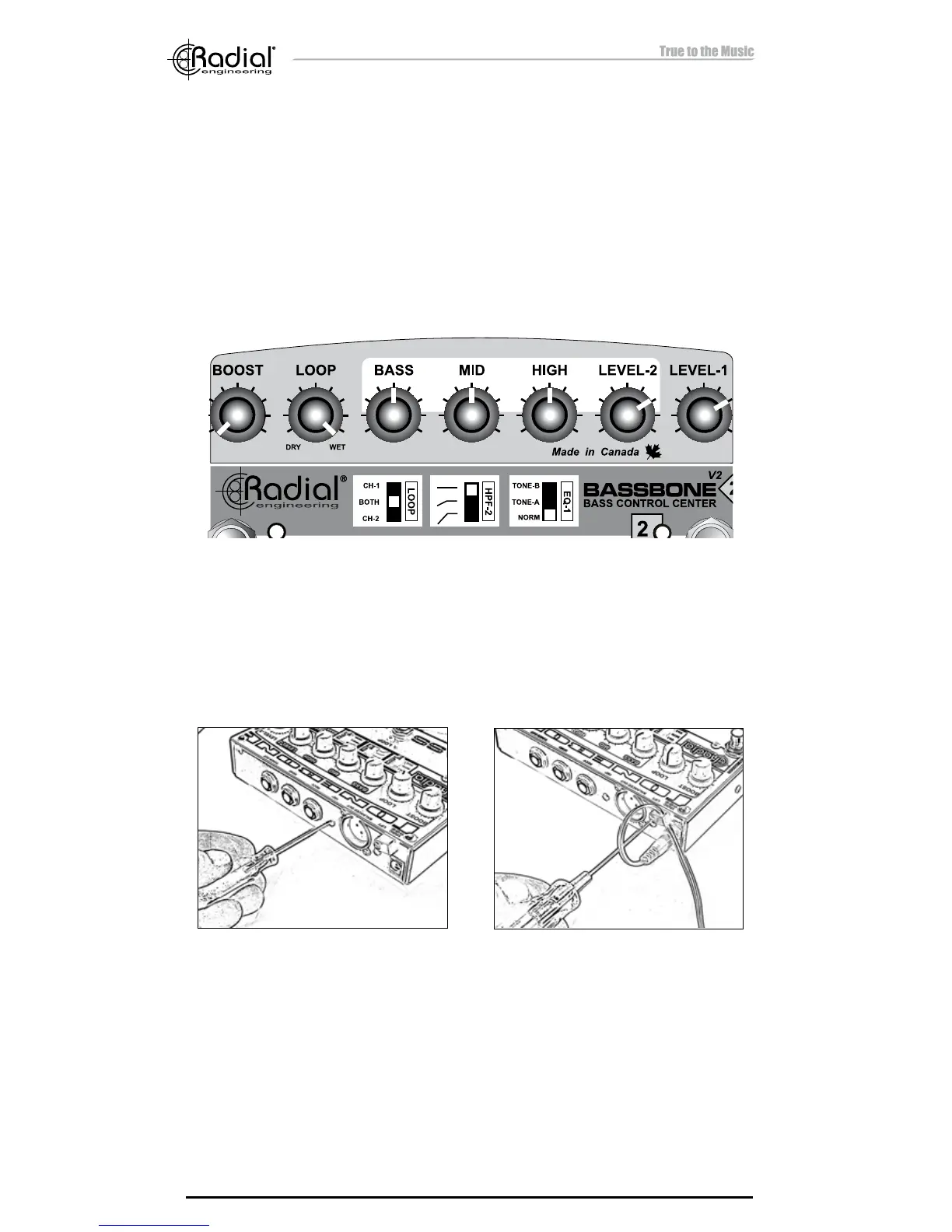Bassbone V2 Preamp
Radial Engineering Ltd.
GETTING STARTED
Make sure the volume levels on your amp and audio system are turned
down before making connections. This will help avoid plug-in and turn-on
transients that can damage more sensitive components such as
tweeters.
Set the controls and switches as illustrated in the diagram below. This
represents a neutral starting position for the Bassbone from where
further adjustments will be made.
Some of the Bassbone functions are controlled by 'set & forget' switches
on the side panels. These switches are recessed to prevent accidental
use and can be accessed with a small screwdriver when needed. Ensure
all fi ve of these switches are set to their outward positions to start with.
Use a small screwdriver to
access the set-n-forget
Using the cable clamp prevents
accidental power disconnection.
There is no power switch on the Bassbone. As soon as you connect the
15VDC power supply, it will turn on and either the channel-1 or 2 LED
will illuminate. A handy cable clamp located next to the power jack can be
employed to prevent accidental power disconnection. Use a hex driver to
loosen the cable clamp. Loop the cable through the clamp and re-tighten.
4
