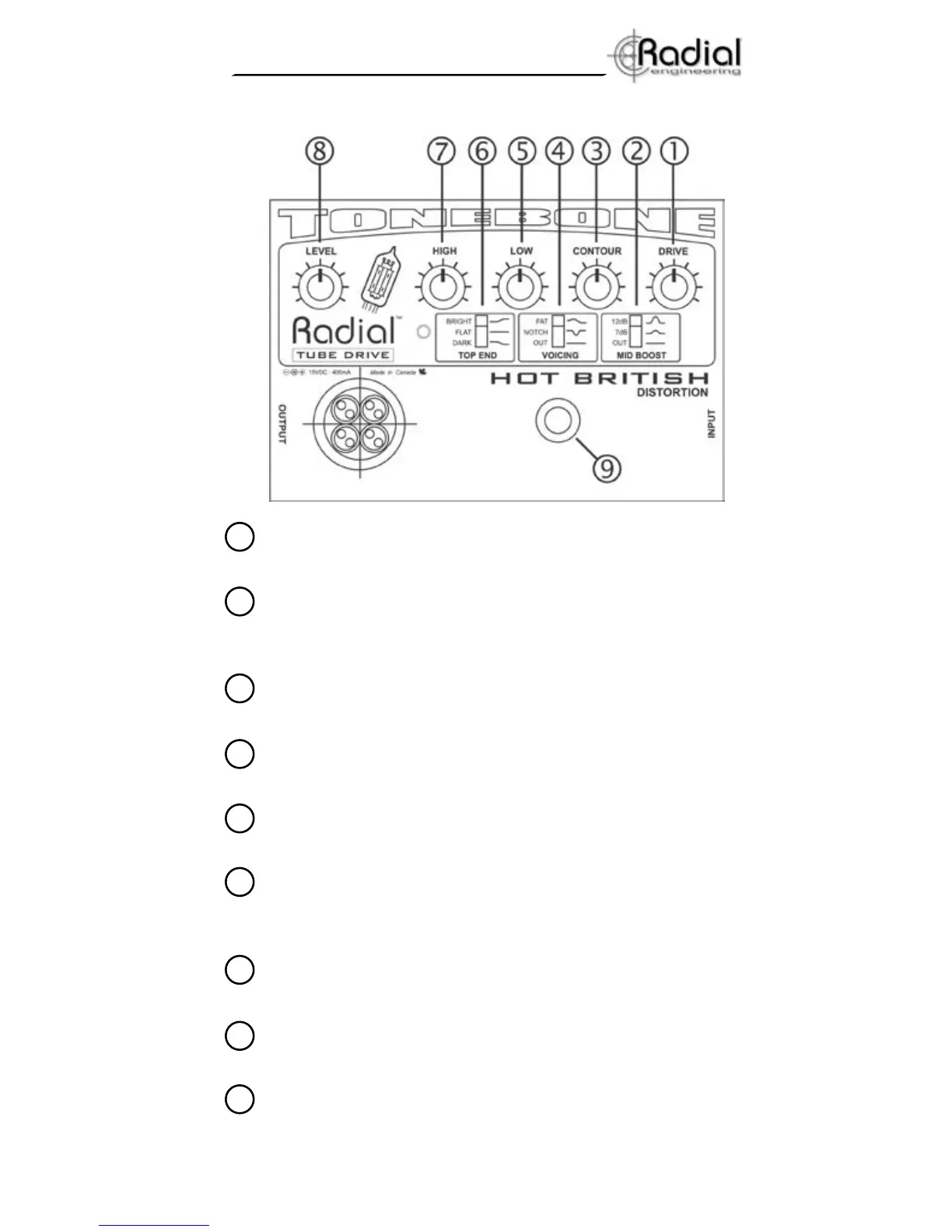1
2
3
4
5
6
7
8
9
DRIVE control: Used to adjust overall amount of input gain &
distortion.
MID BOOST switch: This gives you +7dB & +12dB @ 360Hz. This
allows the guitar to cut through the mix and is especially useful for
soloing.
CONTOUR control: Adjust balance of low & high frequencies in the
“NOTCH” & “FAT” VOICING mode. Hint: start at 12 o’clock position.
VOICING switch: NOTCH position: passive boost coloration of low’s &
high’s. FAT position: passive midrange tight filter.
LOW control: Active ‘post-distortion’ tone control. Boost or cut
±14.5dB @ 100 Hz from 12 o’clock position.
TOP END switch: BRIGHT: +6dB @ 10KHz; FLAT is the
recommended position when the amp’s bright switch is on;
DARK: -6dB @ 3.3KHz, normally used with super bright inputs.
HIGH control: Active ‘post-distortion’ tone control. Boost or cut
±10dB @ 4.3KHz from 12 o’clock position.
LEVEL control: This is used to adjust the output level without alter-
ing any of the tonal characteristics.
FOOTSWITCH: Toggles between effect and True-Bypass. i.e.
when the Tonebone is off, the signal passes straight through without
any effect. An on/off status indicator LED is provided.
6. Tonebone Hot British Function Overview
4
TM
True to the Music
