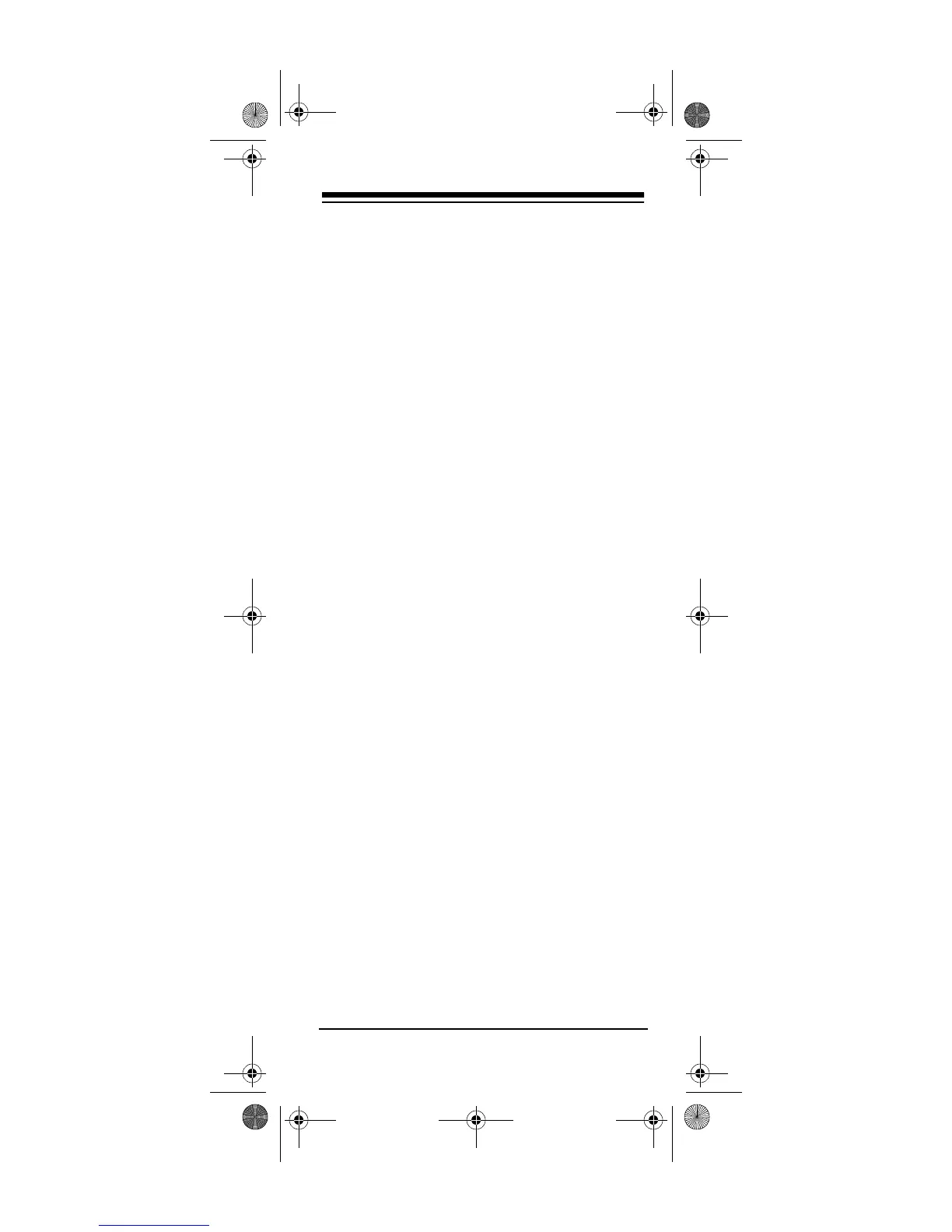7
4. Point the remote control at your device and
press
POWER
. Your device should turn off
(or on, if it was off).
If the remote does not operate your device,
try the other codes listed in “Manufacturer
Codes” on Page 17 for your brand of TV,
VCR, cable converter, or CD player.
5. Repeat Steps 2–4 for additional devices.
TO OPERATE YOUR TV/VCR
COMBINATION
1. Locate the codes for your TV/VCR combi-
nation in “TV/VCR Combinations” on
Page 34 and write them on the 4-in-One’s
label.
2. Press
VCR
. The red light blinks.
3. Hold down
P
until the red light blinks twice,
then enter the 4-digit manufacturer's code.
When the red light blinks twice, the remote
control has accepted the code.
Note:
If the code you entered is invalid,
the red light blinks.
4. Point the remote control at your TV/VCR
combination and press
POWER
. Your
device should turn off (or on, if it was off).
If the remote does not operate your device,
try the other codes you wrote down in Step
1.
Note:
Some TV/VCR combinations require
a second code to control volume. If you
cannot control the volume, use the TV
code listed in “TV/VCR Combinations” on
Page 34.
15-1993.fm Page 7 Wednesday, October 20, 1999 12:03 PM
