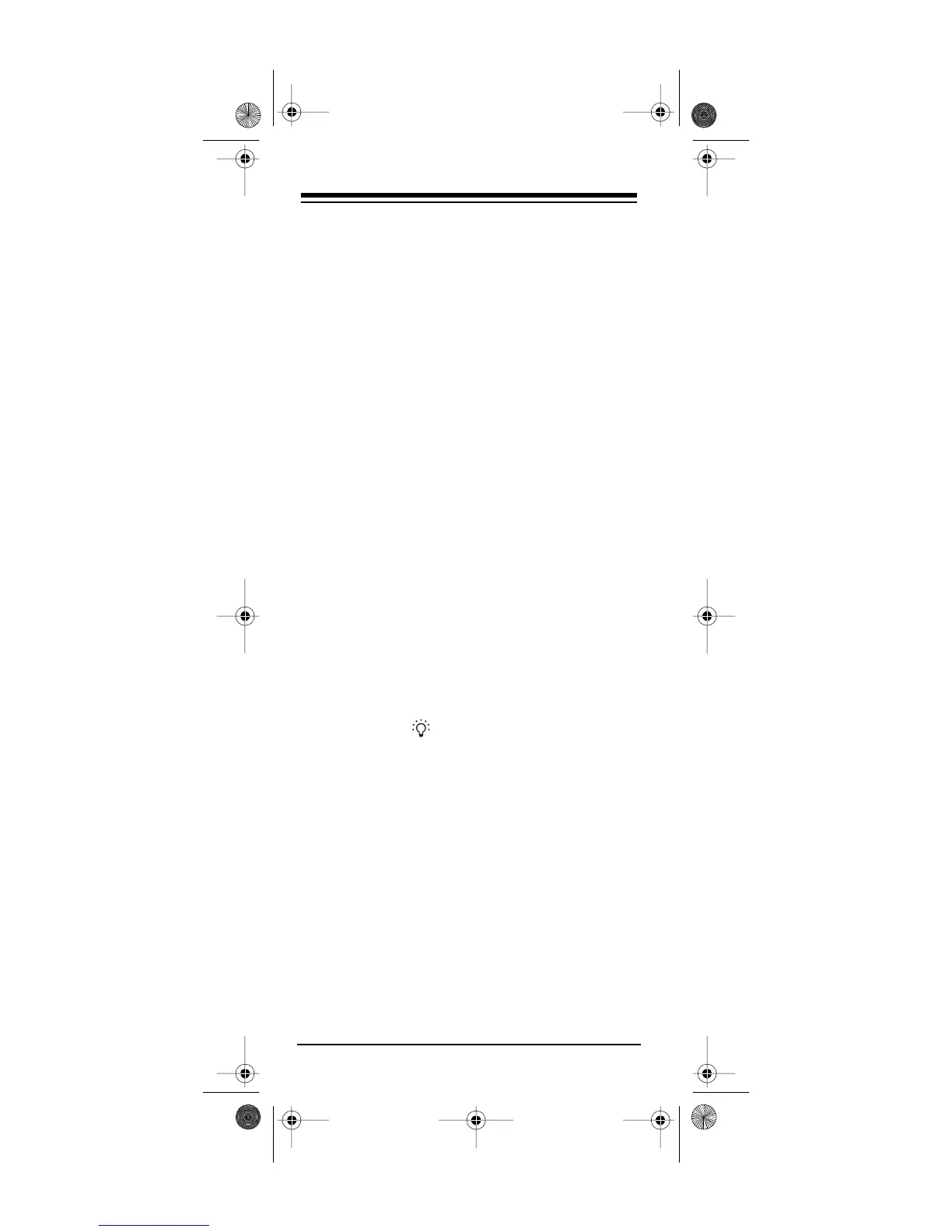Need help? Call
1-800-989-4706
16
9. To brighten or dim lights connected to lamp
and appliance modules, press the digit key
for the module you want to control. Then
hold down
VOLUME + (Brt)
or
VOLUME –
(Dim)
on the 7-in-1. Release the key when
the desired level of brightness is reached.
Note:
You must select the individual light to
brighten or dim even if you used
POWER (All
Lts On)
on the 7-in-1 to turn on all the lights
at the same time.
Setting a Plug
’
n Power Timer
You can set the 7-in-1 Remote Control to turn on
or off a lamp/appliance module you select or turn
off all modules after a period of 1 to 99 minutes.
This works with an optional IR command console
or Plug ’n Power Wireless Remote Control Sys-
tem.
Note:
When you use the 7-in-1 to control all mod-
ules at one time, the only command that works is
All Off
.
1. Press
Plu
’n Power
on the 7-in-1.
2. Hold down
TIMER
on the 7-in-1 until the red
light above stays on.
Note:
Skip Step 3 if you are turning all mod-
ules off using the
All Off
command.
3. To turn on or off a specific module using the
7-in-1 Remote Control, press the digit keys
to enter the module’s device code. The red
light blinks once.
4. Press
On
(
CHANNEL + (On)
(to set a module
to turn on),
Off
(
CHANNEL – (Off)
(to set a
module to turn off), or
MUTE (All Off)
(to set
all modules to turn off.
When the red light blinks once, the 7-in-1
has accepted the code.
15-1924.fm Page 16 Monday, July 19, 1999 12:50 PM
