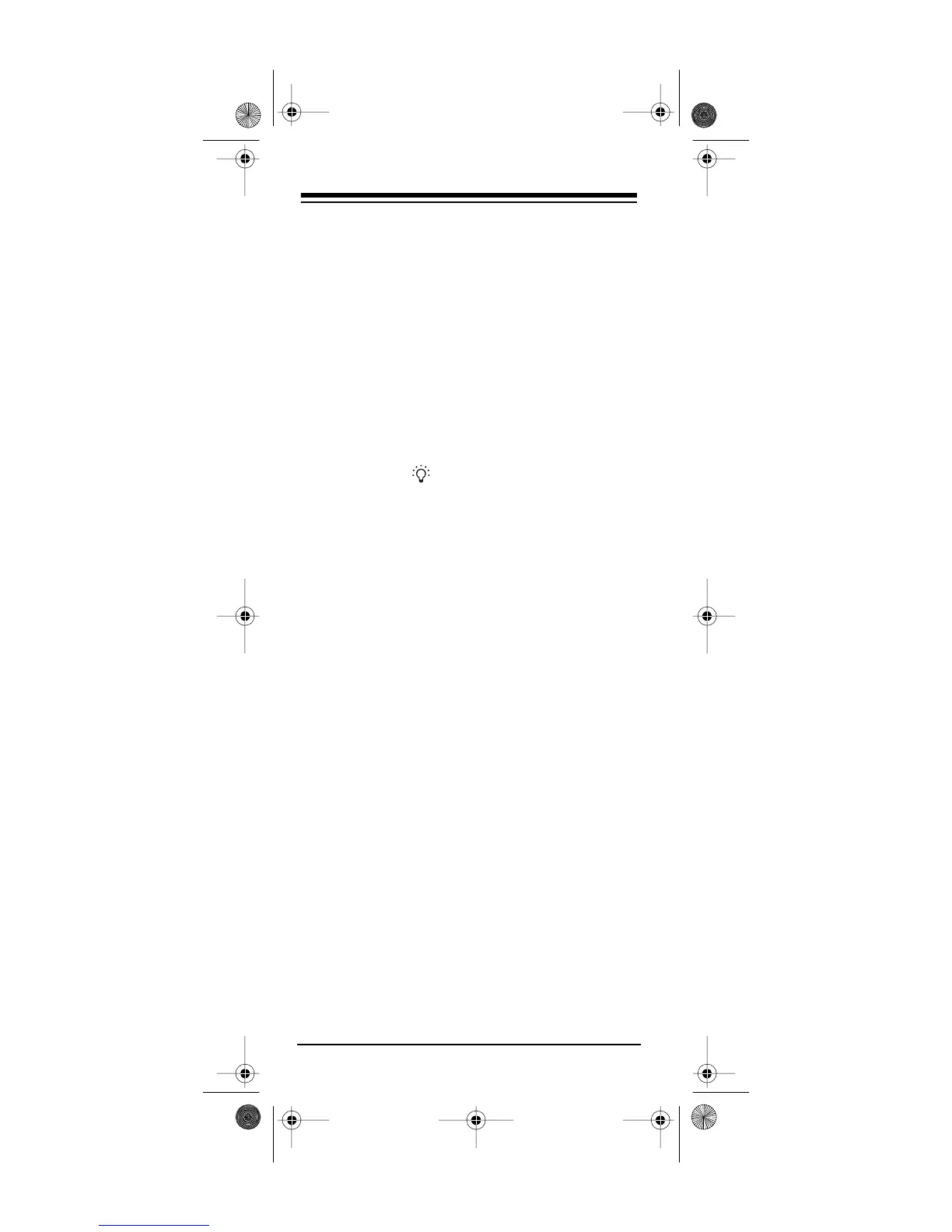Need help? Call
1-800-989-4706
20
IF YOU HAVE PROBLEMS
MANUAL CODE SEARCH
If the 7-in-1 Remote Control does not operate
your remote-controlled devices when you first set
it up, you might have to manually find the correct
code for your devices. You can try all the codes
listed in “Manufacturers’ Codes” on Page 23 for
the brand of your device, or you can follow these
steps to search the 7-in-1’s entire library.
1. Manually turn on the device you want to set
up.
2. Hold down
SET UP
on the 7-in-1 until the red
light above turns on.
3. Press the corresponding device key on your
7-in-1 Remote Control (
TV
,
VCR
,
CBL
,
CD
,
and so on). Or, to search all the codes avail-
able to
AUX1
or
AUX2
to control a device,
press
AUX1
or
AUX2
then the corresponding
device key. The red light blinks once.
4. Aim the 7-in-1 Remote Control at the device
you want to operate.
5. Repeatedly press
On
(
CHANNEL + (On),
PLAY
, or
POWER (All Lts On)
until the device
responds to the command.
6. When the device responds to the command,
press
ENT
within 5 seconds to save the
code.
Notes:
• If you accidentally overshoot the correct
code, repeatedly press
LAST
then
On
(
CHANNEL + (On), PLAY
, or
POWER (All Lts
On)
on the 7-in-1 to move back through
the codes until the device responds to the
command.
• If you do not press
ENT
within 5 seconds,
the 7-in-1 does not save the code.
15-1924.fm Page 20 Monday, July 19, 1999 12:50 PM
