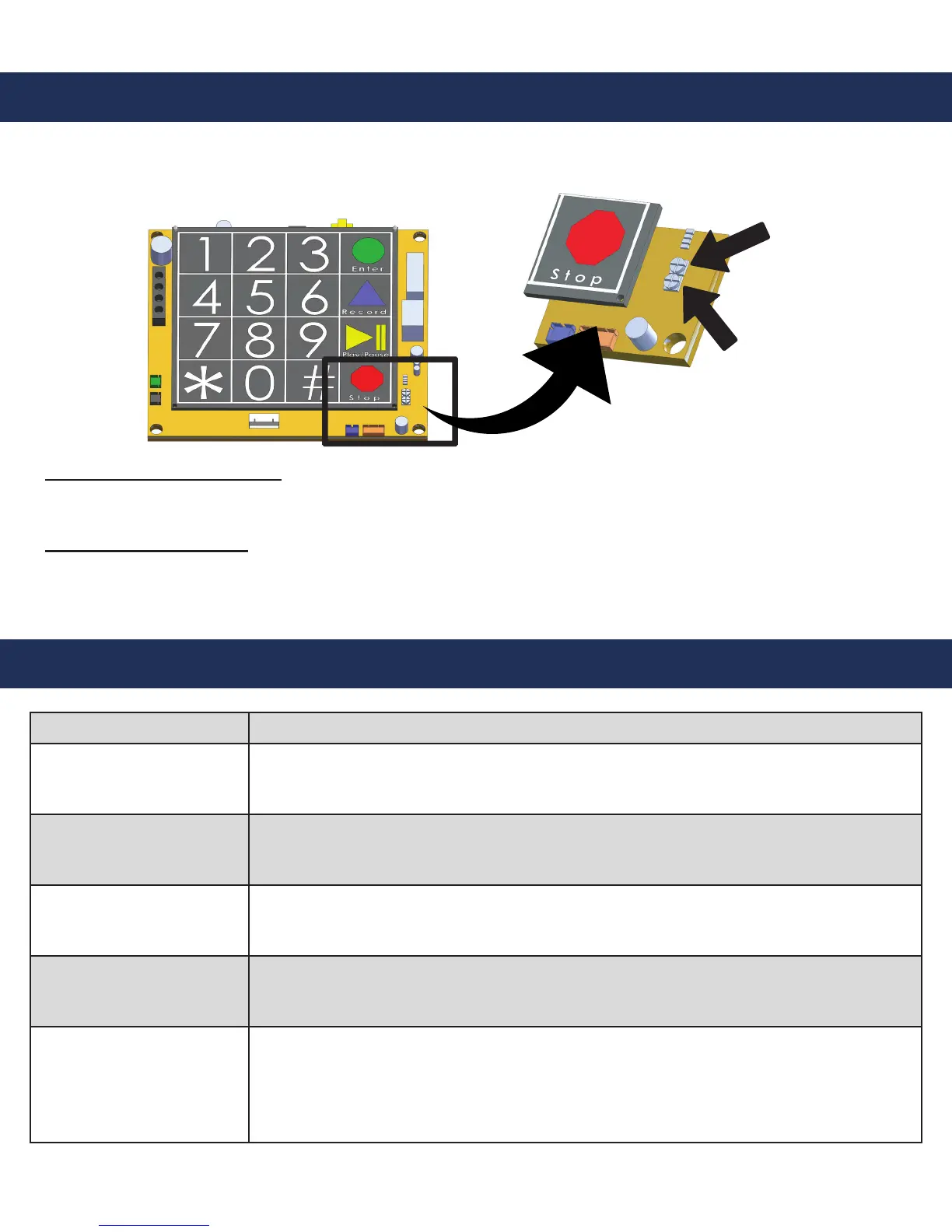Problem Possible Cause & Solutions
No dial tone when the
button is pushed:
• Check to make sure SmartPhone is connected to FXS port on VoIP board.
• Verify network connection going into unit and wireless conectivity.
Audio is low from the
speaker:
• Speaker control needs to be adjusted. Go to “Speaker Adjustment” on page 6.
• Make sure the speaker holes are not blocked.
Audio is distorted from
the speaker:
• Speaker control needs to be adjusted. Go to “Speaker Adjustment” on page 6.
• Check connections on all components in unit and network cable.
Called party says audio
is low:
• Microphone control needs to be adjusted.
• Make sure the microphone holes are not blocked.
When the called party
hangs up, call stays
connected:
• Phone system is not providing a disconnect signal.
• Verify open-loop disconnect settings on VoIP Interface by logging in to unit.
Click on FXS port, scroll down to Loop Current Disconnect and change it to
1000, then click Submit to save changes.
Troubleshooting
Adjusting the Volume
Volume Adjust VR1
Mic Sensitivity VR2
Adjusting the Microphone:
If the person you are calling reports your voice is not loud enough, increase the Microphone
Sensitivity by adjusting VR2 a 1/4 turn clockwise (requires a small Phillips screwdriver).
Adjusting the Speaker:
If the voice of the person you call is not loud enough in the phone speaker, increase the volume
by adjusting VR1 a 1/4 turn clockwise.
Rath SmartPhone
If the volume is too low or high, adjust it by referring to the diagram and instructions below.
Page 6