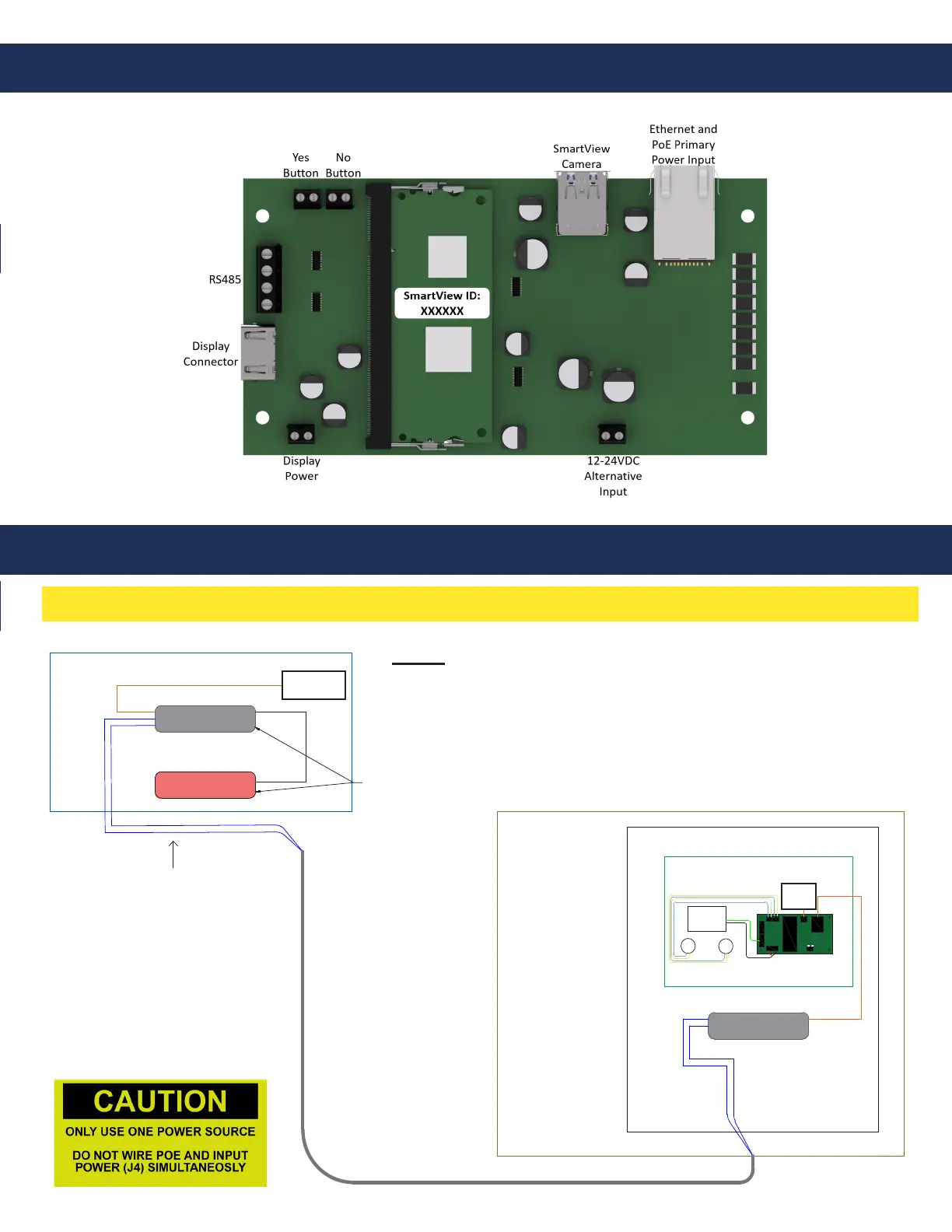Page 5
Controller Layout
Installation & Wiring Diagrams
RATH Components
2100-SVCB
Camera
(5V, 0.5A)
2100-SVD
Display
(5V, 0.59A)
YES
Machine Room
2100-SVE
(PoE Extender Main)
NO
YES NO
SOM
D PWR
PWR
USB
Ethernet
RS485
HDMI
RP7700104S
(Power Supply/UPS/Battery)
Elevator Car
2100-SVE
(PoE Extender Remote)
COP
CAT 5E
Outbound
Communication
Source
Single Pair
Wire to pins 1 and 2 of the RJ45 connector.
Extends power and communication up to 1,600 feet.
CAT 5E
When powering via PoE battery backup can be done remotely.
2100-SVC
Controller (PoE Powered)
Notes:
• 2-wire from main PoE Extender to remote PoE Extender
• CAT5E from communication source to main Ethernet Extender
• CAT5E from remote Ethernet Extender to SmartView Controller
Machine Room
Elevator Car
COP
SmartView Components
Single Pair
Wire to pins 1 and 2 of the RJ45 connector
Extends power and communication up to 1,600 feet
When powering via PoE battery backup can be done remotely.
CAT5E
CAT5E
2100-SVE
(PoE Extender Main)
RP7700104S
(Power Supply/UPS/ Battery)
Outbound
Communication
Source
2100-SVE
(PoE Extender Remote)
YES
NO
2100-SVD
Display
(5v, 0.59A)
2100-SVCB
Camera
(5v, 0.5A)
Wiring with Ethernet Extenders (2100-SVE)
Page 4