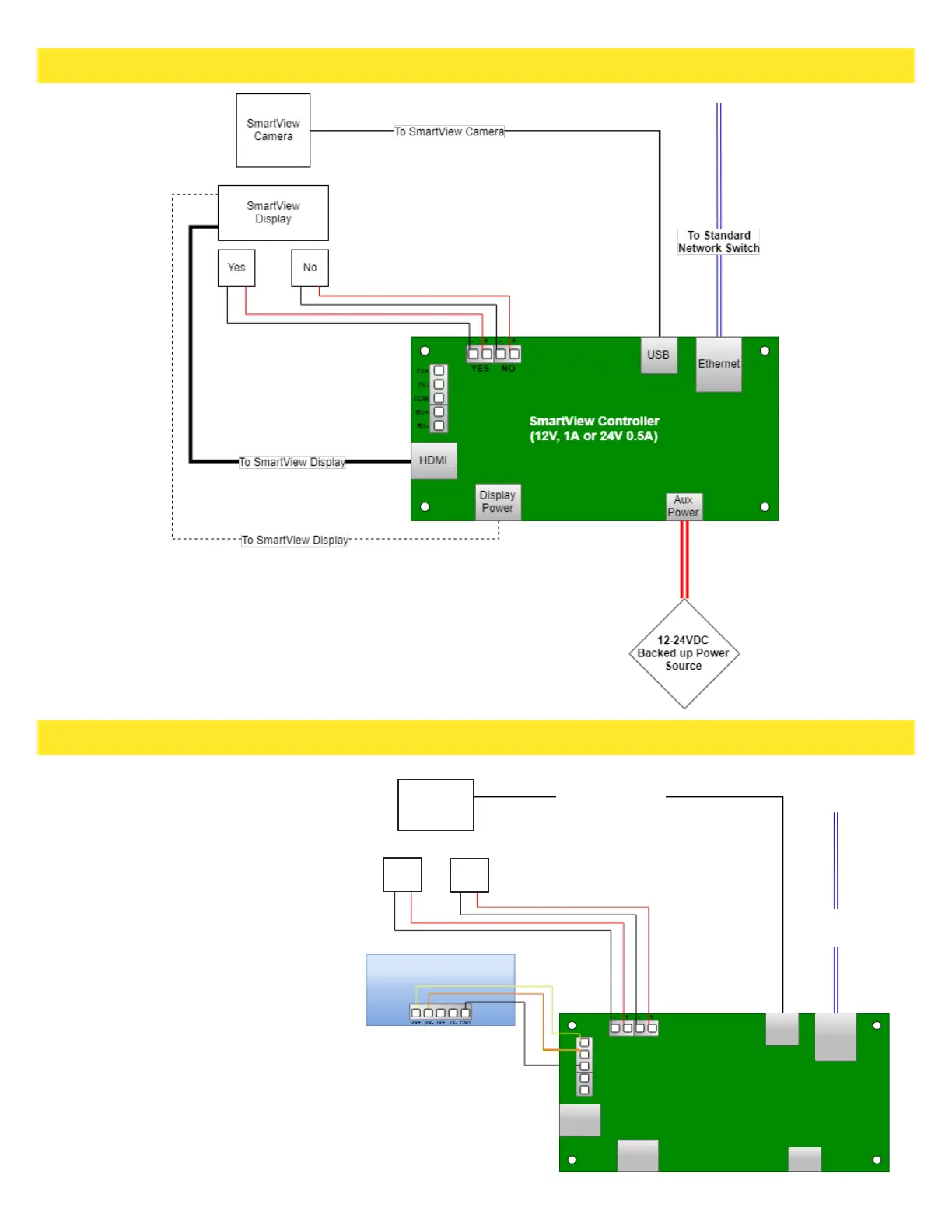1. Follow the previous installation
steps, omitting steps involving the
SmartView Display.
2. Mount the CE Elite PI Display in the
elevator.
3. Follow the wiring schematic
for connecting the SmartView
Controller with a CE Elite PI Display
via the RS485/422 connectors.
SmartView
Camera
To SmartView Camera
YES
To Network Switch
or
Ethernet Extender
CE Elite PI Display
HDMI
Display
Power
Aux
Power
USB
Ethernet
SmartView Controller
(12v, 1A or 24v 0.5A)
YES NO
TX+
TX-
COM
RX+
RX-
NO
Wiring with Standard Network Switch
Wiring with CE Elite PI Displays
Page 7Page 6
**Minimum CAT5E Cable**