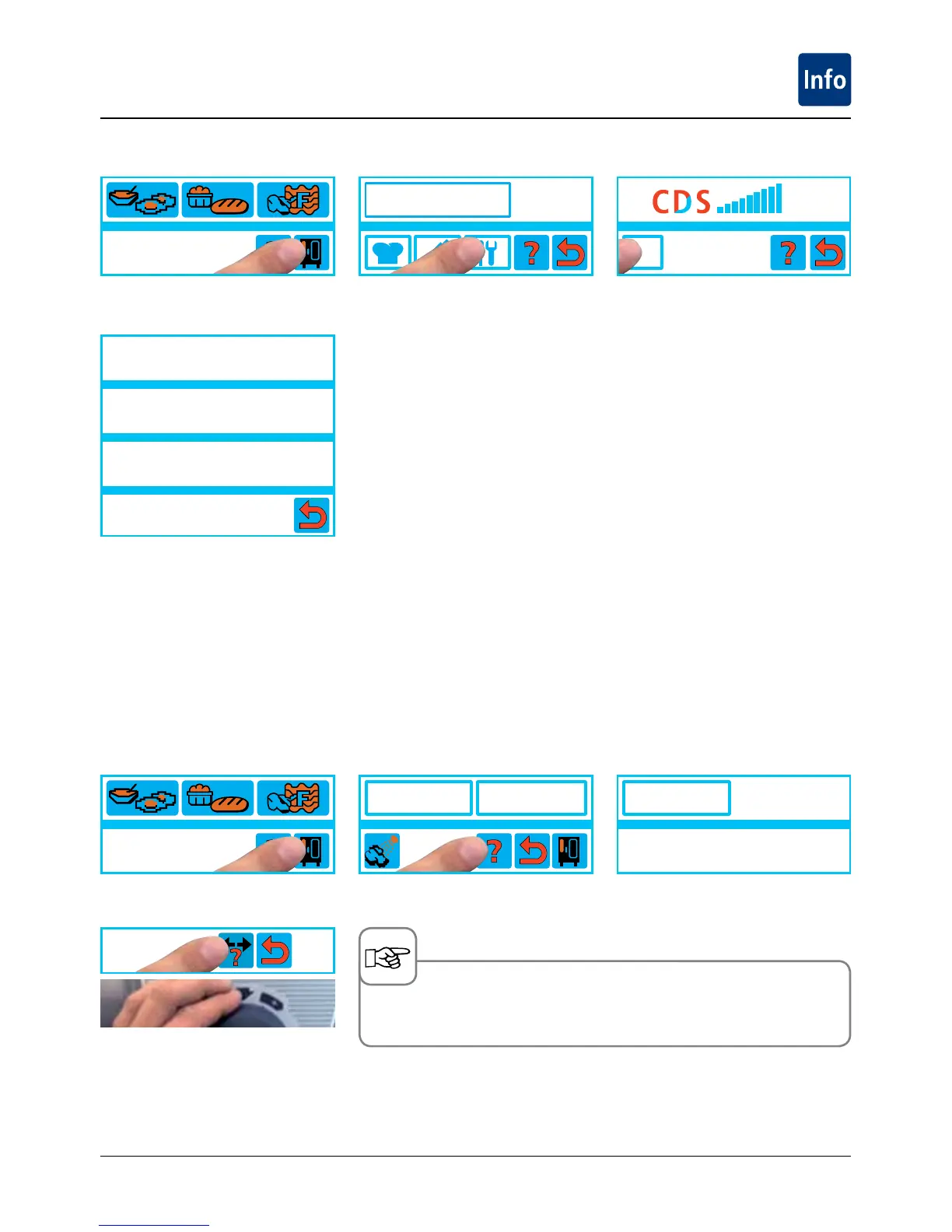No.
SW.:
Mod
Mod:
ENGLISH
soufflé pizza
Plated
banquet
Batch Finishing
Use SCC mobile oven rack
9:24
9:24
settings
- 71 -
The unit and software identification can be displayed using the “Mod” function.
“Mod” unit and software identification
Help function
Press the Function button Press the Help button The help text appears in the
display
Press the selection button and
scroll down using the central dial
Your unit has a number of help texts to enable you to use its extensive potential as fully and as simply as pos-
sible. The Help function is available if the display shows “?”.
The required cooking process can also be selected directly from the
Help function.
Press the Function button Press the Technik button Select "Mod"
The unit and software identifica-
tion are displayed