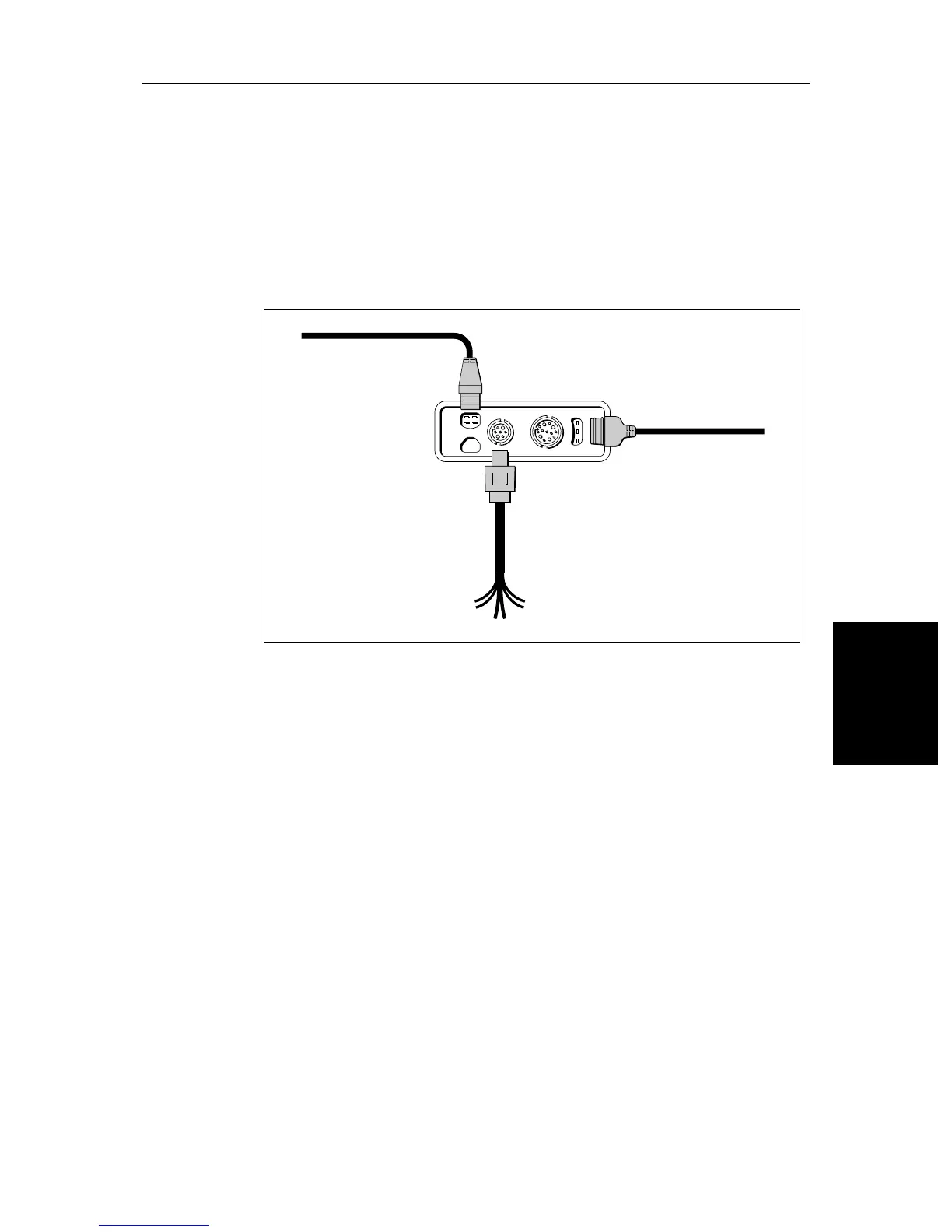Chapter 6: Installation 6-13
Display Unit
Connection
Display Unit Connection
The rear of the display provides the following connection sockets:
• SeaTalk, for SeaTalk data input and output.
• NMEA Output, for NMEA data output in an integrated system.
• Power/NMEA Input, for 12 V, 24 V or 32 V DC power connection, two
NMEA 0183 inputs and one RF ground (screen) connection.
Figure 6-7: Chartplotter Display Connector Panel
The following sections detail the display unit connectors used when installing
a display. The remaining connector details are provided in Section 6.8.
NMEA
OUT
POWER/NMEA
TRANSDUCER
SeaTalk
R
G
Y
To NMEA instruments
NMEA IN 2
D6112-1
POWER IN
NMEA IN 1
To SeaTalk
instruments/GPS