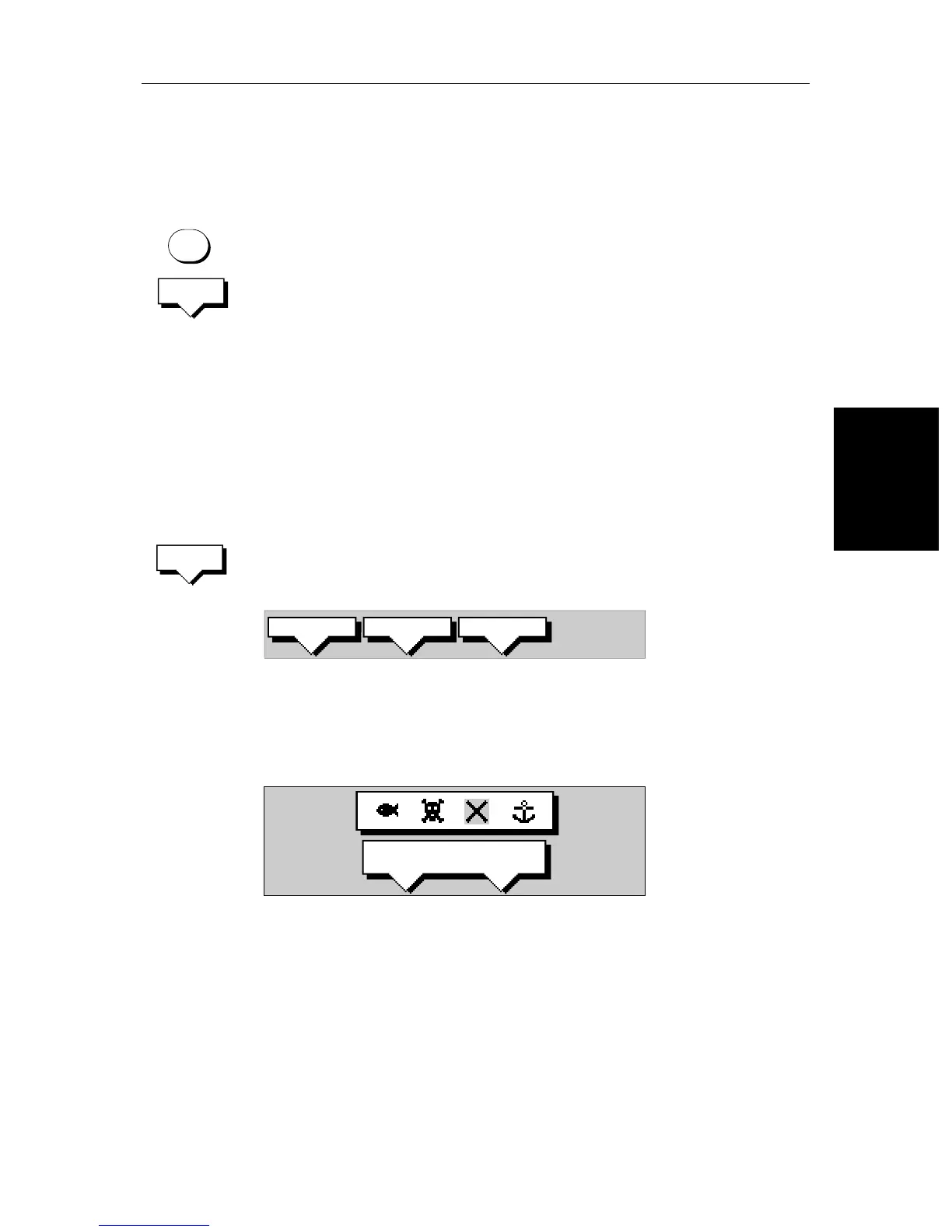Chapter 3: Standard Chart Operations 3-13
Editing the Waypoint
Details
➤ To remove the waypoint data box and soft keys either:
Move the cursor away from the waypoint, or press CLEAR.
➤ To display the waypoint details from the waypoint list:
Select the waypoint in the list as described above.
The details for the selected waypoint are displayed in the lower half of the
window. Temperature, depth, date and time are included (if available) for
waypoints placed at the vessel position.
To remove the Waypoint List and return to the default soft key display, press
CLEAR twice.
Editing the Waypoint Details
You can change the name, symbol and position of any waypoint.
➤ To edit a waypoint:
1. Select the waypoint, using the cursor or the waypoint list, as previously
described. The waypoint soft keys are displayed.
2. Press the EDIT WAYPOINT soft key. The Edit Waypoint soft keys are dis-
played:
3. To edit the symbol, press the SYMBOL soft key.
Use the soft keys, shown in the following illustration, to highlight the
required symbol, then press ENTER to confirm the selection.
Press ENTER or CLEAR to return to the default soft keys.
4. To edit the waypoint name, press the NAME soft key.
The NAME WAYPOINT window is displayed.
Use the trackpad to enter or edit the name:
Use the left or right side of the trackpad to move the cursor to the character
you wish to change.
Use the top or bottom of the trackpad to scroll through the characters.
When you have finished editing the name, to remove the window, press
ENTER to save the name or CLEAR to cancel the operation. The waypoint
name replaces the waypoint number.
Press ENTER or CLEAR to return to the default soft keys.
MARKS
WAYPOINT
LIST
EDIT
WAYPOINT
D4166-1
SYMBOL NAME POSITION
SELECT SYMBOL
D4178-1