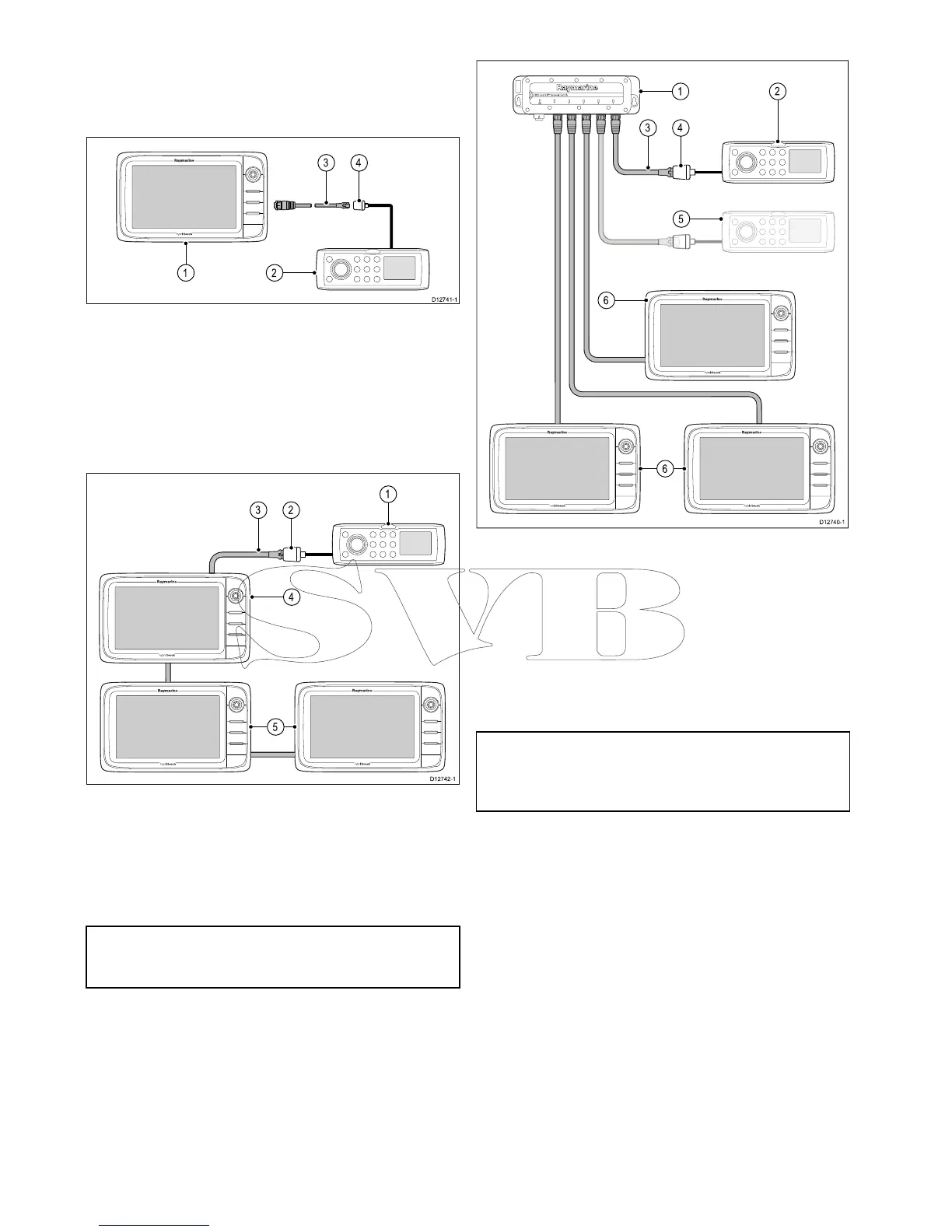4.13Fusionlinkconnection
YoucanconnectaFusion700seriesmarine
entertainmentsystemtoyourmultifunctiondisplay.
Directconnection
1.Multifunctiondisplay.
2.Fusionsystem.
3.RayNettoSeaTalk
hs
cable.
4.Fusionethernetconnector.
Directconnectionwithnetworkedmultifunction
displays
1.Fusionsystem.
2.Fusionethernetconnector.
3.RayNettoSeaTalk
hs
cable.
4.Directlyconnectedmultifunctiondisplay.
5.Networkedmultifunctiondisplays.
Note:TheFusionentertainmentsystemcanbe
controlledbyadirectlyconnectedmultifunction
displayorbyanetworkedmultifunctiondisplay.
Networkconnection
1.Networkswitch.
2.Fusionsystem.
3.RayNettoSeaTalk
hs
cable.
4.Fusionethernetconnector.
5.SecondFusionsystem(themultifunction
displaycanbeconnectedtomultipleFusion
entertainmentsystems).
6.Networkedmultifunctiondisplays.
Note:TheFusionentertainmentsystemcan
becontrolledbyanycompatiblenetworked
multifunctiondisplaywhenconnectedusinga
networkswitch.
66aSeries/cSeries/eSeries
