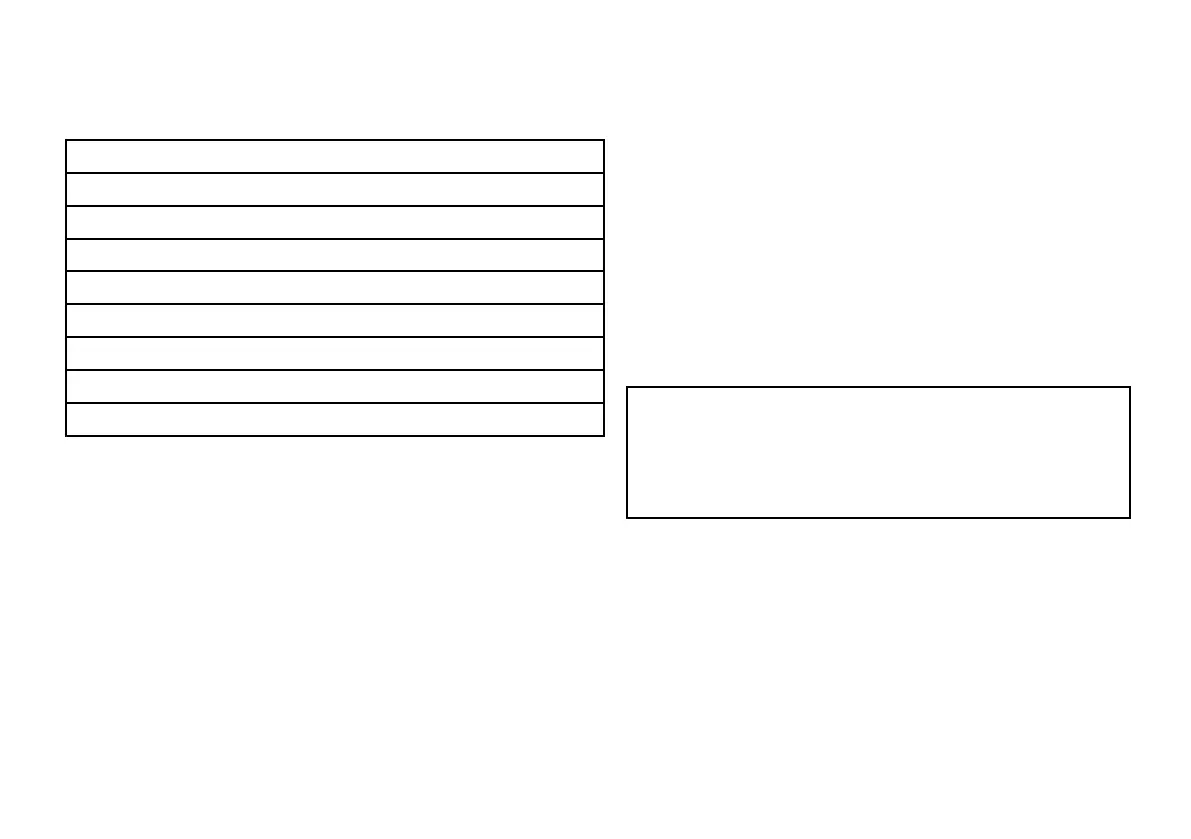4.5Planningtheinstallation
Installationchecklist
Installationincludesthefollowingactivities:
InstallationTask
1Planyourinstallation.
2
Obtainallrequiredequipmentandtools.
3Mountthesystemcomponents.
4Routeallcables.
5
Drillcableandmountingholes.
6Makeallconnectionstoequipment.
7
Secureallequipmentinplace.
8
Completethepost-installationcheck.
Schematicdiagram
Aschematicdiagramisanessentialpartofplanninganyinstallation.
Itisalsousefulforanyfutureadditionsormaintenanceofthe
system.Thediagramshouldinclude:
•Locationofallcomponents.
•Connectors,cabletypes,routesandlengths.
Requiredadditionalcomponents
Thisproductformspartofasystemofelectronics.Depending
onyourrequirementsandsystemconguration,someorallof
thefollowingadditionalcomponentswillalsoberequiredforfull
operation.
•FordisplayingAIStargets—AIS-capableSeaT alk
ng
orNMEA
0183device(forexample,multifunctiondisplayorinstrument).
•VHFantenna.Ifyouonlyhaveoneantennaandyouareusing
theAISunitinasystemthatalsoincludesaVHFradio,Raymarine
recommendstheuseofasuitableAIS/VHFsplitter(forexample,
theRaymarineAIS100).ThiswillenableyoutouseasingleVHF
antennaforboththeAISandVHFradiounits.
•ForrepeatingGPSdatatoexternalNMEA0183devices—
NMEA0183-compatibleGPSreceiverconnectedtotheNMEA
0183inputontheAISunit.
Note:ForAIS650units,doNOTattempttousetheincluded
GPSreceivertoprovideGPSdatatoanexternaldevice.
DoingsomaycauseerraticanddegradedGPSperformance.
TheGPSreceiversuppliedwiththeAIS650isintendedto
provideGPSdatafortheAISunitonly.Formoreinformation,
refertotheGPSdataforexternaldevicessection.
•Poweranddatacables—referto3.3Cablesandconnections
forsuitablecables.Someinstallationsmayalsorequire
extensionstodata,powerorantennacables.Refertothe3.3
CablesandconnectionsandChapter6Optionsandaccessories
sectionsformoreinformation.
AIS650ClassBtransceiver49
