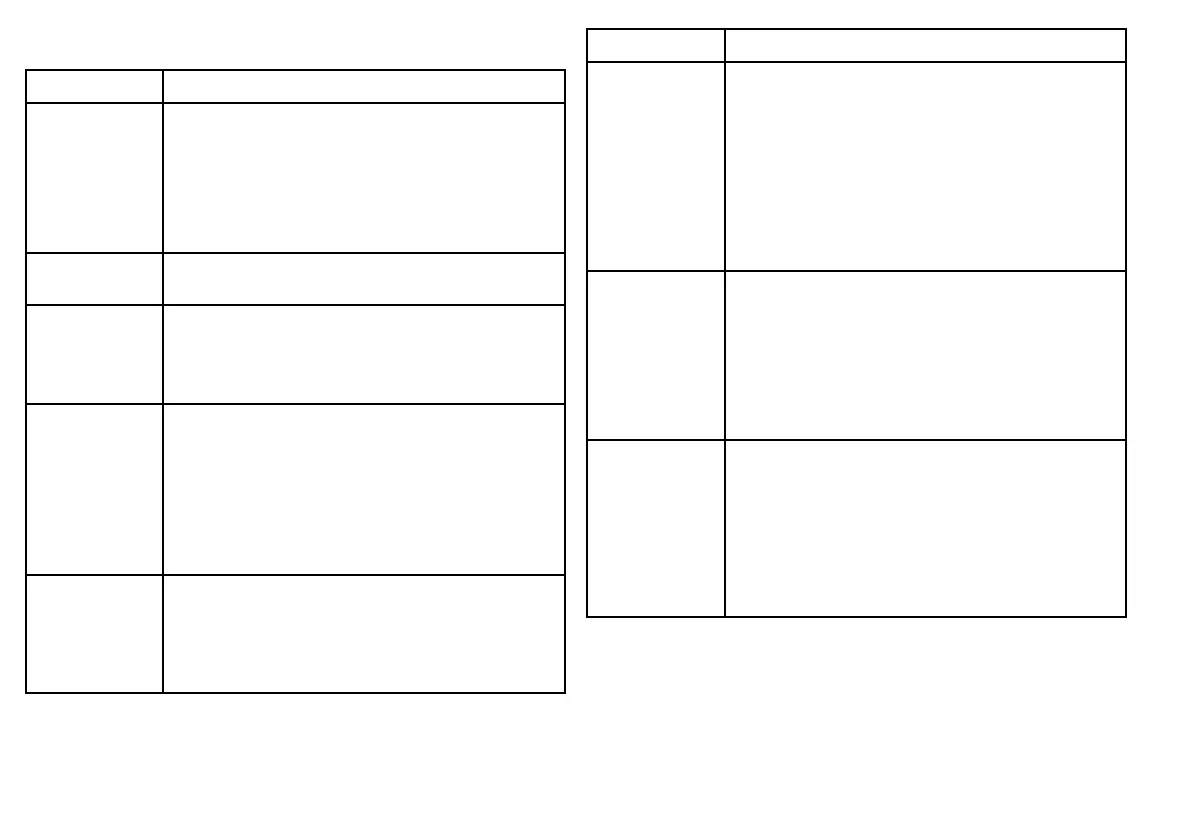4.10Troubleshooting
ProblemActionrequired
Nopower
Check:
•Allpowerconnections.
•Checkrelevantfuses.
•Thatpowersupplyisatthecorrectvoltage(12Vor
24V).
AISconguration
dataisnotsaved
Switchoffallassociatedmultifunctiondisplays,then
re-congure.
Nodata
Checkthat:
•Connectionsaresecurethroughoutthesystem.
•TheVHFantennacableissecurelyconnected.
Novesseldata
UsingtherelevantRaymarinemultifunctiondisplay:
•IntheChartapplication,placethecursoroverthe
targetedvesselandensuretheAISDATAoptionisnot
settoOFF.
•EnsuretheAISlayerissettoON.
•EnsuredisplayedtargettypesaresettoALL.
NoAISdataChecktheNMEAand/orSeaTalk
ng
outputfromthe
multifunctiondisplaytothetransceiverinput,andensure:
•Thewiresarecorrectlyconnected.
•ThebaudrateforNMEAis38400baud.
ProblemActionrequired
Statusindicator
remainsamber
Waitatleast30minutestocheckthata'Quiettime'hasnot
beenrequestedbythelocalauthority.
Checkthatthe:
•GPSantennaisproperlyconnected.
•GPSantennahasaclearviewofthesky,withoutany
obstructions.
•MMSInumberhasbeenproperlycongured(usethe
suppliedproAISapplicationtocheckthis).
Statusindicatoris
red
Checkthat:
•TheVHFantennaisproperlyconnectedandinparticular
itisnotshortcircuitingtothevesselstructure.
•Thatpowersupplyisatthecorrectvoltage(12Vor24V)
•MMSInumberhasbeenproperlycongured(usethe
suppliedproAISapplicationtocheckthis).
Statusindicatoris
blue
IndicatesthattheAISunitisinSilentMode,meaningthat
theunitisnottransmitting.Ifyoudonotwanttheunittobe
inSilentMode,checkthat:
•AISSilentModeisnotenabledontheconnected
multifunctiondisplay.
•ThelightgreenandorangewiresontheAISunit’s
powercablearenotelectricallyshorting.
74
AIS350/AIS650